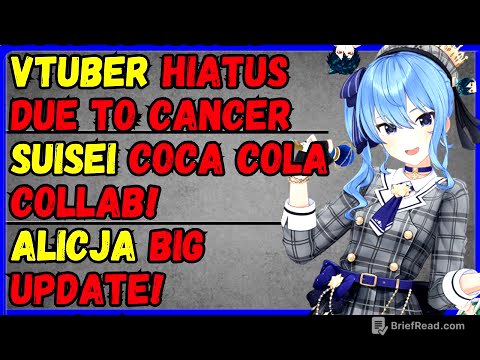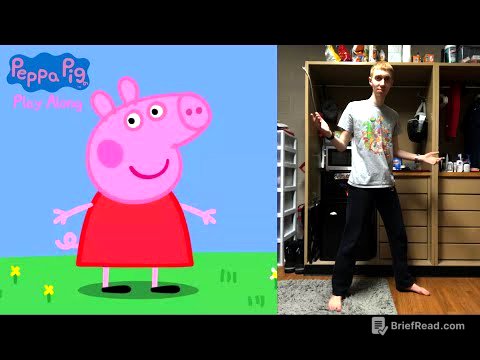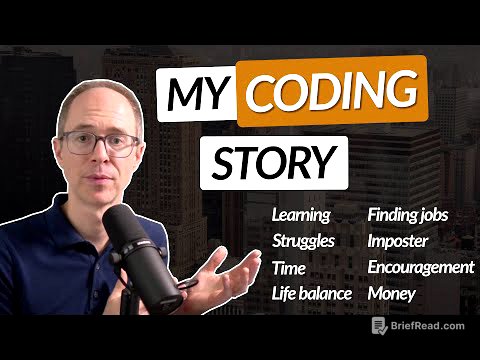TLDR;
This video introduces ChatGPT, emphasizing its ease of use and broad applicability. It covers signing up, practical applications, learning strategies, potential pitfalls like AI hallucinations, and helpful resources. The goal is to encourage viewers to integrate ChatGPT into their daily routines to enhance efficiency and creativity, while also maintaining a human touch in their work.
- Signing up for ChatGPT is straightforward and free.
- ChatGPT can be used for various tasks, including email drafting, learning, and image creation.
- It's important to verify the accuracy of ChatGPT's output due to the possibility of AI hallucinations.
Introduction to ChatGPT and its growing relevance. [0:01]
The video aims to simplify the use of ChatGPT, highlighting that despite being an advanced technology, it is very accessible. The creator intends to provide a comprehensive guide, including signing up for a free account, exploring various use cases, accelerating the learning process, avoiding common pitfalls, and offering a PDF guide to facilitate immediate engagement. The goal is to make viewers proficient in using ChatGPT, turning it into a habitual tool for enhanced productivity.
Reassurance that the technology is easy to use and accessible to all. [0:10]
The video addresses the intimidation some people may feel when trying to learn new technology, especially older individuals. It assures viewers that ChatGPT is easy to use, regardless of their tech skills. The speaker aims to simplify the process and encourage viewers to start using the technology without fear.
Overview of the video content: sign-up, use cases, learning tips, pitfalls, and resources. [0:31]
The video will cover several key areas to help viewers get started with ChatGPT. These include the sign-up process for a free account, a variety of use cases to inspire initial applications, steps to accelerate learning, common pitfalls to avoid, and a PDF guide to ensure users have all the necessary resources to begin using ChatGPT effectively.
Encouragement to develop muscle memory with ChatGPT. [1:06]
The speaker encourages viewers to use ChatGPT frequently to the point where it becomes second nature. The aim is for users to become highly skilled in using ChatGPT, integrating it seamlessly into their daily tasks.
Call to action: Subscribe, like, and share. [1:17]
The speaker asks viewers to subscribe to the channel if they find the video valuable, like the video, and share it with others who could benefit from learning how to use ChatGPT.
How to sign up for ChatGPT on OpenAI’s website. [1:27]
To sign up for ChatGPT, one should search for "OpenAI" on Google and navigate to openai.com. At the bottom of the page, there is an option to "Try ChatGPT." Clicking this will lead to either the ChatGPT account for existing users or a sign-up page for new users. New users can create an account using an email address. ChatGPT offers a free version, making it accessible for anyone to try.
Introduction to the ChatGPT interface and its friendly usability. [2:30]
The ChatGPT interface is presented as simple and user-friendly, despite the technology's power. Users can input questions or prompts in the provided text box. ChatGPT is described as a smart, caring, patient, and non-judgmental teacher and assistant, encouraging users to get into the habit of using it regularly.
Advice on asking questions naturally and iterating on responses. [3:13]
Users are advised not to worry about asking questions "correctly" but to ask them as they would with a human. If the response is not satisfactory, they should follow up with additional questions or requests. ChatGPT remembers the previous conversation, allowing for iterative refinement of the answers.
Simple use cases to get started. [5:16]
To discover simple use cases, users can directly ask ChatGPT for suggestions on how to get started. ChatGPT can provide a list of ways to use the tool. Users can then ask for more details on specific use cases to learn more.
Demonstration of use cases, including everyday assistance. [6:08]
The speaker shares personal use cases for ChatGPT, starting with editing emails and documents to improve clarity and communication. For example, the speaker copies an email into ChatGPT and instructs it to respond, specifying the details to include in the response.
Example: Using ChatGPT for email drafting and editing. [7:15]
ChatGPT can be used to draft and edit emails. By copying an email into ChatGPT and providing instructions, the tool can generate a response that is clear and well-written. This helps users communicate more effectively.
ChatGPT as a tool for learning anything. [9:47]
ChatGPT can explain any topic. If the initial explanation is too technical, users can ask ChatGPT to simplify it, for example, by explaining it as if the user were a 12-year-old. ChatGPT also functions as a search engine, providing the latest information when the search mode is activated.
Managing chat threads and exploring organizational features. [10:29]
Users can start a new chat by clicking "new chat" in the top left corner, which opens a fresh interface. The previous chat threads are saved on the left-hand side for future reference. Users can archive, share, or rename these threads for better organization. A search function allows users to find specific threads by entering keywords.
Tips for integrating ChatGPT into daily tasks, similar to Google. [12:20]
ChatGPT should be kept open and used like Google for quick information retrieval and task assistance. Users should ask questions as they would to a human, without worrying about the correctness of the prompts. The key is to create a habit of considering whether tasks can be done faster, easier, or better with ChatGPT.
Building habits to improve efficiency with ChatGPT. [13:26]
To improve efficiency, users should develop the habit of asking themselves if they can accomplish tasks more effectively with ChatGPT. This practice helps in developing muscle memory, making the use of ChatGPT automatic and intuitive.
The “People First, People Last” approach to maintaining authenticity and quality. [13:44]
When using ChatGPT, it's important to start with one's own ideas and voice, then use ChatGPT to speed up the creation process. Before finalizing the output, it should be checked to ensure it aligns with the user's voice and contains no errors. This approach ensures authenticity and quality in the final product.
Awareness of AI hallucinations and ensuring quality control. [15:00]
AI hallucinations occur when ChatGPT generates incorrect, nonsensical, or fabricated information that sounds plausible. This happens because the AI is programmed to fill gaps in information, sometimes incorrectly. Therefore, it's crucial to double-check ChatGPT's output to avoid spreading misinformation.
PDFs and resources for beginners and advanced users. [16:09]
The video provides PDFs that include ChatGPT features, icons, and a step-by-step guide on how to sign up. These resources are designed to help beginners get started and allow users to explore more advanced features as they become more comfortable with the tool.