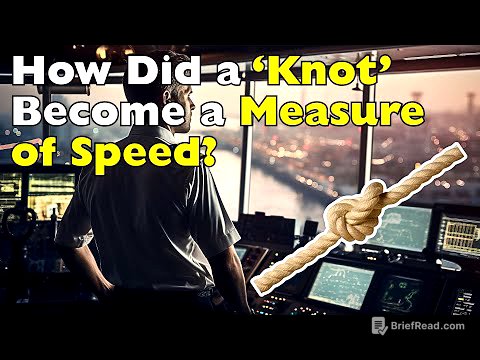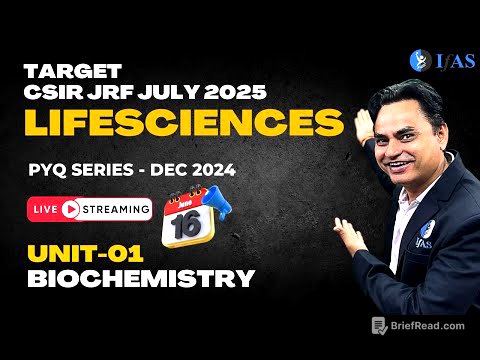TLDR;
This video compares various free background remover tools, evaluating their performance on complex and simple images. The tests focus on resolution and masking quality, especially around hair and intricate details like bicycle spokes. The video concludes with Photo Room being the best free option due to its balanced resolution and masking, while Photoshop is recommended for those willing to pay for superior quality and unlimited use.
- Photo Room is the best free background remover.
- Adobe Express offers full resolution but lacks in masking quality.
- Photoshop is the industry standard for background removal with unlimited use and superior quality.
Intro [0:00]
The video introduces a test to determine the best free background remover, using a complex image with challenging hair and bicycle spokes, as well as a simpler image for qualifying platforms.
Pixian AI [0:19]
Pixian AI is tested first, but its output is deemed unusable due to a very low resolution of 612 pixels width, compared to the original 7,008 pixels. The mask quality is poor, with significant areas missed, leading to its disqualification.
Apple and MacOS [0:52]
The background removal feature in MacOS is assessed. While the quality isn't terrible, the masking is unusable, resulting in its rejection.
Canva [1:14]
Canva's background remover performs well initially, preserving details. However, downloading the image without a subscription is limited to a low resolution of 800x600 pixels. Transparent backgrounds are also restricted, and the tool prompts for a subscription after one use, disqualifying it as a truly free option.
Adobe Express [1:56]
Adobe Express removes the background without requiring immediate sign-up or payment. It retains the original 7,000-pixel width resolution. Although the masking isn't perfect, particularly with the bicycle spokes, the full quality and unlimited free use make it a usable option. The tool also performs well with the simple image, maintaining resolution and providing decent masking.
Cutout Pro [2:50]
Cutout Pro is tested, but it produces a hilariously low resolution output of 612x408 pixels. Downloading in HD quality requires payment, and the free version's quality is unusable, leading to its disqualification.
Remove Bg [4:04]
Remove.bg is assessed, but it also has resolution issues. The free preview download is of very low quality. While it handles hair nicely and captures some spokes, it includes background elements. High-quality downloads require payment, costing $1 per background removal, making it less appealing compared to unlimited options like Photoshop.
AI Ease [5:01]
AI Ease provides a slightly better free resolution of 1024 pixels, though it requires account creation. The quality is better than previous tools and potentially usable, despite issues with the spokes in the complex image. It performs well with the simple image, producing a clean result that is respectable and usable, despite the lower resolution.
Pixelcut [5:54]
Pixelcut.AI delivers good results with a respectable resolution of 1080x720. The output is quite usable, with some sharpening and decent handling of the spokes. It also performs well with the simple image, providing a very usable result even when zoomed in, making it a respectable option despite the resolution limitation.
Pixlr [6:37]
Pixlr allows multiple photo selections and provides a high resolution of 4096 pixels. However, the masking is very soft and not as usable. Despite the high resolution, the soft masking detracts from its utility. The complex example also suffers from soft edges, missing details, and incorrect spoke rendering, leading to its disqualification.
Photoroom [7:32]
Photoroom performs exceptionally well, particularly with the complex image, accurately capturing the spokes. The standard resolution download is respectable. In comparison with Photoshop, Photoroom seems to be the best so far. The result is usable with good quality. The simple example also yields a highly usable result, making Photoroom a strong contender.
Erase Bg [8:08]
Erase.bg has an issue with images wider than 5,000 pixels, requiring the test image to be resized. After creating a free account, batch mode is enabled, and the platform offers options for different subjects like humans or cars. The resolution is high, but the masking isn't great. The simple example is usable, and the resolution is quite good.
Photoshop [9:50]
Photoshop is highlighted as an industry standard with unlimited background removals. The quality is excellent, accurately rendering the spokes. The results are impressive, with options to adjust edges, remove halos, and change backgrounds.
Comparison [10:39]
The qualified results are compared side by side, focusing on resolution and masking quality. Erase.bg has the highest resolution at 3600 width, followed by Photo Room at 1280, and AI Ease and Pixelcut around 1080 and 1024. Photo Room handles spokes best, followed by Pixelcut, AI Ease, and Erase.bg. For hair quality, Erase.bg has the best resolution, but Photo Room offers the most balanced masking.
Verdict [12:08]
Photo Room is identified as the best free background remover due to its balanced resolution and masking quality. Adobe Express offers full resolution but lacks in masking compared to Photo Room. Photoshop is recommended for those willing to pay, offering unlimited use and superior quality with extensive editing options.