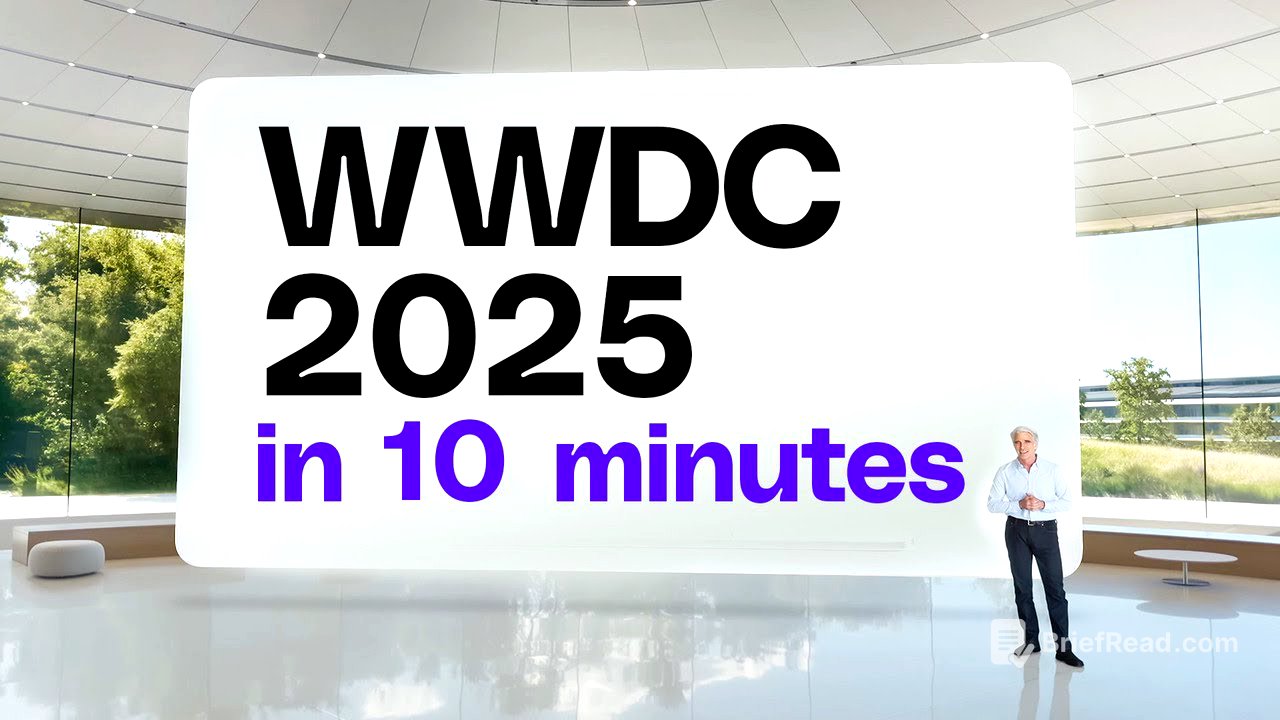TLDR;
This video presents a comprehensive overview of the new features and updates coming to Apple's operating systems: iOS 26, CarPlay, watchOS 26, tvOS 26, macOS 26 Tahoe, VisionOS 26, and iPadOS 26. Key updates include a redesigned lock screen, enhanced CarPlay functionality, improvements to the Phone and Messages apps, live translation features, updates to Maps and Wallet, visual intelligence enhancements, new workout features for watchOS, a transparent menu bar for macOS, significant updates to Spotlight, and a new windowing system for iPadOS.
- Redesigned User Interfaces: Liquid glass design, fluid time adaptation on lock screen, transparent menu bar in macOS.
- Enhanced Functionality: Improved CarPlay, call screening, live translation, visual intelligence, and background tasks on iPadOS.
- New Features: Workout Buddy on watchOS, visited places in Maps, digital ID in Wallet, and a new windowing system on iPadOS.
Intro [0:00]
The presentation begins by showcasing a new design element called "liquid glass," which dynamically transforms based on content and context, refracting light and reacting to movement. Elements are redesigned to fit the rounded corners of the hardware.
iOS 26 lockscreen updates [0:17]
The iOS 26 lock screen features a time display that fluidly adapts to the available space and keeps the most important part of the photo in view. The system generates a spatial scene from 2D photos, creating a 3D effect as the iPhone is moved. The Photos app now has separate tabs for library and collections.
CarPlay updates [0:40]
CarPlay receives updates to enhance its beauty and ease of use, including a compact design for incoming calls that doesn't obstruct the screen. iOS 26 introduces widgets and live activities in CarPlay, allowing users to stay informed about things like flight statuses.
CarPlay Ultra [1:12]
CarPlay Ultra allows users to customize the layout and design of important information and adds vehicle controls for features like radio and climate.
Phone app updates/Call Screening [1:24]
The Phone app gets a new unified layout that combines favorites, recents, and voicemails. Call screening helps users quickly assess the importance of calls from unknown numbers.
On-hold waiting [1:42]
The Phone app can now automatically detect hold music and offers the option to wait for the user, pausing the music while keeping the call connected.
Messages app updates [1:51]
Messages app introduces backgrounds for shared spaces, the ability to create polls (with suggestions from Apple intelligence), and the option to request, send, and receive Apple Cash within group chats. Typing indicators are added for group chats, and screening tools help eliminate spam.
Mixing genmojis [2:30]
Users can now mix two emojis to create new ones.
Live translation [2:39]
Live translation automatically translates text and provides translated live captions during FaceTime calls while preserving the original speaker's voice. During phone calls, words are translated and spoken aloud for the recipients.
Maps updates [3:14]
Maps introduces "visited places," allowing the iPhone to detect and log locations like restaurants and shops in the maps library.
Wallet [3:25]
Wallet allows users to create a digital ID with their US passport, which can be used for domestic travel at supported TSA checkpoints, in apps, and in person.
Apple Visual Intelligence [3:42]
Visual intelligence is extended to the iPhone screen, enabling users to search and take action across apps. Users can search similar images on Google or other apps.
watchOS 26 Workout Buddy [4:08]
watchOS 26 introduces Workout Buddy, which provides pep talks and encouragement during runs, tracking progress and achievements.
watchOS 26 Smart Stack [4:24]
watchOS 26 enhances the Smart Stack, predicting useful features based on the user's context, such as suggesting a workout when entering the gym. Apple Watch can now interpret ambient noise and adjust the volume of calls and notifications automatically.
New watchOS 26 flick gesture [4:52]
A new wrist flick gesture dismisses notifications and returns to the watch face. This gesture can also mute calls, silence timers and alarms, and close the Smart Stack. Notes are now available on Apple Watch.
tvOS 26 [5:12]
tvOS 26 features app icons with layered designs and specular highlights, playback controls that refract the content underneath, and the option to display profiles when waking from sleep. Apple Music enhances the sing-along experience by using the iPhone as a microphone, amplifying the voice through the TV with visual effects.
macOS 26 Tahoe [5:50]
macOS Tahoe features a completely transparent menu bar, customizable controls in the menu bar and control center, and the ability to change folder colors and add symbols or emojis.
Live activities [6:09]
Live activities are brought to Mac, mirroring iPhone activities like Uber Eats orders in the menu bar. The phone app is also integrated into Mac.
Spotlight updates [6:29]
Spotlight receives its biggest update ever, providing easy access to relevant files and intelligent suggestions based on routines. System and app actions are introduced, allowing users to perform tasks like sending emails directly from Spotlight. Quick keys are added for common actions like sending messages or adding reminders. Spotlight can also access clipboard history.
Metal 4 rendering [7:20]
macOS Tahoe introduces Metal 4, bringing next-generation rendering technologies to games, including frame interpolation and denoising.
VisionOS 26 updates [7:31]
VisionOS receives new spatial experiences like widgets, including a clock with detailed clockface designs and weather that adapts to the forecast. Personas are dramatically transformed to more realistically represent users.
iPadOS 26 updates [8:02]
iPadOS 26 introduces a new windowing system, allowing users to fluidly resize apps into windows with a grab handle. Previously resized apps reopen in the same size and position. A more precise and responsive pointer is added, with buttons that expand into familiar controls. Windows can be arranged with tiling, and a menu bar is added to the top of the screen. The new windowing architecture is available on every iPad that runs iPadOS 26, including iPad and iPad Mini. The Files app is supercharged with an updated list view, resizable columns, and collapsible folders, along with folder customization options that sync across devices. Users can choose the default app for opening files. Preview, a beloved app from macOS, is brought to iPadOS, including tools to edit images and export them in various formats and sizes. Background tasks are enabled, allowing extended processes like exports to continue running when switching to another app.
Availability [10:14]
The new OS releases will be available as developer betas today, with a public beta coming next month, and will be available to all users this fall.