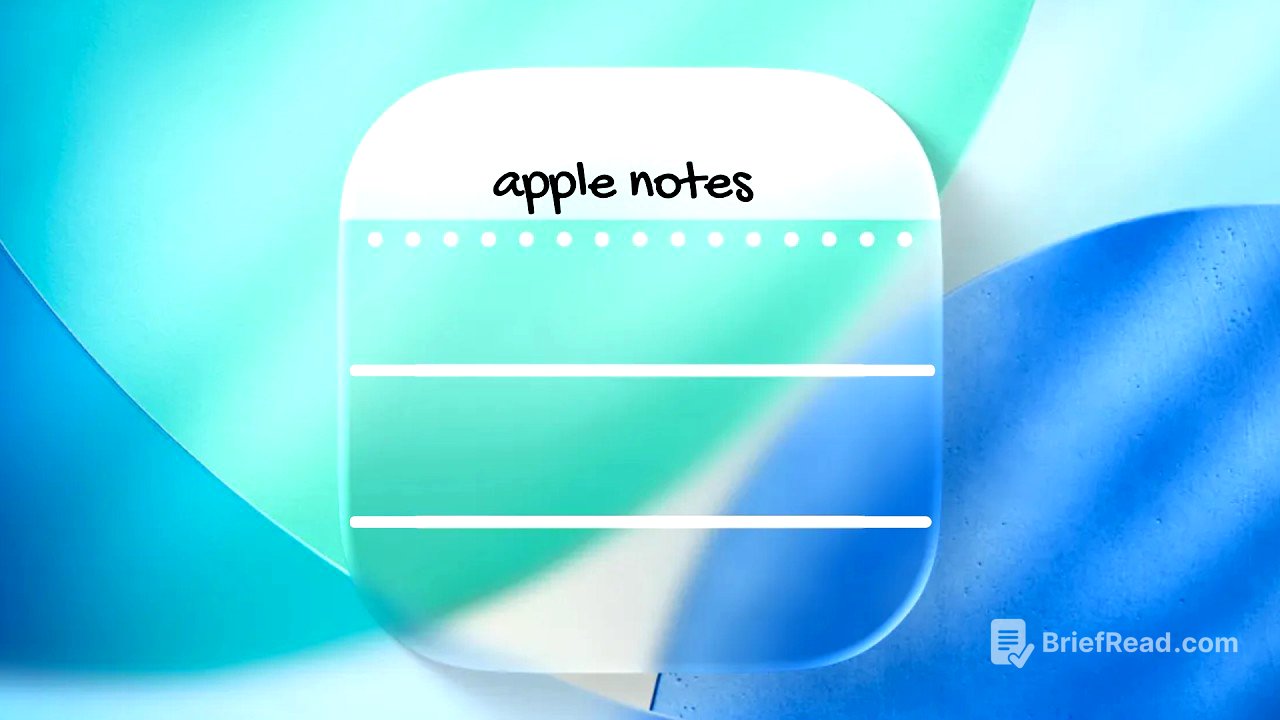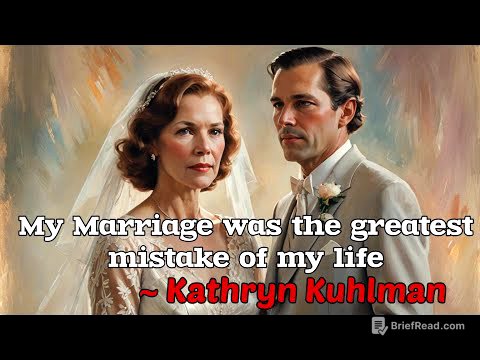TLDR;
This video explores the evolution and recent upgrades to the Apple Notes app in iOS 26. It highlights the refined user interface, improved formatting options, enhanced sharing capabilities with markdown export, and deeper Safari integration. The video also traces the history of the app from its basic beginnings to its current status as a powerful tool for organizing thoughts and managing projects, emphasizing its seamless integration within the Apple ecosystem.
- Refined UI with better navigation and ergonomics.
- Enhanced formatting tools and markdown export.
- Deeper Safari integration for quick note creation and research.
- Evolution from a simple notepad to a powerful, feature-rich application.
Explore the Refined UI [0:18]
The iOS 26 update brings a more modern and user-friendly interface to the Notes app. The note count is now clearly displayed under each folder name, making it easier to see at a glance. The search bar has been relocated to the bottom of the screen for better one-handed use on larger iPhones, and the compose button has also been repositioned for easier thumb reach. New controls at the top allow for streamlined folder management and note filtering, improving overall navigation.
Formatting Options [1:25]
The note editing experience has been enhanced with a cleaner, floating tab bar that replaces the old yellow toolbar. The formatting toolbar now scrolls horizontally, providing easy access to options like checklists, tables, titles, and styles. The familiar AA formatting icon is still present, but its tools are now integrated into the main floating bar, reducing the need to switch between menus. This results in a smoother, faster, and more predictable editing process.
Intuitive Share Sheet and Markdown Export [2:16]
The share sheet has been redesigned with a cleaner layout and rounded icons, aligning with the iOS 26 aesthetic. A significant upgrade is the ability to export notes as markdown, which is particularly useful for developers, bloggers, and anyone who prefers clean, portable formatting. Exporting a note as markdown converts it into a lightweight, universally compatible format that can be easily pasted into any markdown-based app, blog post, or document.
Integration with Safari (Create Snippet - Run Script) [3:05]
Apple has deepened the integration of Notes with Safari, adding new options to the share sheet. These include the ability to instantly create a note from the current web page, save just the URL with a title as a quick link, save a selected quote or section as a snippet, and run automation workflows directly from the share sheet using scripts. This turns Notes into a lightweight research and web capture tool, enhancing its flexibility for power users through integration with shortcuts.
History of Apple Notes App Since IOS 7 [4:00]
The Notes app has evolved significantly since its introduction. Initially a basic app within Apple Mail on the Mac, it appeared on the first iPhone with a yellow legal pad design. Over the years, it has grown from simple text to include synced checklists, handwritten notes, and AI-powered writing. The real transformation began in 2013 when Notes became a standalone app on the Mac with iCloud support, enabling seamless syncing across devices. iOS 9 in 2015 brought major enhancements like checklists, drawing tools, document scanning, and rich text formatting, making Notes a versatile tool for various tasks. From 2016 to 2019, Apple focused on power and organization, introducing real-time collaboration, tables, pinned notes, and Apple Pencil support. By 2020, iOS 15 added tags, smart folders, and mentions, further enhancing organization and collaboration. The app now includes advanced features like live audio transcription, math notes, Smart Script for handwriting refinement, collapsible sections, and enhanced security, making it a strong competitor to apps like Notion and Evernote.