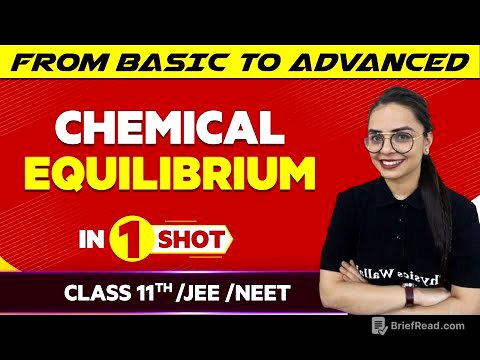TLDR;
Apple's Journal app has arrived on iPadOS, offering a free and private journaling experience. The app features a clean user interface, supports multiple journals with mixed media entries (text, handwriting, photos, audio), and includes privacy features like Face ID/Touch ID. While it excels in basic functionality and offers useful features like audio transcription and data detection, it lacks customization options, advanced text formatting, and Scribble support. Despite these shortcomings, it's a promising start with the potential to become a top-tier journaling app with future updates.
- Free and private journaling app by Apple.
- Supports mixed media entries (text, handwriting, photos, audio).
- Lacks customization, advanced formatting, and Scribble support.
Introduction [0:00]
Apple Journal has been released on iPad and Mac after initially launching on iPhone. The app is completely free, without any subscriptions or hidden costs, which is a welcome change compared to some other journaling apps that charge high prices.
User interface [0:48]
The user interface is clean, minimalist, and modern, with a collapsible sidebar to maximize writing space on the iPad. However, the app lacks customization options such as themes, color choices, and alternate views, making it feel somewhat plain for users who prefer a personalized experience.
Journals [1:17]
Users can create multiple journals for different purposes like prayer, travel, or work. Entries can be typed, handwritten, or a combination of both, and can be synced across the Apple ecosystem or kept locally on the device. The app supports Face ID and Touch ID for privacy.
Handwriting [1:46]
The app offers a full Apple Pencil experience, including the new Read calligraphy pen from Apple Notes. Handwriting can be integrated inline with typed text, resized, and moved around. However, the handwriting feature currently feels more like a sketch pad than a comprehensive handwriting journal.
Text [2:21]
The text formatting options are basic, including bold, italic, underline, and strikethrough, with limited text color options. The app lacks a highlighter, headers, titles, and rich text formatting. Lists are limited to numbered or bulleted formats.
Attachments [2:51]
Users can add photos, videos, and audio recordings without file size restrictions or compression. Audio must be recorded within the app, as importing external audio files may not work. The built-in recorder transcribes audio, which is a useful feature.
Photos [3:24]
Photos can be added from the camera, photo library, or files, but there appears to be a limit to the number of photos that can be added, though the exact limit is not specified. Text can be wrapped around images, either on the left or right, which is an improvement over previous versions.
Logs [4:08]
The app can log location and mood. The mood chart is detailed, which is useful for tracking mental health and links to the health app. The app also provides suggestions and reminders to journal, along with basic stats to encourage consistent use.
iPadOS Support [4:41]
The app supports dark mode, live text, and Apple's AI writing tools. Data detection allows users to tap on dates and times to create calendar events or reminders. Widgets are available for the home screen. A notable omission is Scribble support, which would allow handwriting to be converted to text in real time.
Search [5:32]
The search function is effective, allowing users to search across all journals or within a specific entry. A find and replace tool is also available for editing.
Final thoughts [5:44]
Apple Journal on the iPad is a promising start, offering a free, private, and functional journaling experience. With the addition of Scribble, improved formatting options, and templates, it has the potential to become one of the best journaling apps available.