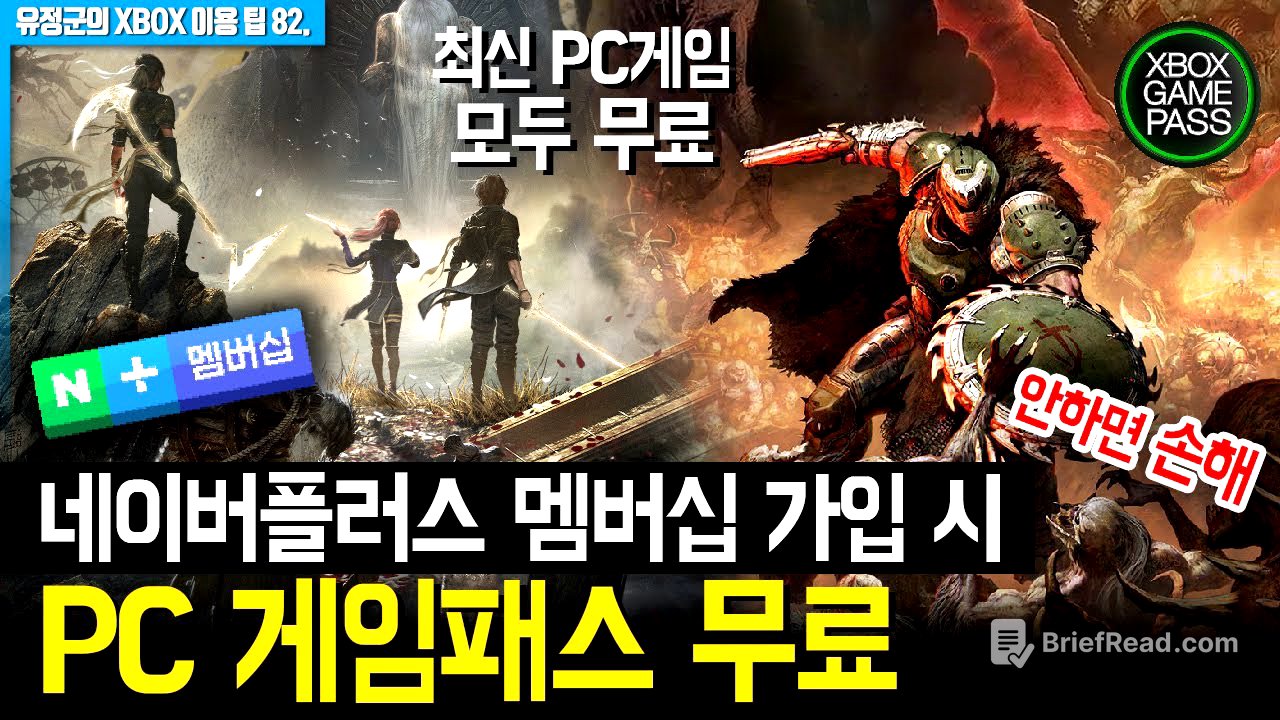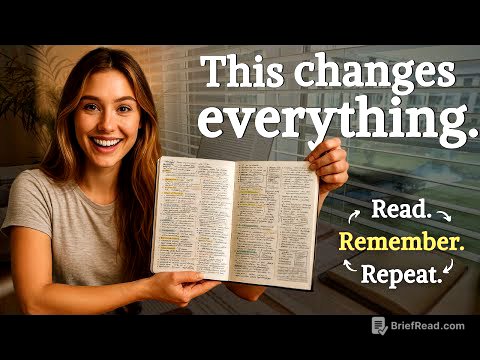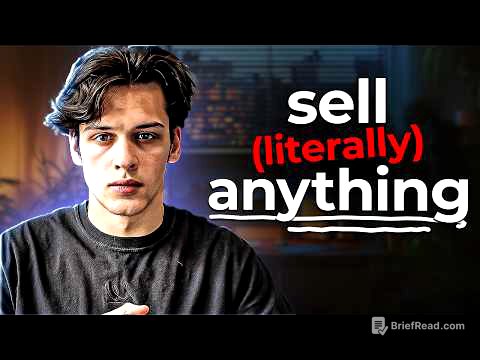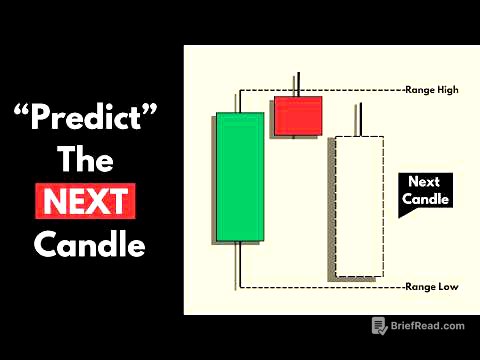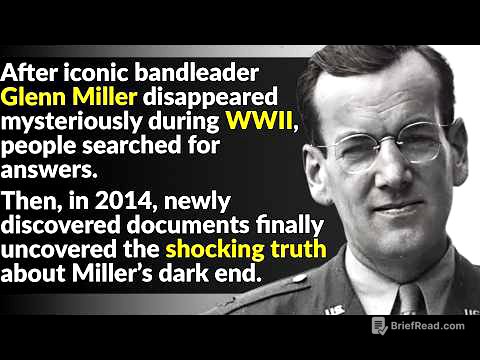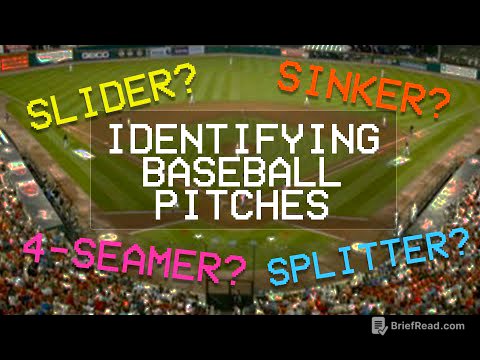TLDR;
This video explains how to get PC Game Pass for free through Naver Plus membership or LG U+ VIP benefits. It details the games available with PC Game Pass, including new releases and EA Play titles, and how to link accounts for additional benefits.
- Naver Plus members can get PC Game Pass for free.
- LG U+ VIP customers can get Naver membership for free, which includes PC Game Pass.
- PC Game Pass includes access to hundreds of games, including new releases and EA Play titles.
- Linking accounts provides additional benefits and access to more games.
인트로 [0:00]
The video introduces the topic of getting the 9,500 won PC Game Pass for free by subscribing to Naver Plus for 4,900 won. It mentions that some games support Xbox Play Anywhere, allowing users to install and play games on their Xbox console with a PC Game Pass subscription. The intro also promotes the channel as a must-have for Xbox gamers.
네이버플러멤버십 혜택, PC 게임패스 추가 [0:27]
The video discusses the addition of Xbox PC Game Pass as a benefit to Naver Plus Membership. Naver Plus Membership is a service that offers various benefits, and PC Game Pass has been newly added. The monthly cost of Naver Plus is 4,900 won, while PC Game Pass alone costs 9,500 won per month. By subscribing to Naver Plus, users can essentially get PC Game Pass for free. To activate the benefit, users need to link their Naver Plus membership to a Microsoft account. It's recommended to use a new Microsoft account or one that hasn't been activated after a previous Xbox Game Pass subscription ended.
LG유플러스 VIP 고객 추가 혜택 [2:50]
The video explains that LG U+ VIP customers receive Naver membership for free, which now includes PC Game Pass. This means that LG U+ VIP customers can enjoy PC Game Pass at no additional cost by linking their Naver membership to their PC Game Pass account. The presenter encourages LG U+ VIP customers to take advantage of this benefit.
PC 게임패스 혜택 [4:00]
The video transitions to the official Xbox website to detail the benefits of PC Game Pass. The service costs 9,500 won per month and provides access to hundreds of high-quality PC games, including new releases available on day one. Additionally, members receive free membership and game benefits, and can enjoy EA Play games through account linking.
PC 게임패스 가입 시 플레이 가능 게임 [4:40]
The video explores the games available with a PC Game Pass subscription, showcasing the official Xbox website's game library. Currently, there are 413 games available on the Korean store. The selection includes recent additions like Doom the Dark Ages and allows for EA Play integration, providing access to games like Need for Speed and Dead Space. Linking a game pass account to Riot Games unlocks all legendary characters in League of Legends. The presenter also mentions StarCraft, Indiana Jones, Warcraft, Age of Empires, and Call of Duty as part of the available library. Changing the region to the United States increases the number of playable games to 454.
클레르 옵스퀴르: 33 원정대 같은 최신 게임 플레이 가능 [6:25]
The video highlights "Clair Obscur: Expedition 33" as a new game available with PC Game Pass, playable on PC, Xbox Series X/S, and Xbox Cloud Gaming.
Xbox Play Anywhere 지원 게임은 콘솔에서도 플레이 가능 [6:44]
The video clarifies that while PC Game Pass is primarily for PC, some games support Xbox Play Anywhere. This feature allows users with a PC Game Pass subscription to install and play certain games on their Xbox console as well.
EAPlay 연동 통해 더 많은 EA 게임 플레이 가능 [7:05]
The video details the additional benefits of linking a PC Game Pass account with EA Play. By using the EA desktop app, subscribers can access 86 EA Play games in the Korean region, including titles like EA Sports FC 25, Madden NFL, F1 24, WRC, Star Wars Jedi, Dead Space, and Crisis.
PC Xbox 앱 및 계정 연동 통해 다양한 혜택 추가 가능 [7:57]
The video explains that PC Game Pass subscribers can unlock additional benefits by linking their accounts within the PC Xbox app. This includes benefits for games from Xbox Game Studios, EA Play, and Riot Games. Linking accounts with Riot Games and Battle.net provides access to all heroes and increased experience points in games like Valorant, League of Legends, Overwatch 2, and more. The presenter concludes by recommending that PC Game Pass users link their accounts with EA Play, Battle.net, and Riot Games to maximize their gaming experience.