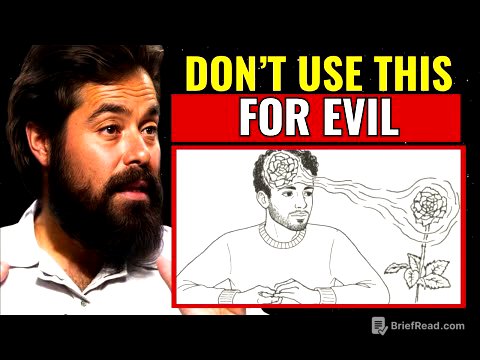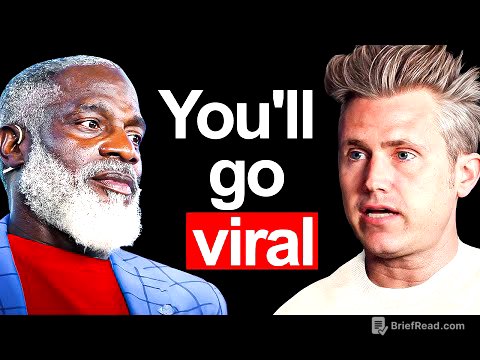TLDR;
This video provides a tutorial on how to create unlimited AI content, including images, videos, and realistic human-like voices, for free. It focuses on using Meta AI for image and video generation and 11 Labs for voice generation, offering step-by-step instructions and tips for optimizing the quality of the content.
- Generate AI content for free
- Use Meta AI for image and video generation
- Use 11 Labs for voice generation
Intro [0:00]
The video introduces the importance of AI content creation for making videos more interesting and viral. It addresses the common problem of limited credits on AI content creation platforms and promises to teach viewers how to create unlimited AI images, videos, and realistic AI voices for free, without needing to download anything.
How to Make Ai Story Script [1:20]
The tutorial begins by instructing viewers to open any browser on their phone and navigate to the Meta AI website. It emphasizes the need to log in using a Facebook or Instagram account, as Meta is the parent company. After logging in, the video explains how to generate a story within Meta AI by providing a simple command, such as "Write me the story of a poor farmer in 100 words."
Step 1 - Topic Selection & Scripting [1:45]
The video details how to generate image prompts from the story. It demonstrates writing a command like "Write me the image prints of this story scene by scene" to get scene-by-scene image suggestions. The tutorial then explains how to copy a scene description, paste it, and add the command "Create Image below" to generate an image for that scene. The video highlights Meta AI's speed in creating images, showcasing the quality and realistic nature of the generated images.
Step 2 - Ai Image Generation [6:38]
The video explains how to animate the generated images to create videos. By clicking on a preferred image, the "animate" option can be selected to quickly produce a video. The process is shown, and the quality of the animated videos is highlighted. Additionally, the tutorial covers how to create images and videos in a cartoon style by adding "Create Image in 2D cartoon style" or "Create Image in 3D cartoon style" to the prompt.
Step 3 - Ai Video Generation [7:18]
The video addresses the issue of basic outputs by emphasizing the need for more elaborate and defined prompts to achieve realistic, high-quality images. It directs viewers to the creator's Telegram channel for examples of highly realistic image prompts. The video also showcases a project created using Meta AI, demonstrating its potential for professional-quality content.
Step 4 - Ai Audio Generation [9:40]
The tutorial transitions to generating realistic AI voices using 11 Labs. It instructs viewers to search for 11 Labs and open the website. To use it unlimitedly, the video suggests creating multiple Gmail accounts or using Temp Mail for temporary email addresses to bypass credit limits. The process of signing up, selecting a voice, pasting the story script, and generating the voice is demonstrated. The video emphasizes the realistic, human-like quality of the generated AI voice and explains how to download the audio file for use in content.
Outro [13:50]
The video concludes by summarizing the steps to generate unlimited AI images, videos, and voices for free. It encourages viewers to use these tools to make their content more engaging and viral. Finally, it promotes another video on creating and monetizing an AI channel, inviting viewers to check it out for further assistance.