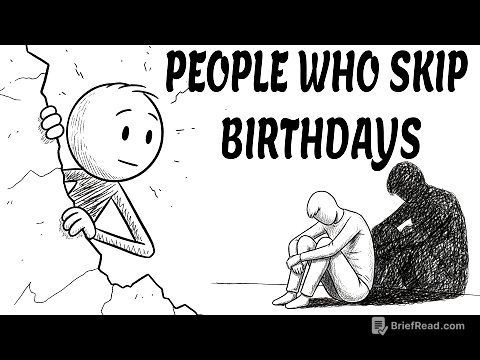TLDR;
This video explores the new agent mode in Atlas browser and the Jack GPT Mac app, examining its potential to save time and its current limitations. The agent mode allows the AI to perform actions on the user's behalf, such as creating calendar schedules, signing forms, and summarizing emails. While promising, the technology has downsides, including accessibility issues for screen reader users and privacy concerns. The video encourages viewers to test and provide feedback on these tools to improve them.
- Agent mode enables AI to perform tasks like calendar scheduling and email summarization.
- Atlas browser and Jack GPT Mac app offer agent mode, but with some differences in functionality.
- Accessibility issues exist for screen reader users.
- Privacy is a concern, requiring users to choose their level of trust.
- The technology is promising but still needs refinement.
Introduction to Agent Mode [0:00]
The speaker introduces the concept of agent mode in AI, specifically within the Atlas browser and Jack GPT Mac app. The primary focus is to evaluate whether this AI can genuinely save time in everyday tasks or if it's too early to rely on it. The speaker expresses curiosity about the practical applications and effectiveness of AI that can take actions for users.
Atlas Browser and Setup [0:42]
The speaker discusses the Atlas browser, Open AI's new application that integrates chat functionality into the web workflow. Currently available only on desktop, it offers a glimpse into the future of AI integration. Setting up Atlas is straightforward, allowing users to sign up with Google, Apple, or email accounts. Users can import Safari data and grant Atlas full disk access on their Mac, making the setup process smooth but not flawless.
Agent Mode Capabilities [1:30]
Agent mode enables ChachiPT to perform actions, not just answer questions, by opening a virtual browser and interacting with web pages. The speaker tested it by creating a calendar schedule from August to January with dynamic events, holidays, and custom notes, which the AI completed in minutes. The resulting schedule was accurately set up in the speaker's Outlook calendar, highlighting the potential of this technology as a game changer. Users can connect apps like Outlook or Gmail via settings to allow Agent Mode to send emails, create events, and fill out forms.
Real-World Use Cases [3:00]
The speaker shares real-world examples of Agent Mode's capabilities, including signing forms and summarizing emails. The AI successfully signed a set of 10 forms, demonstrating its ability to interact with the web. Additionally, Agent Mode summarized the speaker's last five emails and suggested replies, acting as a morning assistant.
Downsides and Accessibility [3:53]
The speaker addresses the downsides of Agent Mode, particularly for screen reader users. Some images in Atlas are not labeled, and voiceover does not speak what is being typed in the address bar. While usable, it is not seamless, requiring workarounds to access agent mode. The speaker emphasizes the importance of providing feedback to improve these tools.
Privacy Considerations [4:38]
Agent mode can be used in signed-out or signed-in modes. The signed-out mode is safer but limited. Signing in allows for actions like ordering items or posting content, which offers incredible power but also raises privacy concerns. Users must choose their level of trust when using these features.
Agent Mode in Chat GPT App [5:11]
The speaker discusses agent mode within the chat GPT app on Mac, noting that it displays the number of actions available, a feature missing on the iPhone version. Despite this inconsistency, the AI can read web pages and take actions without user intervention, representing significant progress for digital independence, especially for blind users, and offering time-saving benefits for everyone.
Final Thoughts and Future Outlook [6:07]
Agent mode is still in its early stages, but the concept is promising. Once Atlas and Chad CPTt address bugs and privacy controls, AI will work more effectively with users. The speaker encourages viewers to test and learn these tools to prepare for future AI advancements.