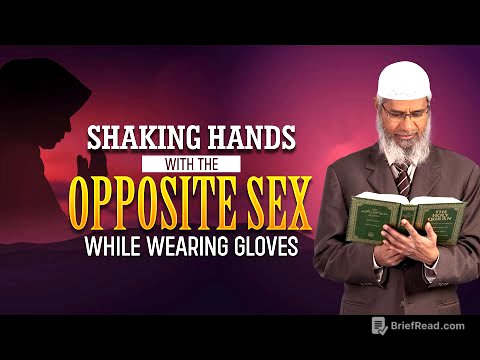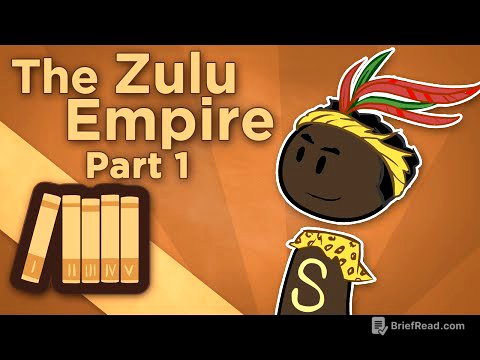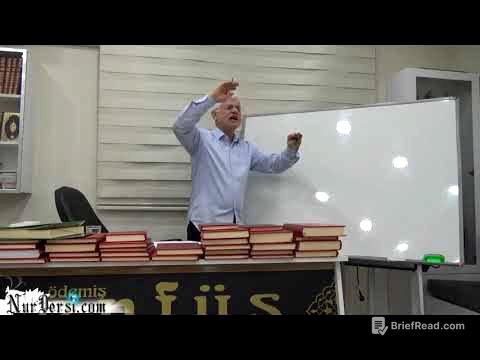TLDR;
This video explains how to use the agent mode of GitHub Copilot in Visual Studio Code to enable Model Context Protocol (MCP) support. MCP allows AI tools like GitHub Copilot to connect to external data sources such as Jira and Confluence, providing more context for generating accurate outputs. The video covers what MCP is, why it's needed, and how to integrate an MCP server (specifically, a Selenium MCP server) with GitHub Copilot for practical use.
- MCP enables LLMs to access external data sources for better context.
- Agent mode in GitHub Copilot facilitates integration with MCP servers.
- Practical demonstration shows how to configure and use a Selenium MCP server with GitHub Copilot.
Introduction to Agent Mode and MCP [0:00]
The video introduces the concept of agent mode in GitHub Copilot within Visual Studio Code, which enables MCP support. MCP is essential because Large Language Models (LLMs) lack the built-in capability to access external data sources like Jira or Confluence. By providing access to these resources, LLMs can generate more accurate outputs due to the added context. The discussion aims to clarify what agent mode is, its necessity, and how it facilitates communication with MCP servers.
Understanding MCP and Its Functionality [2:17]
MCP is a unified protocol that defines standards for applications to provide context to LLMs, acting as a bridge between LLMs and external systems. It follows a client-server architecture, where MCP clients (like GitHub Copilot) communicate with MCP servers. These servers, such as a GitHub MCP server, have the functionality to connect to external data sources like GitHub repositories. MCP, which stands for Model Context Protocol, establishes rules for providing context to models, enhancing the accuracy of generated outputs.
The Need for MCP and Its Benefits [3:59]
Before MCP, connecting LLMs to external data sources required custom implementations for each data source. MCP unifies this process, allowing developers to create MCP servers that can be used as libraries by others. Various MCP servers are available, such as Selenium MCP and Confluence MCP, simplifying the integration process. By establishing a connection between an LLM and an MCP server, the task of accessing external data is streamlined, eliminating the need for custom implementations.
Integrating MCP with GitHub Copilot [4:55]
The video explains how a user with Visual Studio and the GitHub Copilot extension can leverage agent mode to integrate MCP servers. These servers, equipped with lightweight code, can interact with different data sources. For instance, a GitHub MCP server or a Selenium MCP server can be connected. The demonstration focuses on integrating a Selenium MCP server to perform operations using GitHub Copilot, showcasing the practical application of MCP.
Practical Demonstration: Configuring Selenium MCP Server [7:16]
The presenter demonstrates how to configure a Selenium MCP server with GitHub Copilot in Visual Studio Code. By adding the MCP server through the tool section and selecting the appropriate npm package, the configuration is set for the current workspace. The configuration includes the command npx to run the node module. Once configured, the tool section displays the functionalities defined by the MCP server, such as starting a browser or navigating to a URL, without needing to install Selenium locally.
Using GitHub Copilot with Selenium MCP Server [9:30]
The demonstration continues by showing how to use GitHub Copilot to interact with the configured Selenium MCP server. Commands like "open Chrome browser" and "navigate to source demo application" are used, with GitHub Copilot prompting for approval before executing the actions. The AI assistant locates elements on the page using predefined locators and performs actions like logging in with valid credentials. Finally, the command "quit the browser" is used to close the Chrome browser, illustrating the seamless integration and control provided by MCP.
Exploring Other MCP Servers and Conclusion [10:56]
The video concludes by encouraging viewers to explore other MCP servers, such as the GitHub MCP server, to fetch repositories and try various operations from GitHub Copilot in different IDEs like IntelliJ or Visual Studio Code. The presenter summarizes the benefits of using MCP to provide more context to GitHub Copilot, enhancing its capabilities and accuracy.