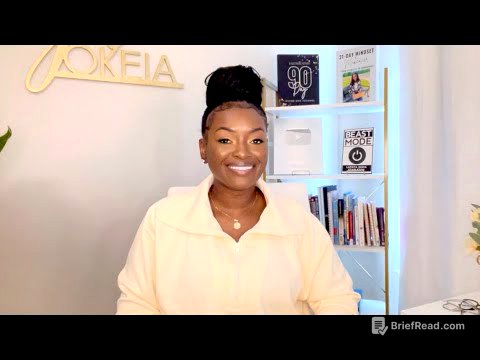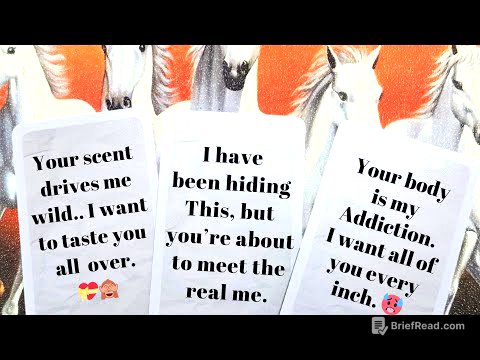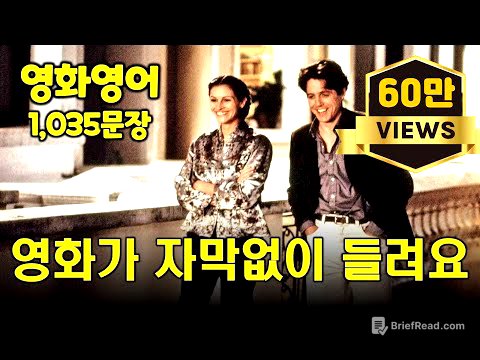TLDR;
This video highlights six key gameplay changes in College Football 26 that EA Sports didn't explicitly detail. These changes affect offensive playmaking, quarterback juking, running back trucking, camera angles, QB contain strategies, and defensive player switching. Additionally, a bonus tip is provided on how to respot the ball in practice mode.
- Offensive playmaker now requires holding the left trigger while using the right stick.
- Quarterbacks can only juke in the backfield by holding the right trigger.
- Trucking requires a light flick of the right stick, not holding it up.
- Camera angles are changed by repeatedly pressing down on the D-pad.
- QB contain now requires pressing RB/R1 followed by LB/L1.
- Switching defenders requires first pressing up on the D-pad.
Offensive Playmaker Changes [0:19]
The offensive playmaker feature has been modified in College Football 26. Previously, players could simply flick the right stick to direct a receiver. Now, players must hold down the left trigger (L2) while pointing the right stick in the desired direction. This change allows for more precise control, especially in situations like sending a drag route upfield against zone coverage or creating bailout options during a scramble. Mastering this new mechanic in practice mode can significantly improve offensive capabilities.
Quarterback Juking in the Backfield [1:16]
Juking with the quarterback in the backfield requires a specific input. To successfully juke, players must hold down the right trigger (R2) while performing the juke motion. Without holding the right trigger, the quarterback will simply stand still and likely get sacked. While this move can occasionally fake out defenders, it's generally safer to escape the pocket rather than attempting to juke in the backfield, as it often leads to sacks or injuries.
Trucking with Running Backs [2:23]
The trucking mechanic for running backs has been updated, causing some confusion among players. The truck button now serves two functions: trucking and reaching for extra yards. To perform a truck, players must lightly flick the right stick up as they make contact with a defender. Holding the right stick up will cause the running back to reach the ball forward, which increases the risk of fumbling. Players should practice the quick flick to ensure they perform the intended truck animation and avoid unnecessary fumbles.
Changing Camera Angles [3:54]
Changing camera angles has been altered. In previous versions, players could use the up and down D-pad to adjust the camera. Now, pressing up on the D-pad activates the "subs on the fly" mechanic. To change the camera angle, players must repeatedly press down on the D-pad to cycle through the available camera options. This change prevents accidental camera shifts and the need to call timeouts or incur delay of game penalties.
QB Contain Strategies [5:09]
The input for QB contain has been significantly changed. Previously, players could double-tap the RB/R1 button to initiate a QB contain. Now, double-tapping RB/R1 causes the entire defense to press, potentially leading to vulnerabilities and big plays. To properly QB contain, players must press the RB/R1 button followed by the LB/L1 button. This ensures that only the edge rushers contain the quarterback without pressing the entire defense.
Switching Defensive Players [6:18]
Switching to a specific defender after being on the defensive line requires a specific sequence. If a player is controlling a defensive lineman or a blitzing linebacker, they cannot immediately switch to another defender using the right stick. First, they must flick the D-pad up to get off the D-line and onto a coverage player. Once on a coverage player, they can then use the right stick to switch between available players.
Bonus Tip: Respotting the Ball in Practice Mode [7:42]
Respotting the ball in practice mode has a new input. The old method of holding both triggers and clicking the left stick no longer works. To respot the ball, players must hold the left analog stick in and tap the left trigger (L2). This allows players to quickly reposition the ball without pausing the game.