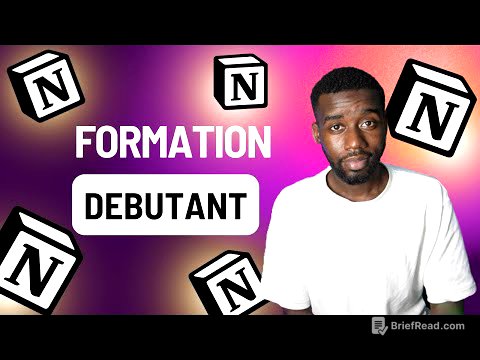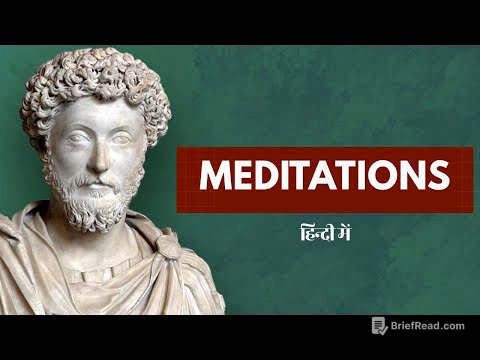TLDR;
This video reveals 25 powerful, lesser-known features of Chat GPT, demonstrating how it can be used beyond basic question-answering. It emphasizes Chat GPT's capabilities as a multimodal assistant that can integrate with other tools, analyze data, generate code, and more. The video encourages users to treat Chat GPT as a collaborative teammate, providing context and iterative feedback to achieve optimal results.
- Advanced voice conversations
- Scheduled tasks
- Data analysis and visualization
- Code interpreter
- Web browsing capabilities
- Custom GPTs
Introduction: Unlocking Chat GPT's Full Potential [0:00]
The presenter, Jake Dawson, introduces the idea that most users only tap into a fraction of Chat GPT's capabilities. He promises to reveal hidden features that can transform how users work, create, and solve problems. Dawson shares his extensive experience with AI, highlighting how he has used these features to launch his business and save time. He emphasizes that the video is for a broad audience, including students, business owners, and creative individuals, and that it will provide practical examples for immediate use.
Beyond Basic Chatbot: Chat GPT as a Multimodal Assistant [1:18]
Most people see Chat GPT as a simple chatbot for answering questions or writing essays, limiting its potential. The presenter argues that Chat GPT has evolved into a multimodal assistant with advanced capabilities due to the latest versions like GPT-4. It can now connect to other tools, process large datasets, create code, and produce structured documents. He shares a personal anecdote about using Chat GPT to analyze a complex dataset for a client presentation, which would have taken days using traditional software but was completed in hours with Chat GPT.
Advanced Voice Conversations [3:27]
Chat GPT's voice mode is more than just speech-to-text; it allows for natural conversations with AI. Users can access this feature by tapping the headphone icon, granting microphone access, and selecting a preferred voice. The voice can be customized in the settings to match the user's preference.
Scheduled Tasks [4:09]
Chat GPT can automate tasks on a set schedule. To set up scheduled tasks, users need to switch to GPT-4, click on their profile picture, select "tasks," and specify the desired task. They can then schedule the task to run once, daily, or weekly, at a specific time, with optional push notifications.
Custom Instructions [4:58]
Custom instructions allow users to teach Chat GPT their preferred communication style permanently. By accessing the settings and personalization options, users can input details about themselves and specify how they want Chat GPT to respond. This ensures that every chat is tailored to the user's preferences without needing to repeat instructions.
Data Analysis and Visualization [5:41]
Chat GPT can analyze data and create visualizations, eliminating the need for specialized tools like Tableau or PowerBI. Users can upload files such as CSVs or Excel sheets and ask questions about the data. Chat GPT can then generate charts, graphs, and even Python code for further customization.
Advanced Memory [6:31]
Chat GPT can remember details about users between chats. By enabling the memory feature in the settings, users can instruct Chat GPT to remember specific information, such as their profession or preferred response style. Users can review and manage stored memories at any time.
Code Interpreter [7:21]
The code interpreter allows Chat GPT to run, debug, and solve complex problems using code. Users can describe the task they need help with, such as writing a Python script to organize an Excel sheet. Chat GPT will write the code, run it, and provide the output, along with explanations and optimization suggestions.
Web Browsing Capabilities [8:31]
Chat GPT can browse the internet in real-time to find the latest information. Users can ask current questions and Chat GPT will search the web, providing answers with links to the sources. This feature is useful for obtaining up-to-date information on various topics.
PDF and Document Analysis [9:31]
Chat GPT can analyze PDFs and other documents, allowing users to quickly extract key information. Users can upload documents and ask specific questions, such as summarizing key points or comparing different contracts. Chat GPT can extract data and text, often providing a download button for easy access.
Image Analysis and Generation [10:29]
Chat GPT can analyze images and generate new ones. Users can upload an image and ask specific questions about its elements or data. For image generation, users can provide detailed descriptions, specifying the style, mood, colors, and vibe they want to achieve.
Building Custom GPTs [11:37]
Users can create specialized versions of Chat GPT tailored to their specific needs. By accessing the "Explore GPT" section, users can describe the desired function of their GPT and go through a guided setup process. They can then test and tweak the GPT before making it public or keeping it private.
Advanced Writing Assistance [12:41]
Chat GPT can serve as a writing partner, helping with structure, style, and clarity. Users can specify the type of project, audience, and goal, and then ask Chat GPT to create outlines, draft sections, or edit existing text. It can also provide feedback and rewrite content in different styles.
Language Conversion and Translation [14:06]
Chat GPT offers advanced language translation that considers context, tone, and meaning. Users can translate text and specify the context to ensure accurate and culturally appropriate translations. It can also explain idioms and expressions and provide pronunciation help.
Role-Playing for Problem Solving [15:18]
Chat GPT can simulate different experts to provide diverse perspectives on problems. Users can instruct Chat GPT to act as a specific expert and ask for advice. It can also simulate conversations or debates between multiple experts to explore different viewpoints.
Third-Party Integrations [16:30]
Chat GPT can integrate with third-party tools through plugins, allowing it to pull live information, book reservations, summarize research papers, and more. Users can browse the plugin store and select the desired plugins, which Chat GPT will then use automatically during conversations.
Interactive Math Problem Solving [17:33]
Chat GPT can solve complex math problems step by step, providing visual explanations and alternative solutions. Users can type or paste in a problem and ask Chat GPT to solve it step by step. It can also generate similar problems for practice and plot functions on a graph.
Personal Fitness and Nutrition Planning [18:49]
Chat GPT can create customized workout routines and meal plans based on user information. Users provide their age, weight, height, gender, fitness goals, and dietary restrictions. Chat GPT then generates structured fitness plans and meal prep guides, which can be adjusted based on user feedback.
Email and Communication Management [20:09]
Chat GPT can help draft, clean up, and sharpen professional communication. Users provide the context, tone, and important points, and Chat GPT generates a draft message. Users can then tweak the message to make it more persuasive or adjust the tone.
Interview Preparation [21:13]
Chat GPT can conduct mock interviews to help users prepare for job interviews. Users provide the role they are interviewing for and background information about themselves. Chat GPT then asks realistic questions and provides feedback on the user's answers.
Creative Writing and Storytelling [22:23]
Chat GPT can assist with creative writing and storytelling projects. Users specify the type of project, genre, and target audience, and then ask for help with character profiles, plot ideas, scene descriptions, and feedback on pacing and dialogue.
Music Creation and Theory [23:33]
Chat GPT can help with music creation and theory, whether the user is a beginner or a professional. Users specify the musical style or vibe and then ask for chord progressions, melodies, explanations of music theory, and analysis of existing songs.
Project Management Assistant [24:52]
Chat GPT can help plan and organize complex projects. Users describe the project, its goals, and important details, and then ask Chat GPT to break the project into manageable phases, create a timeline, identify potential risks, and allocate resources.
Advanced Research Assistance [26:20]
Chat GPT can assist with academic and professional research. Users state their research question, field of study, and academic level, and then ask for suggestions on research methods, literature review outlines, data analysis strategies, and paper structure.
Legal Document Analysis and Creation [27:46]
Chat GPT can help navigate basic legal documents. Users specify the type of document and jurisdiction, and then ask Chat GPT to draft a document or explain specific clauses. It is reminded that any final documents should be reviewed by a real lawyer.
Financial Planning and Analysis [28:51]
Chat GPT can help with financial planning and analysis. Users provide their income, expenses, savings goals, and risk tolerance, and then ask Chat GPT to create a budget, suggest investment strategies, explain financial concepts, and run financial scenarios.
Deep Research [30:04]
Chat GPT can conduct deep research tailored to the user's specific needs. Users provide context about themselves and their goals, and Chat GPT customizes its research to provide relevant insights. This feature turns Chat GPT into a personal market research assistant.
Avoiding Common Mistakes and Maximizing Chat GPT's Potential [31:22]
The presenter emphasizes that the biggest mistake people make is using lazy, one-line prompts with zero context. Chat GPT works best when treated like a teammate, with context, direction, and iterative feedback. It should be integrated into existing workflows and used with various formats, including images, voice, and code. The presenter encourages users to approach Chat GPT with curiosity and creativity, always pushing a little bit further to unlock its full potential.