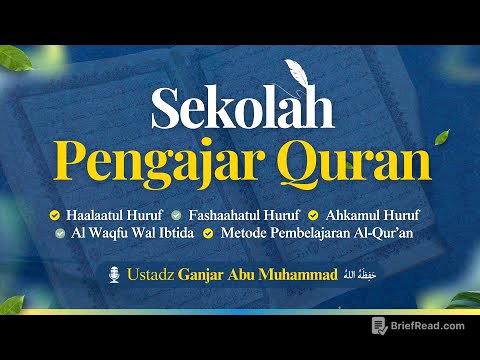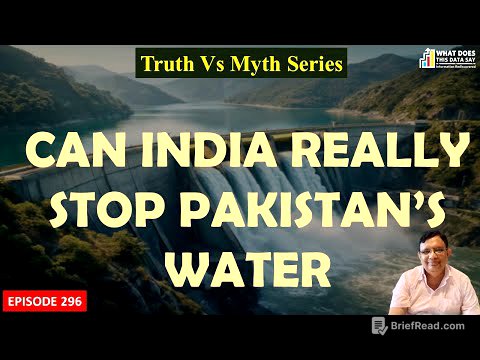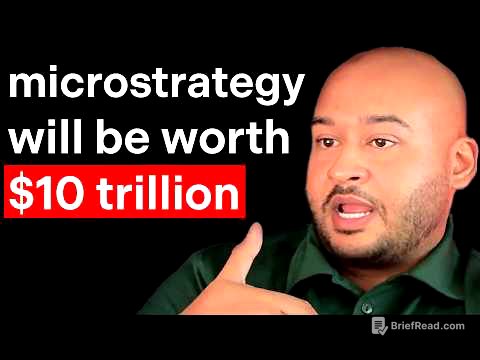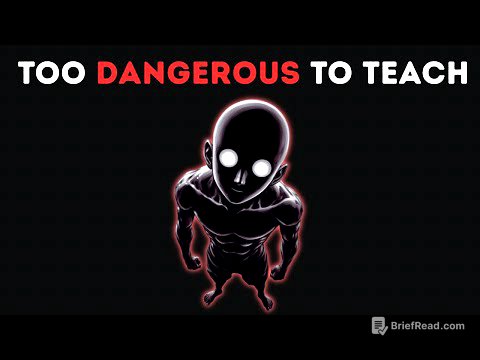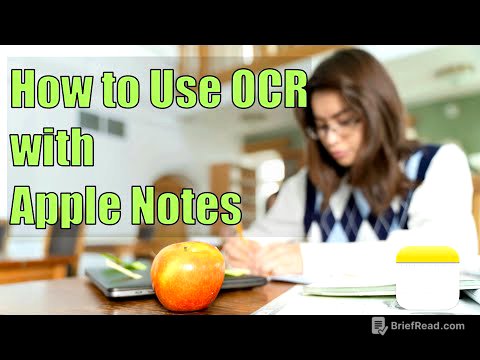TLDR;
This video presents three methods for transcribing and summarizing YouTube videos. It covers using a Chrome extension ("YouTube Summary with ChatGPT"), a website tool ("Tactic"), and another website ("NoteGPT.io") for quick summaries. The video highlights the pros and cons of each, focusing on ease of use, detail of transcription, and additional features like AI integration and meeting transcription.
- Chrome extension for easy access to transcripts and summaries via ChatGPT.
- Tactic provides detailed transcripts and meeting transcription with AI analysis.
- NoteGPT.io offers quick summaries and additional features like mind maps and AI chat.
Introduction to YouTube Transcription Hacks [0:00]
The video addresses the challenge of extracting and summarizing valuable information from YouTube videos. It acknowledges that while YouTube is a rich source of information, the verbal and visual format can be difficult to process and recall specific details. The presenter introduces three methods to obtain YouTube video transcripts and summaries, leveraging AI to simplify the process of capturing and utilizing key points from videos.
Using YouTube Summary with ChatGPT Extension [0:10]
The first method involves using a Chrome extension called "YouTube Summary with ChatGPT and Claude." Once installed, the extension provides a simple interface on YouTube pages, allowing users to access the video's transcript directly. The transcript includes timestamps, enabling users to navigate to specific points in the video. Users can copy the transcript and paste it into ChatGPT or other tools for summarization. While a premium version offers a summary feature, users can also use the free transcript to generate summaries using other AI tools.
Getting Detailed Transcripts with Tactic [0:35]
The second method involves using the website Tactic to obtain video transcripts. Tactic provides more detailed transcripts with more frequent timestamps, breaking down the content into shorter intervals. Users can easily copy or download the transcript. Tactic also offers an upload feature to store transcripts and integrates with meeting transcription, allowing users to transcribe meetings, analyze them with AI, customize workflows, and automate follow-ups. Tactic's Chrome extension can be used to transcribe meetings.
Quick Summaries with NoteGPT.io [1:55]
The third method involves using NoteGPT.io for quick summaries. Users can paste a YouTube link into NoteGPT.io to generate a transcript and a summary. The transcript is formatted similarly to the "YouTube Summary with ChatGPT" extension, with timestamps at 30-40 second intervals. NoteGPT.io also offers additional features like mind maps and AI chat for paid users, as well as a workspace component.
Choosing the Best Transcription Tool for You [3:40]
The video concludes by encouraging viewers to try out the three presented tools for transcribing YouTube videos. It highlights the unique features of each tool, including the Chrome extension's ease of use, Tactic's detailed transcripts and meeting transcription capabilities, and NoteGPT.io's quick summaries and additional features. Viewers are encouraged to click the links in the description to try out the tools.