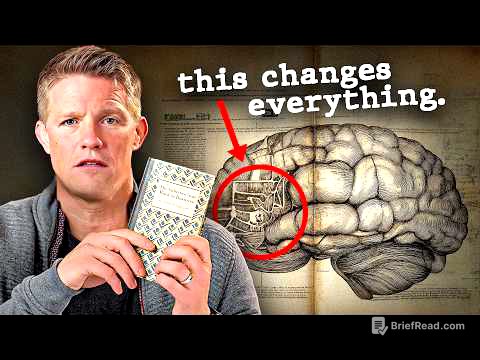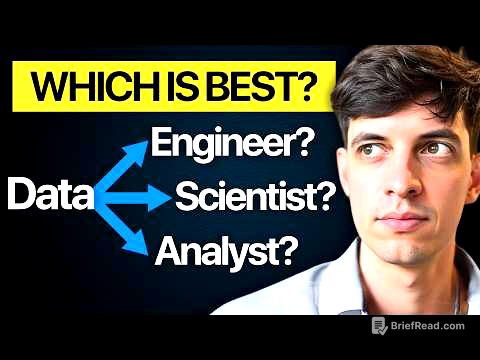TLDR;
This video provides a comprehensive overview of the infotainment system in the 2023 Ford Escape, focusing on its Sync 4 system. It covers the functionality of the gauge cluster, the 13.2-inch center touchscreen, Apple CarPlay, Android Auto, phone pairing, and voice command capabilities. The presenter highlights key features, settings, and potential drawbacks, such as the integration of climate controls into the touchscreen and the functionality of the head-up display.
- Gauge cluster customization and information display.
- Center touchscreen navigation, media, and settings.
- Connectivity with Apple CarPlay and Android Auto.
- Voice command functionality and phone pairing.
Gauge cluster [0:00]
The 2023 Ford Escape's gauge cluster features a 12.3-inch screen displaying various vehicle information. On the left, a power level screen indicates the percentage of power output used and regeneration during deceleration. The bottom displays a compass, engine coolant temperature, odometer, and gear selector, along with safety system indicators. To the right, a speed limit sign pulsates upon approaching new limits, along with distance to empty, fuel gauge, and outside temperature. The center offers a customizable display, accessible via the steering wheel controls, with options for trip and energy information, vehicle maintenance, and status details such as tire pressure and oil life. The driver can also control audio inputs, navigation waypoints, and phone settings through this menu.
Center touchscreen [6:08]
The 2023 Ford Escape features a 13.2-inch center touchscreen running Sync 4. The presenter expresses concerns about the visually busy interface and the integration of climate controls into the screen, noting an instance where the screen froze, rendering climate controls inaccessible. The home screen displays mapping, media, phone status, and access to settings, features, and applications. The navigation system is praised for its responsiveness and map clarity, with options for 2D North-up orientation and traffic display. The media screen offers easy access to different sources and sound adjustments. The phone screen displays contacts and a keypad for dialing, with settings for phone connections and features.
Android Auto [19:01]
Android Auto can be accessed via a hot button on the home screen, offering a split-screen setup with Google Maps and music controls. The presenter notes the refresh rate is good, but the resolution is a little low. Users can navigate Google Maps and access music and phone functions through the Android Auto interface.
Pair an iPhone [19:52]
To pair an iPhone, navigate to settings, then phone list, and select "add phone." On the iPhone, open the Bluetooth settings and select "Ford Escape." Confirm the PIN displayed on both screens and allow any prompts on the phone and car screen. The system will then prompt to enable Apple CarPlay.
Apple CarPlay [20:41]
Apple CarPlay takes up a portion of the screen and offers access to apps with a good refresh rate. Unlike the built-in navigation, Google Maps within CarPlay requires using virtual buttons for zooming and panning. The phone screen displays favorite contacts and a keypad.
Voice commands [21:34]
The Ford Escape allows users to enable a wake word for voice commands, with options like "Okay Ford." Basic vehicle tasks such as setting the temperature can be performed using voice commands. Holding down the voice command button on the steering wheel activates Siri when connected via Apple CarPlay.