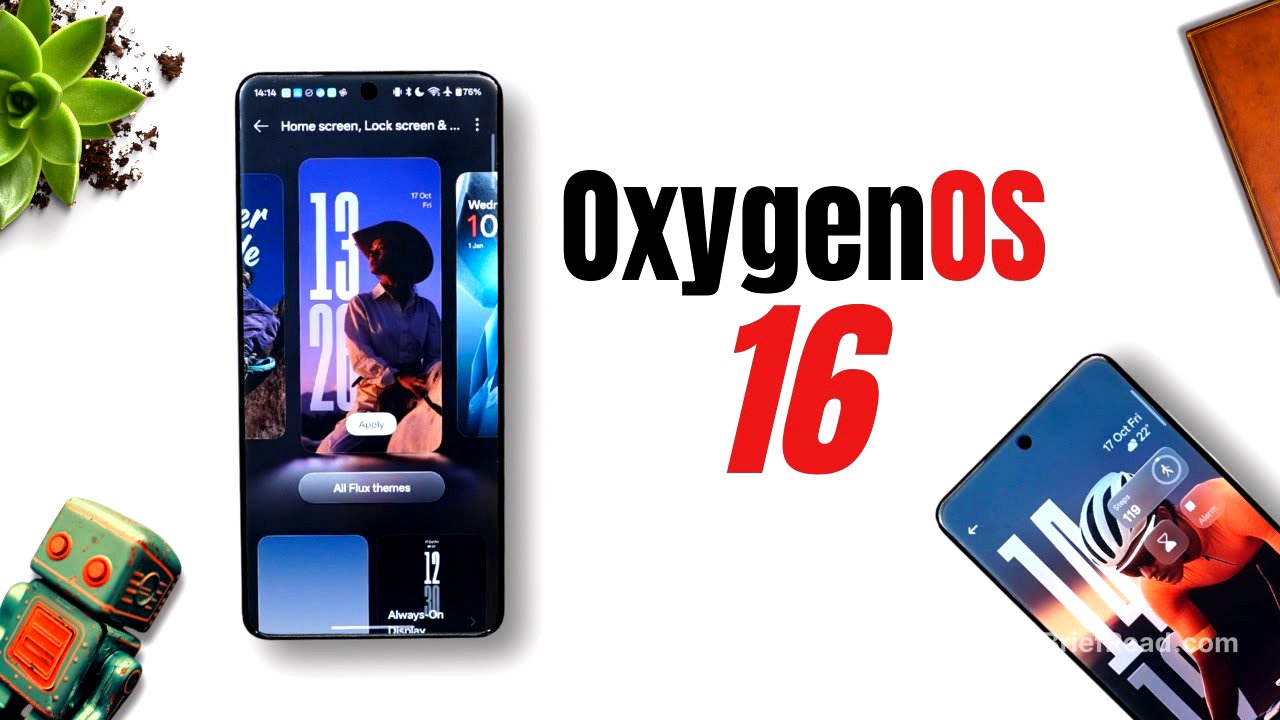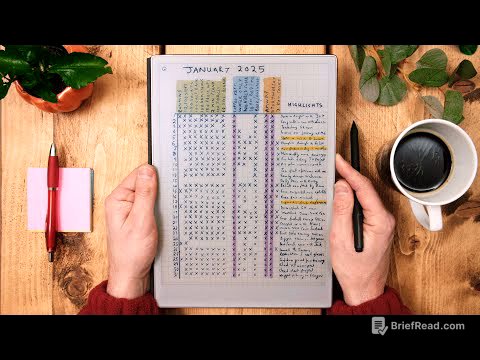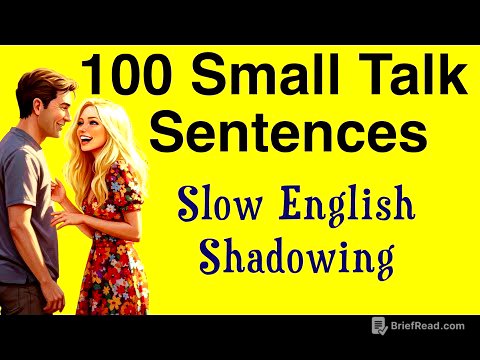TLDR;
This video provides a comprehensive overview of the Oxygen OS 16 open beta 1 update for OnePlus devices. It highlights visual changes, customisation options, new features, and improvements across various apps and system functions. Key takeaways include enhanced animations, a redesigned user interface with frosted glass effects, AI-powered features, and updates to core apps like Photos and Recorder.
- Enhanced animations and fluid UI transitions.
- Redesigned customisation options with AI-powered wallpaper text generation.
- Significant updates to core apps like Photos, Recorder, and Mind Space.
- Introduction of new features such as cross-device connection and a revamped gaming dashboard.
Intro [0:00]
The video introduces the Oxygen OS 16 open beta 1 update for selected OnePlus users. The presenter explains that the update is being rolled out in stages based on quiz scores and promises to cover all the changes and new features in detail.
Software Info [0:25]
The presenter compares the software information on two OnePlus devices, one running Oxygen OS 15 and the other running Oxygen OS 16. The Oxygen OS 16 device shows version 16.0.0.206 and includes a detailed list of change logs with embedded videos demonstrating new features like parallel processing and Mind Space changes. The Oxygen OS 16 build includes the 1st October 2025 security patch.
Oneplus Dialer Info [1:15]
The presenter addresses concerns about the OnePlus stock dialler, clarifying that it will not be available on devices that originally shipped with the Google dialler due to Google's policies. The OnePlus dialler will only be present on devices that came with it out of the box. The OnePlus 10 Pro is included in the Oxygen OS 16 update.
Lockscreen & Customization [2:00]
The lock screen receives a new charging animation and fingerprint animation, both featuring a ripple effect. The fingerprint icon is now a glowing circle. The notification panel has a reduced notification size, resembling One UI 8, and shortcuts at the bottom have a frosted glass background, a design element present throughout the UI, including the keyboard, which also features glowing touch effects. The customisation section has a new layout with larger previews and glow effects. New flux themes have been added, and widgets like alarm, step counter, calculator, and recorder can now be added to the lock screen. Users can also change clock styles, text size, and text colour, with the option to match the wallpaper colour or choose a custom colour. Custom text can now be added to the lock screen. AI support has been added, allowing the system to generate text based on the selected wallpaper.
Animations [6:20]
Animations are significantly improved in Oxygen OS 16, becoming faster and more fluid throughout the entire UI, including app opening, shelf navigation, and device locking/unlocking.
Home Screen Customization [6:50]
The home screen customisation options have been updated, with wallpaper and icon settings now located in the home screen settings. A new icon pack called "flux" adapts to the wallpaper colour, even for third-party applications. Users can now expand individual application icons on the home screen, with options to add shortcuts or display a larger clock. The pop-up menu for applications has been enlarged, with additional features accessible via a dropdown menu.
Control Center & Notification Panel [8:40]
The control centre has minor visual changes, including the repositioning of the edit icon and more options to the top. The clock and date are now displayed on separate lines. The edit mode offers more space for larger tiles, with a maximum of four large tiles or eight smaller tiles. The presenter notes that the tile icon colours in the two-tone colour scheme do not match well. The notification panel animations are smoother with a bouncy effect. The clock size in the notification page has been increased. Pressing on tiles like Wi-Fi reveals a frosted glass design with a background that depends on the device's wallpaper.
New Apps & New Easter egg [10:20]
Two new applications from ColorOS have been added: a compass application and a video player. The calculator app features a new Easter egg, activated by typing "oneplus=" which triggers a bounce effect and a changed design.
Smart Sidebar [11:00]
The length of the smart sidebar has been reduced in Oxygen OS 16, and the opening and closing animations have been improved. The sidebar now closes towards the top and expands from its location when opened.
Shelf [11:30]
In the shelf, the plus icon and settings icon have swapped positions. The widget section has been revamped with proper segregation of applications by alphabet.
Camera Changes [11:45]
The camera application includes additional options for document scanning, such as AI enhance, mono, unblur, remove glare, and remove shadows. AI automatically analyses and crops the document during scanning.
Photos App new Features [12:10]
The photos application has been completely redesigned, resembling the iOS photos app with a transparent background. A new feature to add watermarks has been added. The AI editor includes a new "AI relight" option to remove shadows and fill in light, making photos appear as if they were taken with a flash. A dedicated video editor has been added, allowing users to set a cover page, add music, text, adjust speed, and apply filters. Videos can be exported in up to 4K at 120 frames per second.
Mind Space [13:45]
Mind Space has received upgrades, with OnePlus announcing the integration of Google Gemini. Screenshots can now be directly sent to the Mind Space application for data capture and summary generation. The OnePlus 13s supports audio recording using the plus key. An "ask questions" option uses AI and device data to suggest questions and provide answers. AI automatically creates collections based on usage.
Weather app changes [15:06]
The weather application is more dynamic, with a look and feel that reflects the actual weather conditions outside.
App Drawer changes [15:10]
The app drawer has been revamped with two options: category-based organisation and a search bar at the bottom. Tapping on an alphabet highlights only the applications starting with that letter, while the rest disappear.
AI Recorder [15:42]
The recorder application is now smarter, offering live transcription, multiple language support, speaker differentiation, AI clear voice, and shareable links with live transcription. It can also generate summaries of the audio after recording.
AI Search [16:00]
The settings page includes an AI search feature, allowing users to type a query and receive relevant settings options. The AI search provides additional settings to turn off notifications.
Predictive gesture [16:20]
Predictive gestures are activated by default in Oxygen OS 16.
Setting Visual Changes [16:33]
The display section has been upgraded with a full-screen preview for light and dark modes.
Cross-Device connection [16:42]
The "connection and sharing" section has been renamed "device connect," allowing users to connect to other OnePlus devices like tablets and PCs. The O Connect application enables file transfer, multiple application use on PC, text copying, and notification receiving.
Other Visual Changes & AI Features [17:10]
The battery section has been revamped with options like balance mode, power saving mode, and high-performance mode displayed on the main page. A new battery drain graph is included. A new "AI" section includes options for Mind Space, AI suggest, AI search, AI writer, and AI translate. The AI writer is not fully functional in the beta build but is working in apps like notes, offering options like freestyle write, post polish, format, proofhead, and mind table.
Live Alert [18:25]
The live alert option now supports applications like maps, sports, and YT Music. Google Maps was not working in the live alert in the beta version.
New Gaming Dashboard [18:56]
The gaming dashboard has been updated with a new look from ColorOS. The performance mode displays frame rate, battery, and network information. The tools section includes brightness control.
Outro [19:25]
The presenter concludes the video, summarising the changes in Oxygen OS 16 for OnePlus 13S and OnePlus 13.