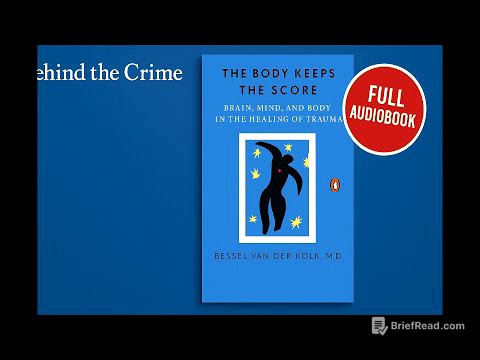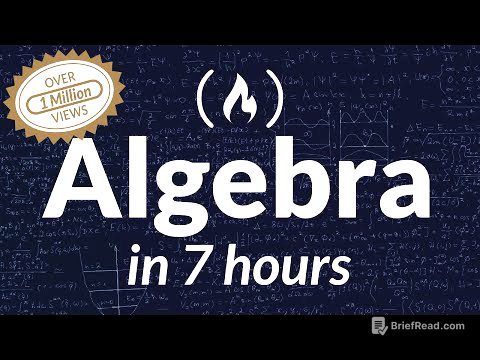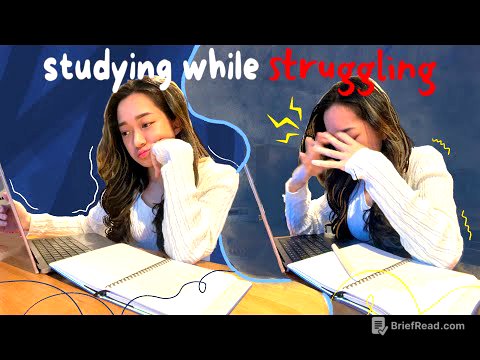TLDR;
This video explains how to create and monetise YouTube Shorts channels by repurposing viral content with AI-generated scripts and voiceovers. It emphasises the importance of using aged accounts, finding proven viral clips on TikTok, and employing specific editing and thumbnail techniques to maximise engagement and avoid common pitfalls like "zero view jail". The creator shares his personal experience and success, along with examples from his community, to demonstrate the potential for earning significant income through this method.
- Use aged accounts to avoid zero view jail.
- Repurpose already viral content from TikTok.
- Use AI to generate scripts and voiceovers.
- Apply specific editing and thumbnail techniques.
Introduction: Making Money with Repurposed Content [0:00]
The video introduces a method for earning money on YouTube by creating short videos using other people's content with AI-generated voiceovers. The creator, Cvis, claims to have made around £40,000 using this strategy, with videos taking less than 10 minutes to produce. He highlights that the videos are essentially reused content, where he adds voiceovers to existing clips using AI-generated scripts. He also showcases multiple channels he has monetised using this method, including one that was monetised in just one week.
Success Stories and Strategy Overview [3:12]
Cvis shares success stories from his private community, including one individual who gained 25,000 subscribers in a week and quickly achieved monetisation. He explains that the strategy involves finding clips that are likely to go viral, using AI to write scripts, and leveraging the current trend of such channels on YouTube. He contrasts his initial approach of simply posting consistently with his current, more refined strategy.
The Importance of Aged Accounts [5:56]
Before diving into the specifics, Cvis stresses the importance of using an aged YouTube account, which is an older account, possibly a family member's, to avoid the "zero views" phenomenon where videos are not pushed by YouTube. Using an aged account allows for a more accurate assessment of a video's potential success.
Finding Viral Video Ideas on TikTok [6:39]
Cvis explains that most of the clips used in these channels have already gone viral on platforms like TikTok. Instead of aimlessly scrolling, he advises creating a new TikTok account and training the algorithm to surface viral content by engaging with videos from channels that post such clips. By liking and commenting on these videos, the TikTok feed will be curated to show a constant stream of potentially viral content that can be repurposed for YouTube.
AI-Powered Script Generation [10:45]
Once a suitable clip is found, the next step is to generate a script using AI. Cvis recommends AI Studio by Google, which uses Gemini 2.5 Pro and can watch videos to create scripts. He provides a tool (available via a link, likely in Discord or the video description) to download transcripts from successful channels. These transcripts are then fed to the AI to help it understand the desired style and tone. The video clip is uploaded to AI Studio, along with a prompt instructing the AI to write a script in the style of the provided transcripts.
Voiceover and Editing Techniques [16:14]
For voiceovers, Cvis suggests using AI Studio's voice generation feature, which he believes is superior to 11 Labs due to its integration with Gemini 2.5 Pro. He recommends specific voice settings for optimal results. In terms of editing, he advises cutting the video every time there is a new sentence to re-engage the viewer's attention. He also emphasises the importance of ensuring the visuals align with the voiceover and that the story progresses quickly to maintain viewer interest.
Creating Engaging Thumbnails [18:32]
Cvis recommends using CapCut for adding captions, specifically the style and colour bounce animation, to mimic the look of successful channels. For thumbnails, he suggests Flux Playground over Chat GPT, citing its speed and accuracy in maintaining aspect ratios. He advises using prompts that specify a high-contrast, colourful style with an arrow pointing to the key element of the video. He also explains how to add thumbnails to Shorts by including the image as a two-frame addition at the end of the video.
Mindset and Final Thoughts [26:22]
Cvis stresses the importance of perseverance and a problem-solving mindset. He acknowledges that initial videos may not perform well, potentially getting stuck in "zero view jail" or limited to around 20,000 views. He encourages viewers to analyse these issues and seek solutions rather than giving up. He concludes by offering viewers the opportunity to join his private community for more in-depth insights and support, while reiterating that all the necessary information to get started has been provided in the video.
![$40,512 with 1 faceless shorts channel by stealing content [FULL COURSE]](https://wm-img.halpindev.com/p-briefread_c-10_b-10/urlb/aHR0cDovL2ltZy55b3V0dWJlLmNvbS92aS9jZ3VDNDJBUGVVWS9tYXhyZXNkZWZhdWx0LmpwZw==.jpg)