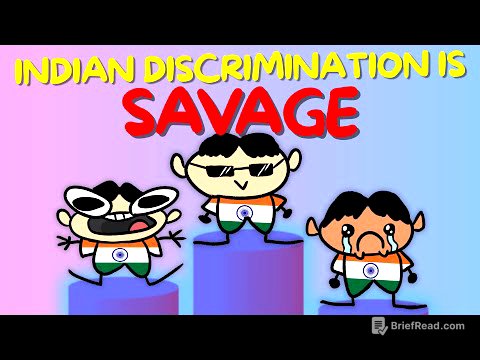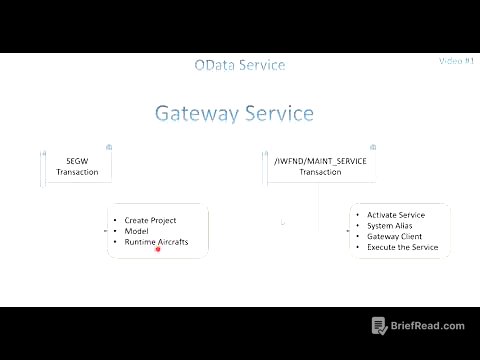TLDR;
This Apple event showcases the latest advancements across Apple's software platforms, including iOS 26, watchOS 26, tvOS 26, macOS Tahoe, visionOS 26, and iPadOS 26. Key highlights include a universal design language featuring "Liquid Glass," enhanced Apple Intelligence capabilities, and significant updates to core apps and functionalities. The event emphasizes user experience improvements, developer tools, and the integration of AI to make devices more intuitive and powerful.
- Introduction of a universal design language across all platforms.
- Enhanced Apple Intelligence features for improved user experience.
- Significant updates to core apps and functionalities across all platforms.
Apple Event Intro [0:06]
The event begins with a lighthearted racing skit featuring Apple executives. Tim Cook welcomes viewers to Apple Park for WWDC, highlighting the premiere of the Apple Original film "F1." He emphasizes Apple's commitment to providing developers with the latest tools and technologies and celebrates the global developer community. The focus of the event is to unveil exciting new innovations across Apple's platforms, with over 100 sessions and labs planned for the week.
Apple Intelligence and New Design [6:31]
Craig Federighi introduces Apple Intelligence, building on previous AI features like Writing Tools, Genmoji, and Visual Intelligence. This year, Apple is expanding language support and improving the efficiency of generative models. A new Foundation Models framework allows any app to tap into the on-device large language model at the core of Apple Intelligence. Federighi then introduces a major redesign inspired by visionOS, featuring a universal design across platforms and a new expressive material called Liquid Glass.
Liquid Glass and Universal Design [11:59]
The new design aims to bring joy and delight to every user experience, focusing on personalization and content. Liquid Glass, with its optical qualities and fluidity, transforms based on content and context, enhancing navigation and controls. The design includes dynamic elements like alerts and context menus that adapt to user interactions. App icons are crafted with multiple layers of Liquid Glass, offering new styles like an all-clear look. The version numbers are unified across all platforms to version 26 for the fall releases.
iOS 26: Lock Screen, Camera, and Safari [15:40]
iOS 26 features updates to the Lock Screen with Liquid Glass elements and dynamic wallpapers that adapt to photos and notifications. The Camera app receives a more intuitive design with simplified capture modes and easy access to settings. The Photos app introduces separate tabs for Library and Collections, along with the 3D spatial scene effect. Safari offers a more immersive experience with web pages flowing edge to edge and a redesigned tab bar.
iOS 26: FaceTime and CarPlay [20:12]
FaceTime includes dynamic controls and a reimagined landing page with personalized Contact Posters. Emily Schubert discusses updates to CarPlay, extending the new design into the car for a consistent experience. CarPlay features new widgets, Live Activities, and a compact call design. CarPlay Ultra offers a unified experience across all driver screens, with automakers integrating vehicle controls into the CarPlay interface.
iOS 26: Phone App and Messages [23:50]
Darin Adler presents updates to the Phone app, including a new unified layout for Favorites, Recents, and Voicemails. Call Screening helps eliminate distractions from unwanted calls by answering calls from unknown numbers silently. Hold Assist keeps your spot in line while you wait on hold. Messages introduces Backgrounds, Polls, Apple Cash integration, and typing indicators for group chats. New on-device spam detection and sender screening tools help eliminate distractions.
iOS 26: Apple Intelligence in Communication [28:34]
Leslie introduces new ways Apple Intelligence enhances communication, including more ways to create Genmoji by mixing emoji and adding descriptions. Image Playground now integrates ChatGPT for generating images in various styles. Live Translation, powered by Apple-built models, translates conversations on the fly in Messages, FaceTime, and Phone, ensuring personal conversations stay private.
iOS 26: Apple Music, Maps, and Wallet [32:35]
Kathy introduces updates to Apple Music, including Lyrics Translation, Lyrics Pronunciation, AutoMix, and music pins. Maps now understands routines to improve daily commutes and offers Visited Places for remembering and recommending locations. Wallet adds support for Digital IDs with U.S. passports, refreshed boarding passes, and convenient access to indoor mapping. Apple Pay now allows redeeming points and paying with installments in person.
iOS 26: Games App and Visual Intelligence [37:31]
Ann Skelton presents the new Games app, a destination for games and playing with friends, featuring the Home tab, Apple Arcade tab, Library tab, and Play Together tab. Challenges offer a new way to compete with friends in score-based showdowns. Billy Rutledge introduces an update to Visual Intelligence, extending it to the iPhone screen for searching and taking action across apps. Visual Intelligence can extract information and pre-populate details for actions like adding events to the calendar.
watchOS 26: Design and Workout Buddy [44:07]
David Clark discusses watchOS 26, featuring the new design with Liquid Glass and enhancements to features like the Smart Stack. Stephanie Treseler introduces Workout Buddy, an AI-driven fitness feature that motivates users based on their fitness history. Workout Buddy provides dynamic, generative voice encouragement and marks key moments during workouts. The Workout app receives a new layout with easy access to Custom Workout and Race Route features.
watchOS 26: Smart Stack, Notifications, and Messages [48:31]
The Smart Stack improves its prediction algorithm by fusing on-device data and trends from daily routines. Apple Watch can now interpret ambient noise and automatically adjust the volume of incoming calls and notifications. A new wrist flick gesture dismisses notifications and mutes calls. The Messages app gets enhancements with Live Translation and conversation backgrounds. Notes comes to Apple Watch for quick note-taking.
tvOS 26: Design and Apple TV App [51:28]
Justin Santamaria presents tvOS 26, featuring the new design with Liquid Glass and vibrant app icons. The Apple TV app enhances the viewing experience with unobtrusive playback controls and cinematic poster art. Profiles can be set to display whenever Apple TV wakes from sleep. A new API for Automatic Sign-In simplifies setting up a new Apple TV. Apple Music Sing gets even better, with the iPhone becoming the mic and visual effects lighting up the big screen.
macOS Tahoe: Design and Continuity [56:05]
Craig Federighi introduces macOS Tahoe, emphasizing its beautiful and powerful tools. The desktop is instantly familiar with widgets, the Dock, and app icons refined with Liquid Glass. The menu bar is now completely transparent, and there are more ways to customize controls. New Continuity features include Live Activities on Mac and the Phone app on Mac, allowing users to make and take calls with features like Hold Assist and Call Screening.
macOS Tahoe: Shortcuts and Spotlight [1:00:45]
Raja Sandhu discusses Shortcuts, which can now run automatically and include intelligent actions powered by Apple Intelligence. Spotlight receives its biggest update ever, becoming the fastest way to browse content on Mac. Spotlight now includes system and app actions, quick keys, and clipboard history. Spotlight is contextually aware and suggests using the document currently being worked on.
macOS Tahoe: Gaming and Conclusion [1:07:01]
macOS Tahoe levels up the gaming experience with the new Games app and Game Overlay. Metal 4 brings next-generation rendering technologies to games. The event highlights upcoming games like Crimson Desert and inZOI. Federighi concludes the macOS Tahoe presentation, emphasizing its stunning design, delightful Continuity experiences, and productivity features.
visionOS 26: Spatial Experiences and Widgets [1:08:56]
Mike Rockwell introduces visionOS 26, packed with groundbreaking spatial experiences. Widgets become spatial, integrating seamlessly into the user's space and remaining persistent. The new Widgets app includes widgets like Clock, Weather, Music, and Photos. visionOS remembers where apps are placed, and spatial scenes are introduced.
visionOS 26: Spatial Scenes and Personas [1:11:05]
Haley Allen discusses spatial scenes, which make memories feel more realistic using a new AI algorithm. The Spatial Gallery app allows users to explore fresh content curated by Apple. Personas undergo a dramatic transformation, more realistically representing users. Users can now share the Vision Pro experience with someone in the room, great for enterprise collaboration.
visionOS 26: Enterprise Features and Spatial Accessories [1:13:11]
visionOS 26 includes features for enterprises, such as the ability to share a common pool of devices and save eye and hand data to the iPhone. The new Protected Content API ensures only authorized users can see confidential materials. Support for spatial accessories is introduced, including the Logitech Muse and PlayStation VR2 Sense controllers.
visionOS 26: Spatial Content and Conclusion [1:14:46]
visionOS 26 enables more ways to produce spatial content, including the new Adobe app for visionOS. Native playback of 180, 360, and wide field-of-view video is supported. Web developers can embed 3D objects directly into their pages. A new Jupiter environment is introduced. Rockwell concludes the visionOS 26 presentation, emphasizing its spatial experiences, connectivity, and opportunities for enterprises and developers.
iPadOS 26: Design and Apple Intelligence [1:16:53]
Craig Federighi introduces iPadOS 26, featuring a new design and Apple Intelligence integration. The release includes features from iOS and macOS, such as Messages with polls, the new Phone app, and the Games app. The focus is on improving multitasking and how users work with files and audio/video.
iPadOS 26: New Windowing System [1:18:29]
Cindy Lin introduces a new windowing system on iPad, designed for the unique qualities of iPad. Users can fluidly resize apps into windows, tile windows, and open more windows. Exposé allows users to quickly see all open windows. A menu bar is added to iPad, providing easy access to app features.
iPadOS 26: Files App and Preview [1:22:10]
Tonna Weber discusses enhancements for managing, accessing, and editing files. The Files app includes an updated list view and folder customization options. Users can now put folders in the Dock. Preview, a dedicated app to view and edit PDFs, is brought from macOS to iPadOS.
iPadOS 26: Audio and Video Workflows [1:24:02]
iPadOS 26 enables more complex workflows for working with audio and video. An audio input selector is added, and Voice Isolation is made available no matter what app is being used. Creators can now record studio-quality vocals directly with AirPods. Local capture allows users to produce high-quality recordings from video calls. Background Tasks enable long-running tasks to continue running in the background.
iPadOS 26: Conclusion and Developer Tools [1:26:51]
Federighi concludes the iPadOS 26 presentation, emphasizing its improvements to audio and video workflows, file management, and windowing. The release includes advanced 3D graphing capabilities, Math Notes, a new reed pen, and the Journal app. The event transitions to discussing developer tools, including the Foundation Models framework, App Intents, and improvements to Swift and SwiftUI. The new Icon Composer app and generative intelligence in Xcode are highlighted.
WWDC Wrap-up [1:30:59]
Tim Cook thanks the presenters and developers, emphasizing the advancements in Apple's platforms and the power of Apple Intelligence. The new OS releases will be available as developer betas today, with a public beta coming next month, and available to all users this fall. The event concludes with a song highlighting positive App Store reviews.