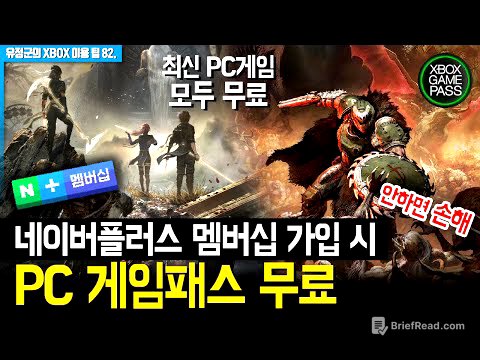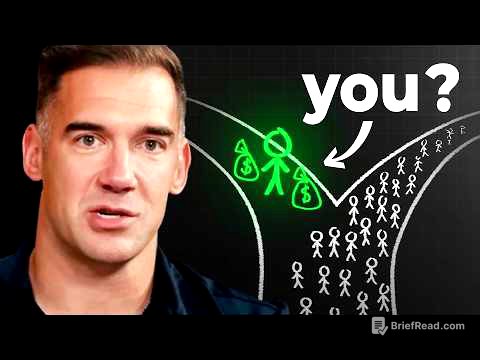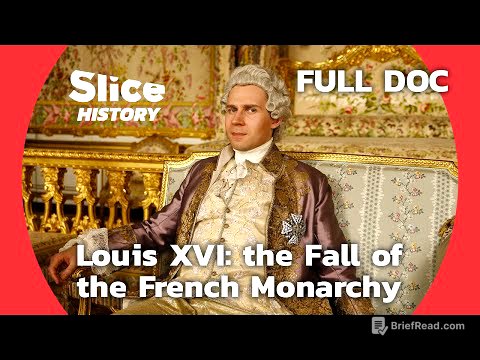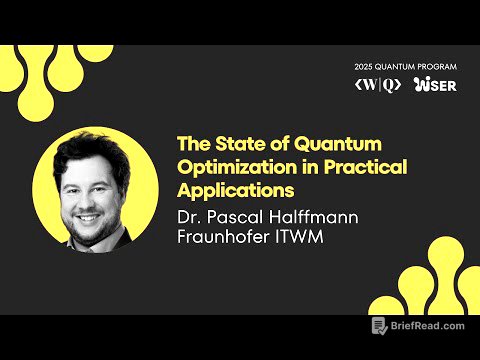TLDR;
This video demonstrates how to install and use Net Probe, an open-source tool for monitoring internet quality. Net Probe sends probes to various websites and DNS servers to measure latency, packet loss, jitter, and DNS response time. This data is then visualized in Grafana, allowing users to track their internet performance over time and identify potential issues.
- Net Probe is a free and open-source tool that can be used to monitor internet quality.
- It sends probes to various websites and DNS servers to measure latency, packet loss, jitter, and DNS response time.
- The data is visualized in Grafana, allowing users to track their internet performance over time and identify potential issues.
Introduction to Net Probe [0:00]
This chapter introduces Net Probe, a tool designed to monitor internet quality and troubleshoot network issues. The speaker explains the need for such a tool, highlighting the challenges of understanding internet performance and holding ISPs accountable. Net Probe addresses these challenges by providing a free, open-source, and user-friendly solution for collecting and analyzing network data.
How Net Probe Works [1:17]
This chapter delves into the technical aspects of Net Probe. The speaker explains that Net Probe works by sending probes from a PC directly connected to the ISP router via an Ethernet cable. These probes are sent to various destinations, including DNS servers and public websites, to measure latency, packet loss, and jitter. The speaker emphasizes the importance of using a wired connection to minimize the impact of wireless interference on the results.
Installing Net Probe [5:38]
This chapter guides viewers through the installation process of Net Probe. The speaker explains that Net Probe is a containerized application that runs on Docker. The speaker provides instructions on how to download the source code from GitHub and install Docker on the host machine. The speaker also highlights the importance of ensuring that Docker is running successfully before proceeding with the installation.
Net Probe Configuration [9:16]
This chapter focuses on the configuration of Net Probe. The speaker explains the purpose of the ENV file, which contains various configuration settings, including the list of websites used for ping tests and DNS servers used for DNS tests. The speaker encourages viewers to modify the ENV file to include their own DNS server and customize the list of websites used for testing.
Launching Net Probe [14:57]
This chapter demonstrates how to launch Net Probe using Docker Compose. The speaker explains that Docker Compose is used to start and manage multiple containers that work together to run Net Probe. The speaker shows how to launch Net Probe from the command prompt and access the Grafana interface, which provides visualizations of the collected data.
Using Net Probe [17:46]
This chapter focuses on the practical usage of Net Probe. The speaker explains how to interpret the data presented in Grafana, including metrics such as DNS response time, packet loss, latency, jitter, and internet quality score. The speaker provides insights into how to identify potential network issues based on these metrics and encourages viewers to share their results in the Discord channel.