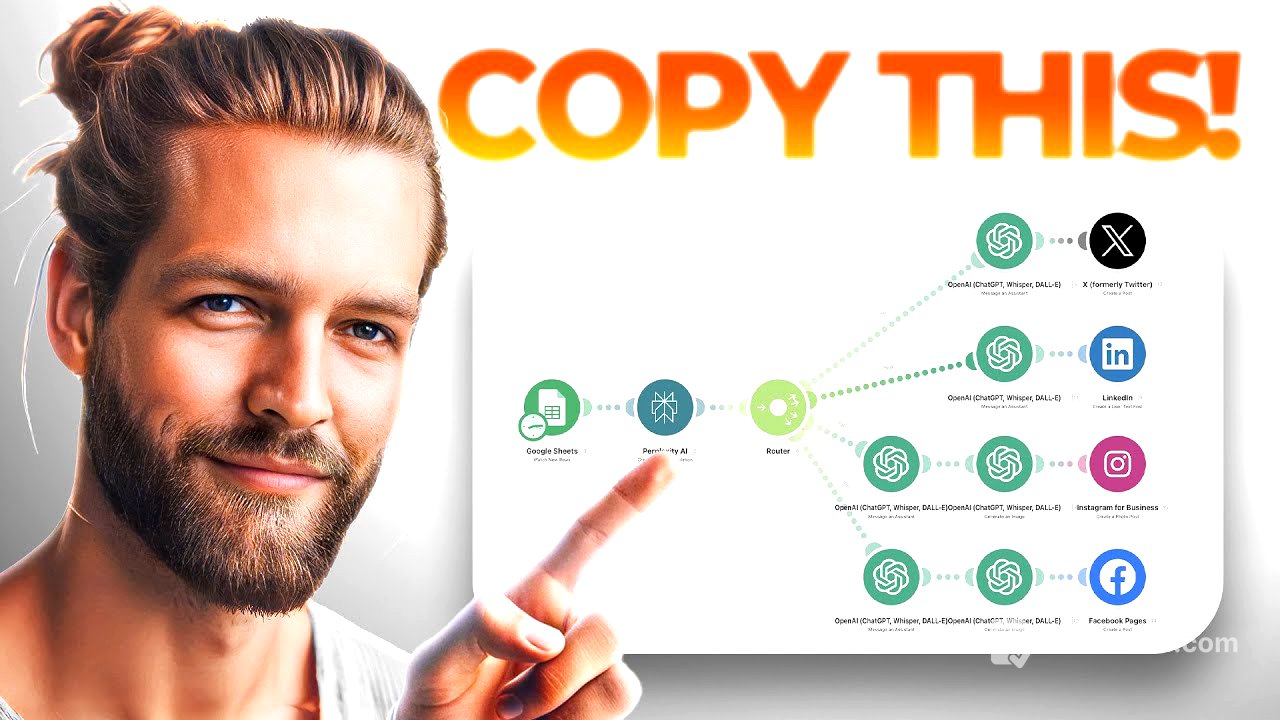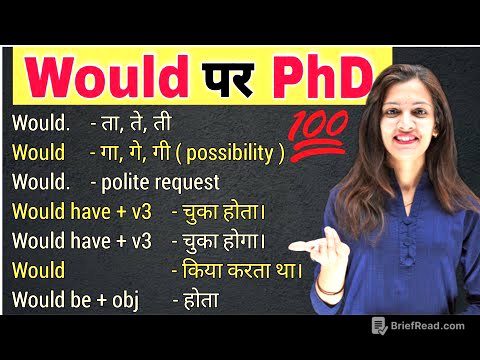TLDR;
This video provides a step-by-step guide on how to automate social media content creation and posting using AI tools like Google Sheets, Perplexity, ChatGPT, and Make.com. It covers setting up the automation, integrating different AI models for content summarization and generation, and publishing across multiple platforms such as X, LinkedIn, Instagram, and Facebook. The video emphasizes avoiding common prompting mistakes and optimizing AI-generated content for different social media audiences.
- Automate content creation and posting across multiple social media platforms.
- Integrate Google Sheets, Perplexity, ChatGPT, and Make.com for a seamless workflow.
- Optimize AI-generated content for different social media audiences.
- Avoid common prompting mistakes for better output.
Intro [0:00]
The video introduces an AI automation setup that writes and posts content on X, LinkedIn, Instagram, and Facebook. This automation eliminates the need to manually create and post content on each platform. A free document containing the automation setup and prompts is available for download. The video highlights a critical prompting mistake to avoid for successful AI automation.
Copy my Automation [1:03]
The presenter demonstrates the automation process, which involves using Google Sheets, Perplexity, and multiple ChatGPT instances to post content on X, LinkedIn, Instagram, and Facebook via Make.com. Make.com is described as an accessible automation platform. The video is sponsored by Make.com, offering viewers a free month of the Pro Plan. The presenter provides a Notion document with step-by-step instructions for setting up the automation. To copy the automation, download the Google Sheet blueprint from the provided link and import it into Make.com using the "Import Blueprint" option.
Setup Google sheet and Perplexity [2:51]
This chapter explains how to set up Google Sheets and Perplexity for the automation. Google Sheets will store the articles, and Perplexity will summarize them. To set up Google Sheets, copy the provided "News to Social Media Automation" sheet and paste the article link into the URL column. For Perplexity, purchase credits to obtain an API key, which is then used to create a new connection in Make.com. The Llama 3.1 Sonar Small model is recommended for summarization due to its cost-effectiveness. The content field should be set to "Summarize this and start your output with a headline." The user output and max tokens are set to 50,000, and the temperature is set to 1.
Prompt ChatGPT [6:29]
The presenter explains how to prompt ChatGPT using the assistant playground to generate content for different social media platforms. The ChatGPT API is used to test the assistant feature. Users need to add credits to their plan in the billing settings. Assistants are created for Instagram, Facebook, LinkedIn, and X, each with specific instructions on how to act. The presenter shares a prompting technique for tweets, advising that the tone should mimic a casual thought. Shorter prompts are better to avoid long, hallucinated outputs.
Setting up ChatGPT Automation [11:28]
The presenter guides viewers through setting up ChatGPT automations within Make.com. Users need to open the ChatGPT node and add their API key and organization ID, which can be found in the OpenAI settings under "View project keys". The appropriate bot (Tweet, Instagram, Facebook, LinkedIn) is selected, and the role is set to "user." The message content is sourced from the "choice message content" field. For Instagram and Facebook, images are generated using the Dolly 3 model with the prompt "Make an image based on this text," using the text from the assistant's output.
Publishing to all Social media [13:48]
The presenter details how to publish content to various social media platforms using Make.com. For X, LinkedIn, Instagram, and Facebook, users need to add a connection and select the result from the message assistant in the previous step. For Instagram, a business suite account for Meta is required. The photo URL from the generated image is added, and the caption is sourced from the assistant's output. The presenter demonstrates the entire process by inputting a link about a salmon farm into Google Sheets and running the automation, resulting in posts on X, LinkedIn, Instagram, and Facebook.