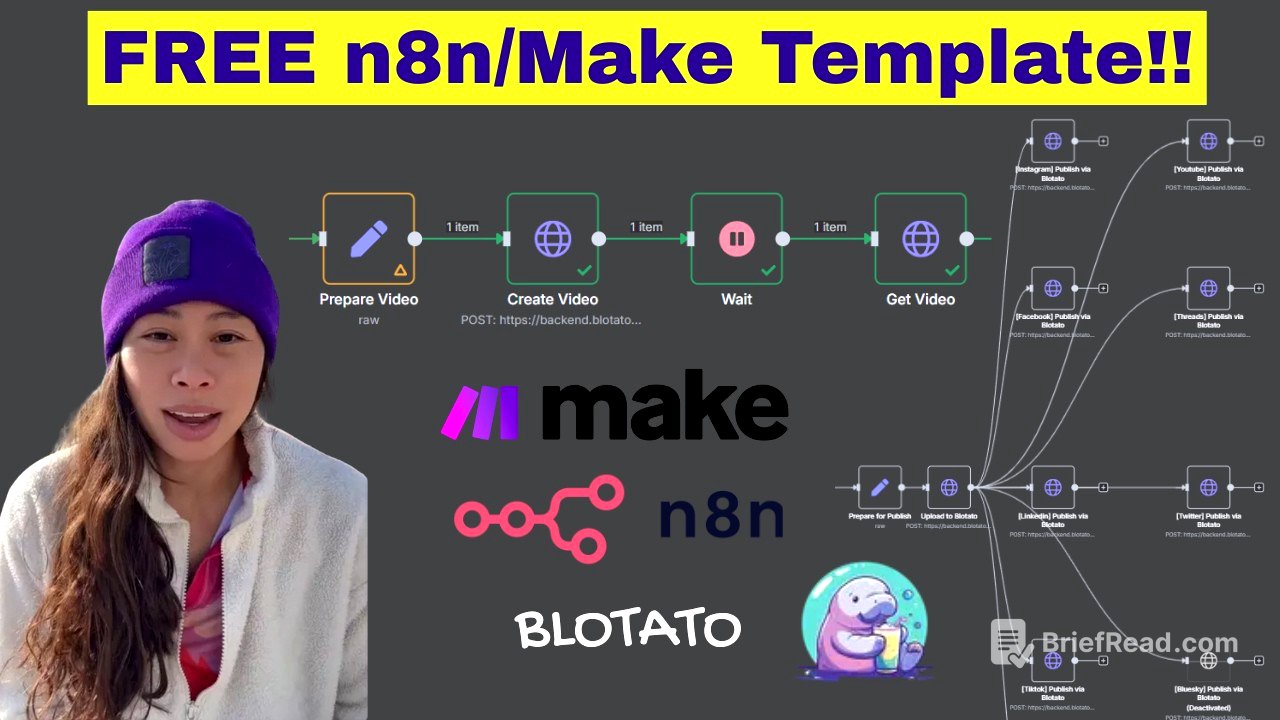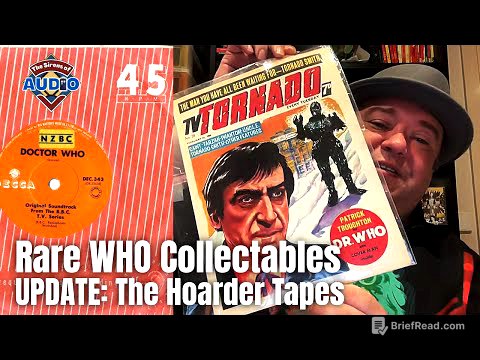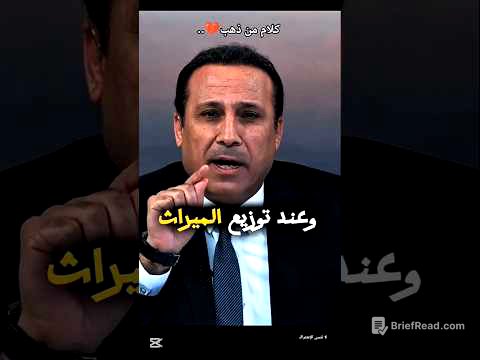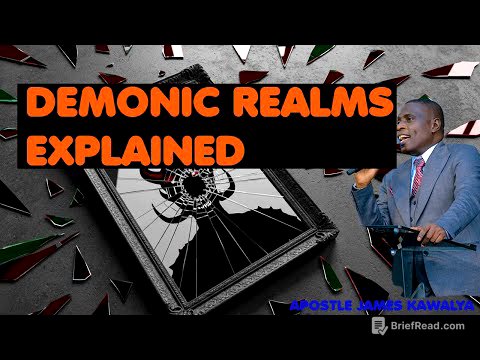TLDR;
This video tutorial explains how to create faceless AI videos automatically using a pre-built template. It covers writing video scripts, creating the videos using Blot (an all-in-one content creator tool), and publishing them to social media. The tutorial also provides guidance on customizing the workflow, troubleshooting common issues, and utilizing the Blot API for efficient video creation.
- Automate the creation of faceless AI videos.
- Use Blot for generating images, videos, audio, and captions in one place.
- Customize the workflow to fit specific niches and styles.
Introduction to Faceless AI Videos [0:00]
Faceless AI videos are gaining popularity on social media, and this tutorial demonstrates how to automate their creation. The process involves using a template that eliminates the need for multiple tools to generate images, videos, audio, and captions. The presenter, Sabrina Romanov, an AI educator, guides viewers through setting up and customizing the automation, highlighting its features and addressing potential issues.
Workflow Overview: Scripting, Video Creation, and Publishing [1:18]
The workflow consists of three main parts: writing the video script, creating the faceless video, and publishing to social media. The process begins with a trigger that runs daily, initiating an AI agent to brainstorm video ideas based on a specified theme. The agent researches the selected idea, writes a short video script and caption, and outputs everything in JSON format. This structured output is then used to create the faceless video using Blot.
Creating Faceless Videos with Blot [2:31]
To create faceless videos, an account with Blot is required. Blot is an all-in-one content creator tool that allows users to remix text posts, create AI images and videos, and publish content via its API. Users need to connect their social media accounts in Blot settings and generate an API key. The Blot API combines functionalities such as image generation, video creation, captioning, voice-over generation, and stitching into a single API call. The template object in Blot allows users to choose between different video styles, such as "empty" for standard AI voice-overs or "POV" for point-of-view style videos.
Setting Up and Customizing the Video Creation Process [5:03]
To set up the automation, users need to insert their Blot API key in the designated node. The "empty" template converts the script into an AI video using a specified voice-over. Users can customize the caption position, video style (cinematic, horror, etc.), and whether to animate the first image or all images. The choice of text-to-image and image-to-video models is also customizable, with Framepack recommended for its cost-effectiveness. The waiting time for video completion should be adjusted based on the video length, with a minimum of 10 minutes suggested for animated images.
Preparing and Publishing Videos to Social Media [6:57]
After the video is ready, it needs to be prepared for publishing by filling in the Blot API key and account ID in the "prepare for publish" node. It's recommended to enable only one social media platform for testing purposes. Although the media is already created in Blot, an upload node is included for flexibility in case other video sources are used. Users can activate multiple social platforms for publishing by inputting the respective account IDs.
Troubleshooting and Customization Options [8:30]
Common issues during the initial run can be checked in Blot's "failed post" section. Unauthorized errors indicate incorrect API key input, while a "ready" status instead of a video URL means the video is still exporting, requiring an increased wait time. Social post failures may be due to incorrect account IDs or connection issues. Customization options include changing the niche and duration in the AI agent, experimenting with different Blot templates (POV), 11 Labs voices, caption positions, and image/video models. Framepack is recommended for most use cases due to its cost-effectiveness.
Support and Recap of the Automation Workflow [11:39]
For users encountering issues, support is available via a messenger bot, with escalation to the presenter for unresolved queries. The automation workflow involves writing the video script using an AI agent, creating the faceless video with a single Blot API call, and publishing the completed video to multiple social platforms. The presenter encourages viewers to like, subscribe, comment, and share the video for more free templates.