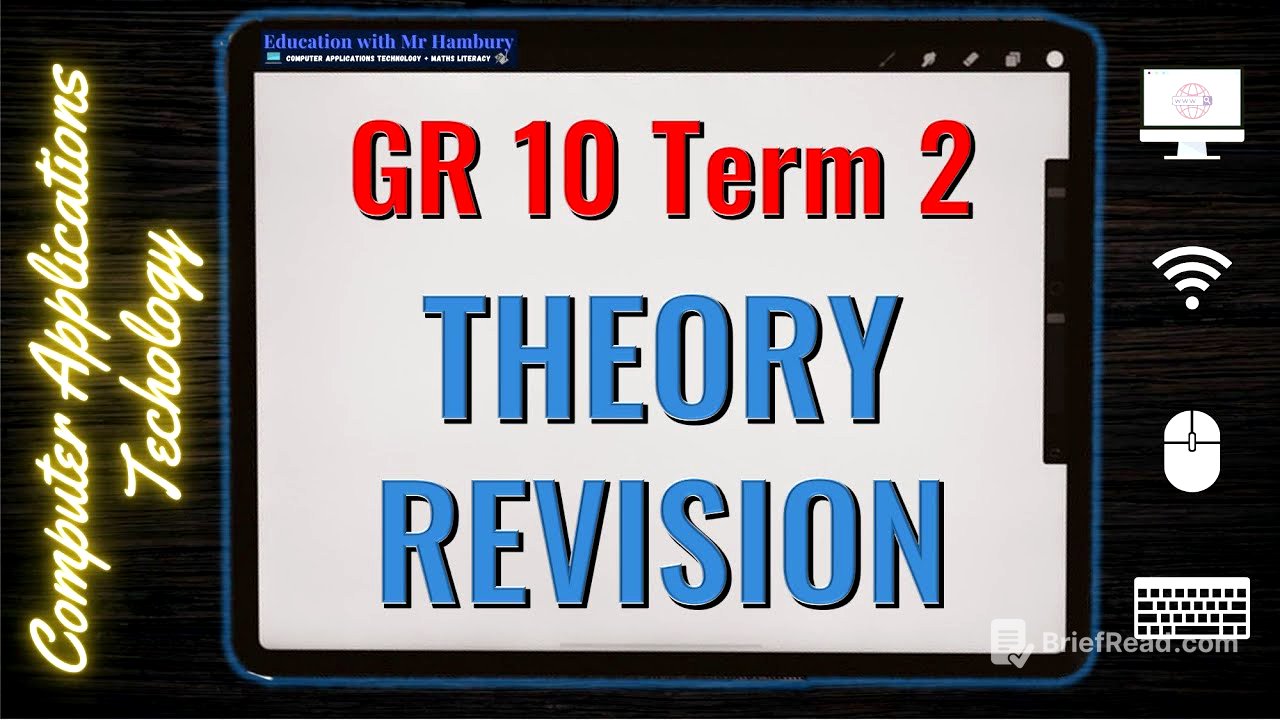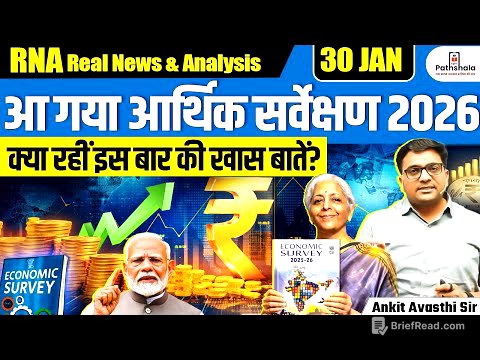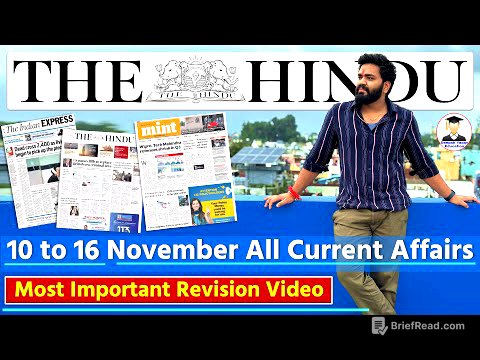TLDR;
This video provides a comprehensive revision of the theory covered in Term 2 for Grade 10 Computer Applications Technology (CAT). It includes integrated software, license agreements, software piracy, freeware, shareware, open-source software, copyright, intellectual property, system software, hardware concepts, input/output devices, storage devices, networking, and problem-solving strategies. The video emphasizes key definitions, advantages, disadvantages, and practical examples to aid in exam preparation.
- Integrated software and its advantages
- Different types of software licenses and their implications
- Hardware components and their functions
- Networking concepts and their benefits
- Problem-solving strategies for practical assessment tasks (PATs)
Integrated Software and License Agreements [0:24]
Integrated software refers to multiple software programs bundled into a single package, such as Microsoft Office. These packages offer a similar interface across applications and are designed for easy data sharing. License agreements, specifically End User License Agreements (EULAs), are legally binding contracts between the user and the software company, dictating the terms of software use.
Software Piracy and Types of Software Licenses [1:58]
Software piracy occurs when users violate the terms of the license agreement by illegally installing, copying, or distributing software. Proprietary software often requires online activation or registration to combat piracy, which is a crime punishable by fines and jail time. Single-user licenses allow installation on one machine with a backup copy, while site licenses permit unrestricted installations within a specific area like a school, also known as volume licensing.
Freeware, Shareware, Open Source, and Copyright [4:30]
Freeware is free to download, use, and distribute, while shareware is free for a limited time, after which payment is required for the full version. Open-source software can be downloaded, used, and modified freely, with examples like Linux, LibreOffice, and Java programming. Copyright protects the legal rights to copy, publish, and sell original works, and infringement occurs when these rights are violated.
Intellectual Property, Creative Commons, and System Software [5:39]
Intellectual property recognizes ownership of original ideas, as illustrated by the example of the inventor of SMS suing a company for using his idea without permission. Creative Commons is a non-profit organization promoting the legal sharing and free use of knowledge and products. System software includes utility programs like compression software (e.g., WinZip), backup utilities, and drivers, which facilitate communication between hardware and the operating system.
Hardware Concepts: Input Devices [8:03]
Hardware refers to the physical components of a computer system. Input devices provide instructions to the PC, including pointing devices like mice and touchpads, pin input devices, and trackballs. Touchscreen devices support gestures like pinch, expand, swipe, and drag. Sensors like accelerometers detect movement and change screen orientation, while temperature sensors, light sensors, and electronic compasses provide additional functionality.
Hardware Concepts: Digital Cameras, Scanners, and Barcode Readers [10:02]
Digital cameras offer easy sharing and good resolution, with most smartphones having built-in cameras. Scanners, including flatbed and sheet-fed types, scan images into the computer, though they are increasingly replaced by cameras and mobile devices. Barcode readers store information and update central databases, providing speed and accuracy in stock control.
Biometric Scanners, Card Input, and RFID Tags [12:19]
Biometric scanners use unique biological traits like fingerprints, eye scans, or voice recognition for identification. Card input devices store details magnetically, enabling tap-and-go payments. RFID (Radio Frequency Identification) tags are small radio devices that store and transmit data, often used for tracking in marathons or animal monitoring.
Character Recognition: OCR, OMR, and MICR [13:23]
OCR (Optical Character Recognition) converts scanned images into editable documents. OMR (Optical Mark Recognition) scans and marks tests, commonly used for multiple-choice exams. MICR (Magnetic Ink Character Recognition) checks the magnetic ink on checks, though less common today due to digital transactions.
Video and Audio Input/Output [14:28]
Video input can be captured directly from webcams or transferred from cell phones. Audio input is used for recording music, narrations, and voice recognition software, which converts speech to text. Sound provides feedback to users, enhances games, and turns computers into entertainment devices. Data projectors display images on a larger screen, and multi-function printers print, copy, and scan.
Storage Devices and Media [17:12]
Storage devices include CDs (700MB), DVDs (8.5GB), and Blu-rays (50GB+), requiring special software and optical drives for data transfer. Memory cards like SD cards, memory sticks, and compact flash cards are used in various devices to expand memory. Optical drives use lasers to read the contents of discs.
PC Maintenance and Motherboard Components [19:06]
Proper PC maintenance involves keeping magnetic sources away, maintaining a dust-free and well-ventilated area, and avoiding drinks and food near the equipment. Optical storage media should be protected from scratches and held by the edges. The motherboard includes RAM slots, power supply connectors, keyboard and mouse ports, HDMI, serial ports, VGA, USB, network cards, and sound cards.
CPU, RAM, and ROM [21:07]
The CPU (Central Processing Unit) is measured in gigahertz and plugs into a socket on the motherboard. RAM (Random Access Memory) is volatile memory where the CPU stores data and instructions, supplied in DIMM modules. ROM (Read-Only Memory) is a special chip that holds the instructions needed to start the computer and load the operating system, and it is non-volatile.
Networking Concepts: LANs and WANs [22:13]
A network consists of two or more computing devices connected for sharing information. LANs (Local Area Networks) are confined to a specific geographical area, while WANs (Wide Area Networks) link many networks globally, such as the Internet. Advantages of networking include sharing hardware, communication, files, and internet access, as well as centralization of data and flexible access.
Advantages and Disadvantages of Networking [22:52]
Advantages of networking include flexible access to resources, such as working from home and online banking, and leisure activities like streaming Netflix and online gaming. Disadvantages include potential security risks, the need for technical expertise, and the cost of setup and maintenance.
Problem-Solving Strategies [24:30]
Effective problem-solving involves analyzing the problem, collecting data and information, solving the problem, and presenting the solution. Key steps include understanding the difference between closed and open questions, and differentiating between data and information. Information sources include electronic media, printed media, questionnaires, and interviews, with proper referencing being essential.