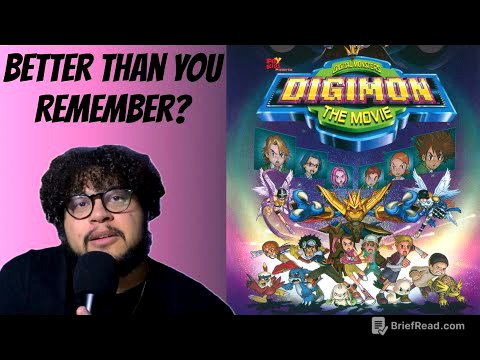TLDR;
This video discusses the Playwright MCP server, explaining its role in automation workflows and highlighting new features in version 1.0.3, such as getVisibleText, getVisibleHTML, save as PDFs, and drag-and-drop functionalities. It clarifies that the Playwright MCP server is not a replacement for Playwright or Selenium but rather a tool for quick, simple UI tests and component testing, particularly useful for developers. The video also demonstrates how to integrate the Playwright MCP server with IDEs like Cursor for efficient testing within the development environment.
- Playwright MCP server enhances automation workflows with new features.
- It is not a replacement for Playwright or Selenium but a tool for quick UI and component testing.
- Developers find it more useful for component and quick UI tests.
- Integration with IDEs like Cursor enables efficient testing within the development environment.
Introduction to Playwright MCP Server [0:00]
The video introduces the Playwright MCP server and its role in automation, addressing whether it replaces Playwright or Selenium. It also highlights new features in version 1.0.3, such as getVisibleText, getVisibleHTML, save as PDFs, and drag-and-drop functionalities, aiming to improve workflow efficiency with prompt fine-tuning.
Demonstration of New Features [1:11]
The presenter demonstrates the new features of Playwright MCP server using a cloud desktop. A prompt is used to navigate to a website, perform a login, and check for success, emphasizing the server's ability to understand the page's HTML structure before performing operations. The demonstration shows how the server uses getVisibleHTML to analyze the page and perform login operations more accurately, reducing false negatives. The test successfully passes, showcasing the improved efficiency and accuracy of the Playwright MCP server.
Playwright MCP Server vs. Playwright Library [3:42]
The video clarifies that the Playwright MCP server is not a replacement for the Playwright library or Selenium. Playwright is a comprehensive library with more features and language bindings, while the Playwright MCP server is built on top of it. The Playwright library can be extended with custom frameworks, offering more flexibility than the Playwright MCP server. The Playwright MCP server uses large language models for reasoning, but Playwright can run locally without needing these models.
Use Cases and Integration with IDEs [5:48]
The Playwright MCP server is more useful for developers for component and quick UI tests, rather than full-fledged end-to-end testing. It allows test engineers to quickly validate UI elements and perform simple test operations without extensive coding. The server can be integrated with IDEs like Cursor, VS Code, and GitHub Copilot, enabling testing within the development environment. Configuring the Playwright MCP server in Cursor allows users to ask questions in the chat, triggering the server to perform operations automatically. This integration streamlines testing for simple database operations and repeated tasks, making it faster than writing code from scratch.