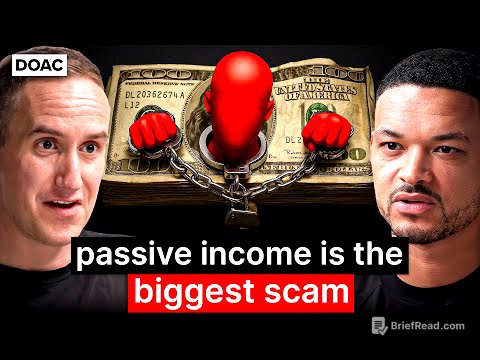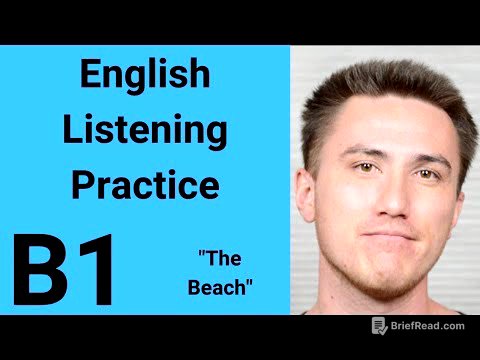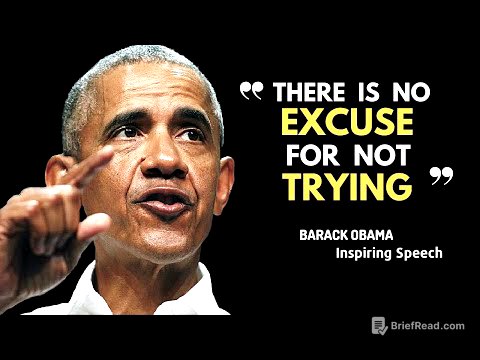TLDR;
This video explores underrated and overlooked features within the Apple ecosystem, aiming to reveal at least one new, useful trick for viewers. It emphasizes the importance of iCloud for seamless device syncing and covers AirDrop enhancements, universal clipboard gestures, using an iPhone as a scanner and annotation tool for Macs, automatic call transferring, utilizing an iPhone as a hotspot, and the benefits of AirPods.
- iCloud is essential for syncing devices.
- AirDrop has hidden features like bumping phones to share and wired transfers.
- Universal Clipboard allows for gesture-based copy-pasting.
- iPhones can be used as scanners and annotation tools for Macs.
- AirPods offer automatic device switching and call management.
The Apple Ecosystem Secrets That Make It Better. [0:00]
The video introduces a collection of Apple devices and sets a challenge to uncover underrated features within the Apple ecosystem that can save time and reduce frustration for users. It highlights that even experienced users may be unaware of many useful functionalities. The video emphasizes the importance of iCloud as the glue that connects all devices, enabling seamless syncing and features like Find My.
You Are Using AirDrop Wrong [1:26]
This section discusses advanced AirDrop features. Beyond the basic file sharing, users can share photos or contact details by physically bumping their iPhones together. Additionally, AirDrop can utilize a wired connection for faster transfers, which is particularly useful for sending large video files to a MacBook for editing.
Master Apple's Universal Clipboard [2:33]
The video explains how to use the universal clipboard with gestures for copying and pasting across Apple devices. Users can copy text or images on one device using a three-finger pinch and paste it on another device with a three-finger swipe out, streamlining workflows between devices like iPhones and iPads. This feature works in real-time across apps like Pages and Notes. The section also briefly mentions Sidecar and Universal Control for using an iPad as a secondary monitor for a Mac.
Annotate & Sign On Mac with Your iPhone & iPad! [4:07]
This part of the video reveals how to use an iPhone as a scanner and annotation tool for a Mac. The continuity camera feature allows users to insert scans of documents directly into Pages or Mail as PDFs. Additionally, the continuity markup feature enables signing and annotating PDFs on a Mac using an iPhone or iPad, which is useful for quickly handling documents that require signatures.
Swap Apple Devices Mid Call [6:13]
The video explains how calls can be transferred between Apple devices. A video call can be moved from an iPhone to a MacBook or Apple TV for a better viewing experience. Additionally, when calling over Wi-Fi, calls can be made and answered on an iPad even if the iPhone is locked and in another room.
Macbook & iPad Cellular Vs Your Hotspot [6:44]
The video reminds users that an iPhone can serve as a hotspot for other devices, such as a MacBook or iPad. This eliminates the need for a cellular connection on an iPad, as the iPhone can seamlessly provide internet access. The hotspot feature is stable and effective for staying connected on the go.
New Ways That Airpods Are Worth It [7:21]
This section discusses the benefits of AirPods, particularly the automatic switching between devices based on proximity and usage. A notable feature is the ability to answer or deny calls by nodding or shaking your head. Furthermore, when a call comes in while watching a video on an iPad, the video pauses, and the audio switches to the phone.