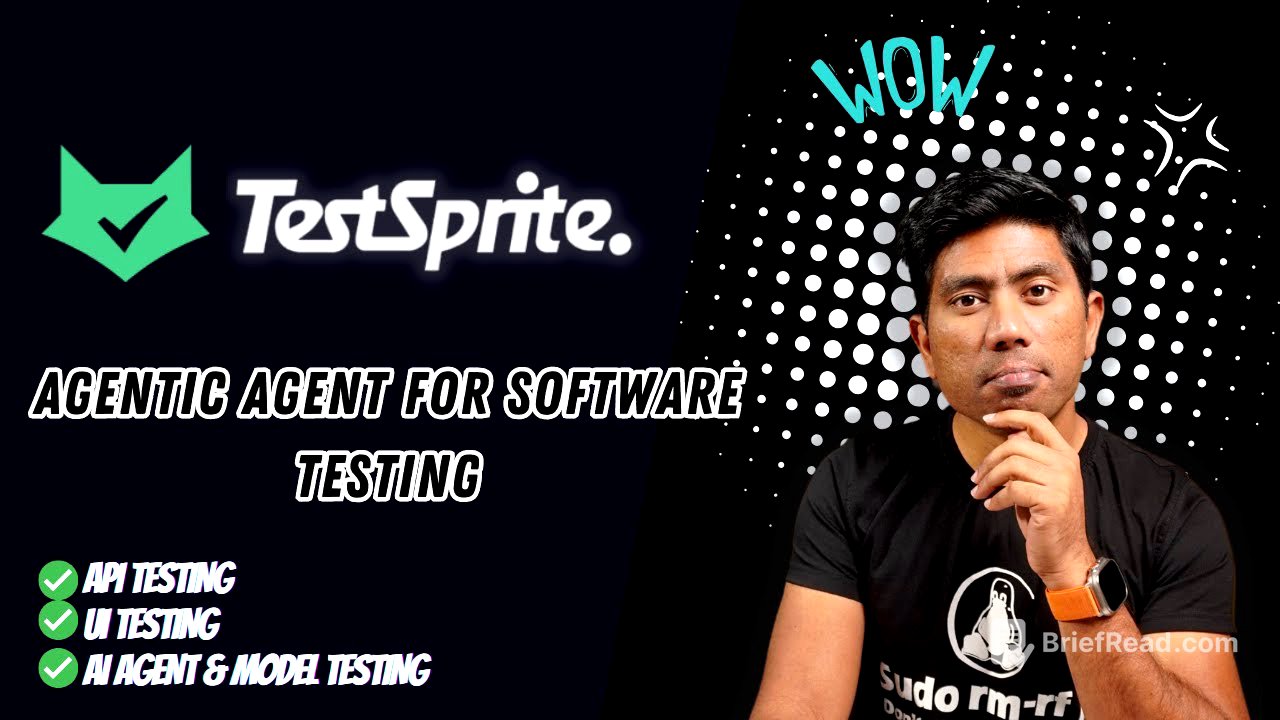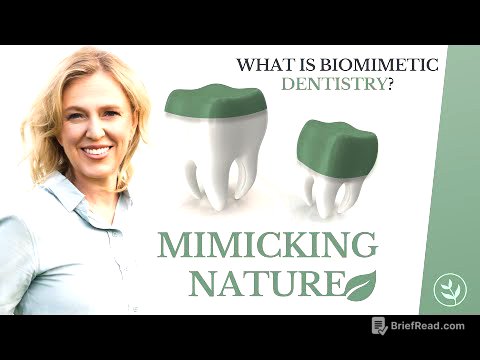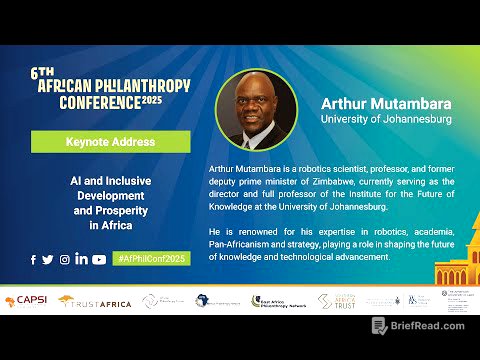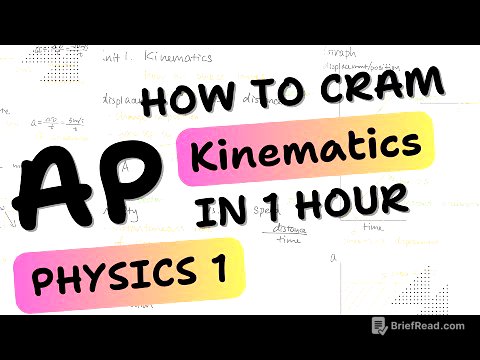TLDR;
This video introduces TestSprite, an AI-powered tool designed to automate software testing, including API, UI, and data testing. It leverages AI agents to handle test object inspections, generate test plans and cases, execute tests, and analyze results. The tool supports scheduled test runs, detailed PDF reports, and integration with CI/CD pipelines via GitHub. It also addresses common concerns like security (SOC 2 compliance) and the ability to test local applications using tunneling.
- TestSprite automates various testing types using AI agents.
- It offers features like scheduled testing, detailed PDF reports, and CI/CD integration.
- The tool emphasizes ease of use, requiring minimal to no coding.
Introduction [0:00]
The video introduces TestSprite, a tool that uses AI agents and large language models (LLMs) to automate software testing, addressing a gap in the application of AI in this field. TestSprite aims to simplify and enhance software testing through AI-driven automation.
What is AI Agent & MultAgent? [0:28]
The video defines an AI agent as a fully autonomous system that operates independently over an extended period, using various tools to accomplish complex tasks. It can perceive, desire, and act on an environment based on given goals. An agentic multi-agent system involves a group of agents communicating to accomplish a task, delegating tasks, and coordinating among themselves to achieve a specific goal. TestSprite utilizes an agentic multi-agent AI test agent system, comprising a collection of test agents to perform various testing operations.
TestSprite MultiAgent System [1:23]
TestSprite's AI agents perform test object inspections, generate test plans, create and execute test cases, and analyze test results. These agents, hosted in the TestSprite cloud, can conduct API, UI, data, and AI model testing. Additional features include scheduled test runs, PDF report generation (available via email or download), detailed failure logs with solutions, and the ability to run tests in CI/CD pipelines. It supports testing of local applications via tunneling and maintains human-in-the-loop interaction through agent chat and test execution control. Security is ensured through SOC 2 compliance.
TestSprite Login and First Look [5:11]
The video transitions to a demonstration of TestSprite, starting with the homepage overview, which details its functionalities and capabilities. Users can sign up for a free edition or opt for a paid plan. The demonstration focuses on creating a simple API test, with a mention of UI testing to be covered in a subsequent video.
Creating API Test with TestSprite [7:23]
The demonstration involves testing the EA API (EA API.somi.com), which requires authentication via a beer token. The process involves instructing TestSprite to read the swagger documentation, understand the API design and schema, and authenticate using the specified endpoint with a username and password. The tool is prompted to generate positive, negative, edge, security, and data testing cases. The swagger documentation is uploaded as a PDF file to provide context to the AI agents during test execution and case generation.
Reviewing Test cases and adding custom tests [10:33]
After uploading the swagger documentation, TestSprite's AI agents generate test cases, including those for authentication, product creation, and retrieval, along with security testing. Users can review the generated test cases and add custom tests if needed. In the demonstration, a custom test case for component creation is added, specifying the required fields and expected success response. The priority of the test can be set, and additional testing types like boundary value analysis can be requested.
Running the API Tests [11:41]
Upon initiating the test run, TestSprite generates code and executes the tests. The tool automatically tests for valid and invalid login credentials, empty usernames and passwords, malformed usernames, and SQL injections. While some tests may fail, the tool provides detailed failure reasons and suggests fixes. The passing tests are written in Python, and the test cases generated are displayed. For failures, the expected value, trace log, cause of failure, and suggested fixes are provided. An AI agent chat assists in regenerating and fixing tests.
Generate PDF Reports [14:40]
TestSprite generates detailed PDF reports that include an executive summary of the API tests, showing the number of test cases executed, passed, and failed, along with the overall impact. The report provides a breakdown of the tests, including the test code, reasons for failures, and relevant details.
Connect with GitHub for CI/CD [15:45]
TestSprite allows users to export the generated test code to GitHub for CI/CD integration. By linking TestSprite with a GitHub account, the tool can automatically create and check in the test cases, enabling the tests to run in a CI/CD pipeline. The code is generated in Python.
Scheduling Test runs [17:05]
TestSprite offers a monitoring feature that allows users to schedule test executions on an hourly, daily, weekly, or monthly basis. The tool generates reports after each test execution and sends them via email, providing detailed information about the test results. Users can view the reports directly in TestSprite for more detailed information.