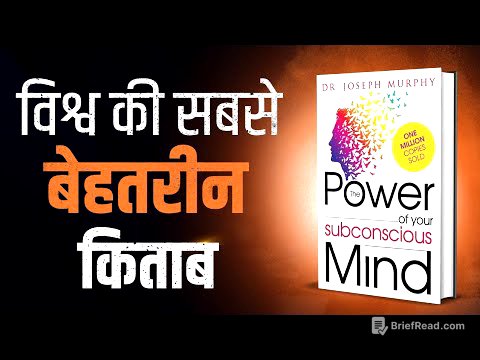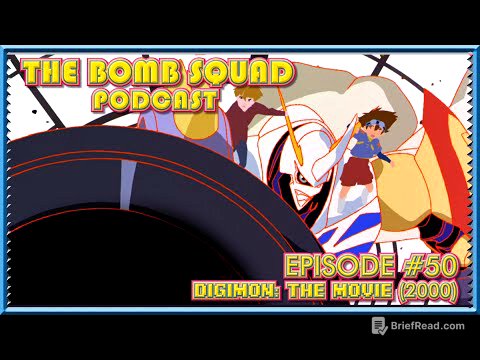TLDR;
This video provides a detailed overview of the steering wheel and cluster screen features in the new Ford Escape. It covers the manual telescoping steering wheel, controls for high beams and windshield wipers, and the adaptive cruise control system. The video also explores the various display options on the cluster screen, including power distribution, trip information, fuel economy, tire pressure, navigation, phone connectivity, and vehicle settings, highlighting the customizable and informative nature of the interface.
- The steering wheel offers manual telescoping and optional heating.
- The cluster screen is highly customizable, offering various display options and settings.
- Adaptive cruise control and lane-keeping systems enhance the driving experience.
Introduction to Steering Wheel and Cluster Screen [0:00]
The video introduces the steering wheel and cluster screen of the new Ford Escape, praising the modern look of the cluster screen, especially when showcasing different drive modes. The steering wheel has a nice feel and offers an optional heated feature, which can be toggled on via the multimedia screen.
Steering Wheel Basics and Controls [0:27]
The steering wheel offers manual telescoping across the entire Escape lineup. The left stick controls high beams and turn signals, while the right stick manages windshield wipers, including a button for rear wipers. The left side of the steering wheel features buttons for cruise control (standard or adaptive), with the adaptive system allowing adjustment of distance from the vehicle ahead. The lane-keeping system, which gently nudges the car back into its lane or provides a steering wheel shake, is also controlled from here. Volume rockers and a voice command prompt are included for media control.
Navigating the Cluster Screen [2:17]
The right side of the steering wheel has buttons to navigate the cluster screen, allowing users to move through different screens and menus. The presenter then demonstrates the various display options, including power distribution (part of the intelligent all-wheel-drive system), a calming screen (which minimizes distractions), trip counters, average fuel economy, and tire pressure monitoring.
Cluster Screen Menu Options [3:40]
The menu button on the cluster screen provides access to several options. "My View" allows users to select which information to display, including trip details, fuel economy, and vehicle status (power distribution, start-stop, seat belt). The vehicle info section covers maintenance, tire pressure, and oil life. The audio section allows users to select from available presets (AM, FM, SiriusXM), while the navigation section offers options for setting home, previous destinations, and points of interest. The phone section allows users to make calls and view call history (when paired).
Customizing Settings and Display [5:16]
The settings menu allows customization of speed display (miles or kilometers per hour) and gauge style (modern or classic, with tachometer and speedometer). Eco coaching mode and vehicle settings are also accessible. The presenter expresses a preference for the modern gauge style.
Calming Screen and Dynamic Information [5:58]
Returning to the calming screen, the presenter highlights its simplicity and dynamic nature. The screen displays essential information such as fuel levels, speed, cruise control status, mileage, gear, and lane-keeping system status. It also shows the direction the vehicle is facing and the outside temperature. The presenter notes that some warnings are present due to the vehicle being in accessory mode, low on gas, and with the parking brake engaged.