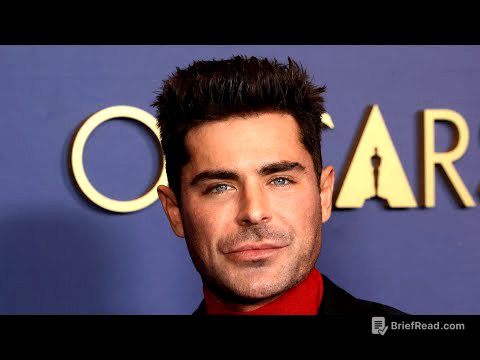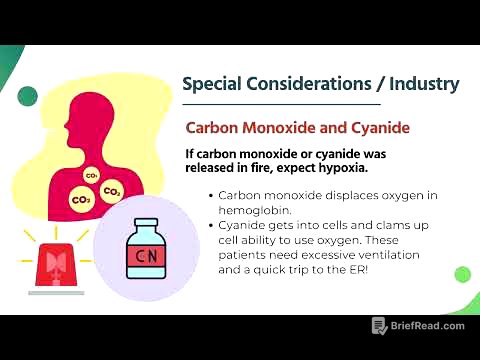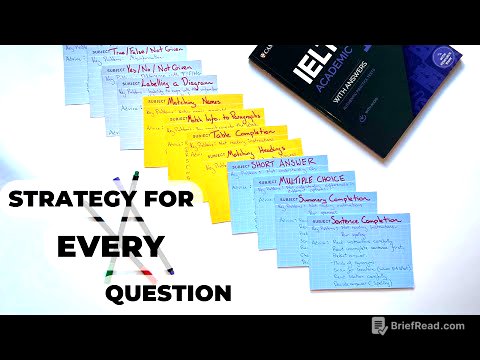TLDR;
This video provides a comprehensive overview of the settings and features available in the Drafts app for iOS. It covers customization options for fonts, background, dark mode, and text expander integration. The video also explores settings related to draft creation, inbox management, toolbar visibility, and iCloud syncing. Additionally, it touches upon markdown support, backup and restore options, and ways to get help and provide feedback.
- Customize fonts, background, and dark mode settings.
- Manage draft creation, inbox, toolbar visibility, and iCloud syncing.
- Explore markdown support, backup and restore options, and ways to get help and provide feedback.
Draft Settings [0:07]
This chapter focuses on the settings available in the Drafts app. The video starts by highlighting the font customization options, allowing users to choose from system fonts or select a different font. It then explains the highlighting feature for common markdown syntax, hash tags, and app mentions. The video also covers the background customization options, including the automatic dark mode feature that adjusts based on the room's brightness.
Settings: Text Expander, New Draft Creation, Inbox Count [0:52]
This chapter delves into specific settings within the Drafts app. It explains the integration with Text Expander, a separate application that allows users to save text snippets triggered by short phrases. The video then discusses the setting for creating new drafts, allowing users to choose whether a new draft is created automatically after a certain time or when the app is opened. The chapter concludes by highlighting the "Inbox Count as a Badge" setting, which displays a badge on the app icon indicating the number of drafts in the inbox.
Settings: Toolbar, Keyboard, Sounds, Reminders [1:49]
This chapter continues exploring the settings within the Drafts app. It covers the options to hide the toolbar and extended keyboard while editing a draft. The video also explains the settings for controlling sound playback and importing reminders from the Reminders app. The chapter concludes by mentioning the integration with Siri, allowing users to add text to drafts through voice commands.
Settings: Default Behavior, Third-Party Services, iCloud Sync [2:13]
This chapter focuses on settings related to draft management and integration with other services. It explains the "Default Behavior After Action Success" setting, which determines the destination of drafts after an action is completed. The video then discusses the configuration of third-party services like Dropbox and Evernote within the Drafts app. The chapter concludes by highlighting the importance of iCloud syncing for data backup and synchronization across multiple devices.
Settings: Web Capture, Today View Widget, Markdown Support [3:12]
This chapter explores settings related to web capture, today view widget, and markdown support. It explains the options for customizing the content captured from the web, including the title, URL, and selection. The video then discusses the Today View widget, which displays recent drafts, and the setting for customizing the number of drafts displayed. The chapter concludes by mentioning the different flavors of markdown supported by Drafts and the availability of a separate screencast on using markdown.
Settings: Backup, Export, URL Security, Help [3:47]
This chapter covers the remaining settings within the Drafts app. It explains the options for backing up and restoring actions and keyboards, as well as exporting drafts and actions. The video also discusses settings related to URL security and provides links to help documentation, feedback channels, and the mailing list. The chapter concludes by encouraging viewers to rate the app and provide feedback to support the developer.