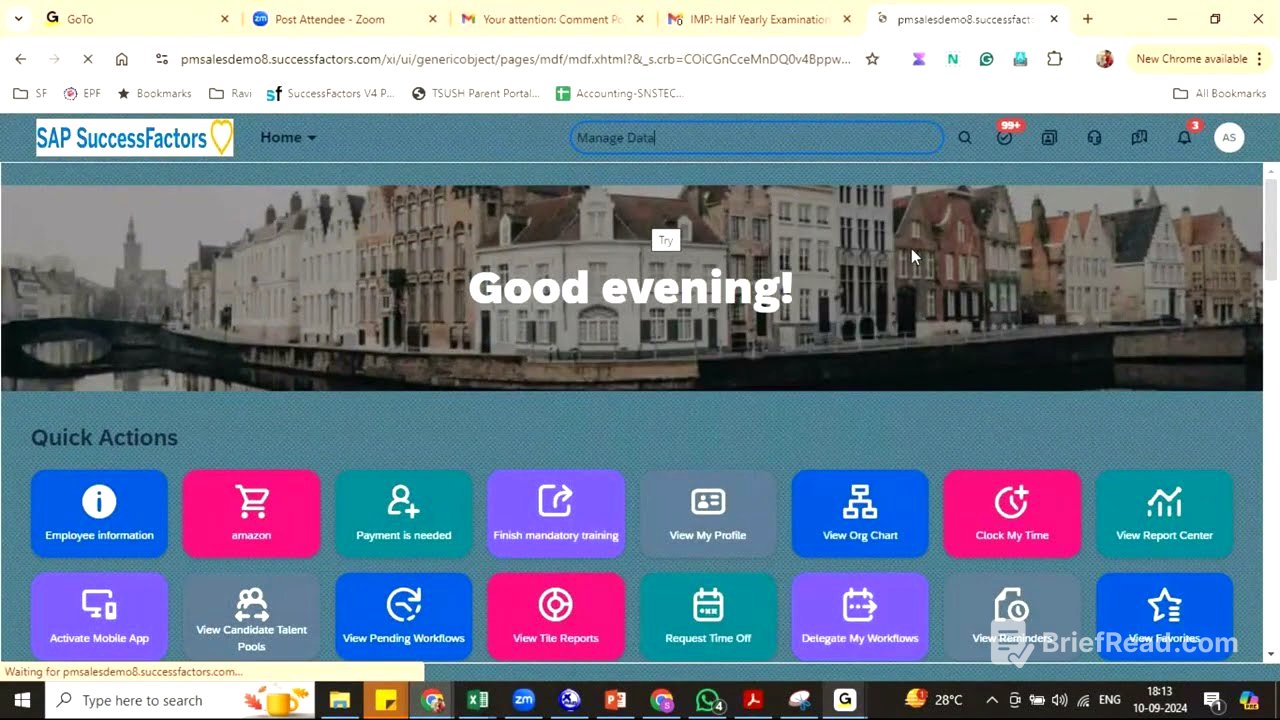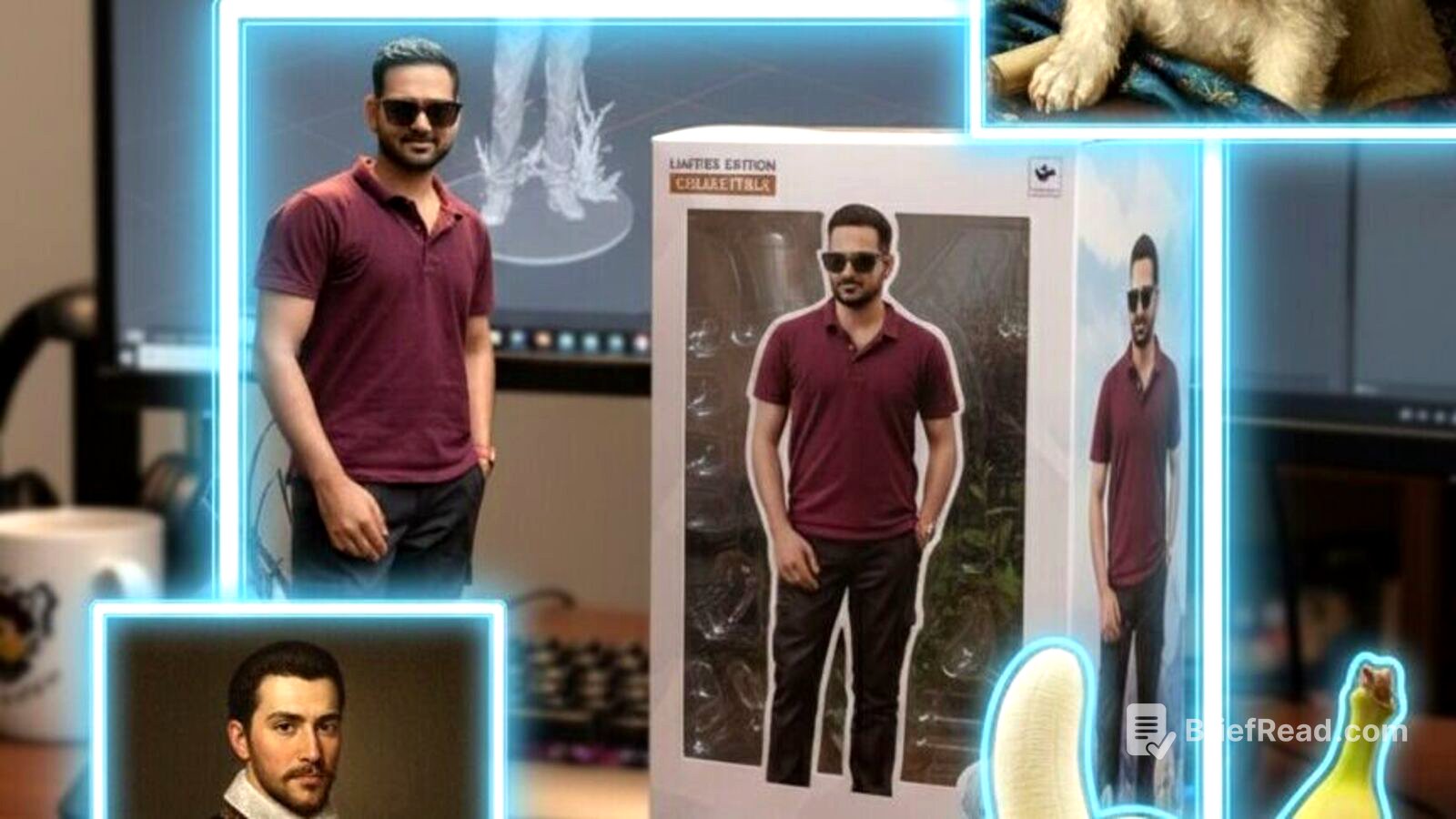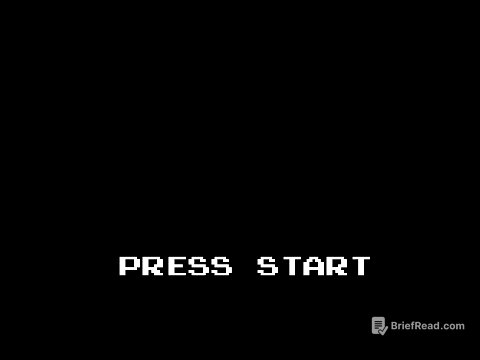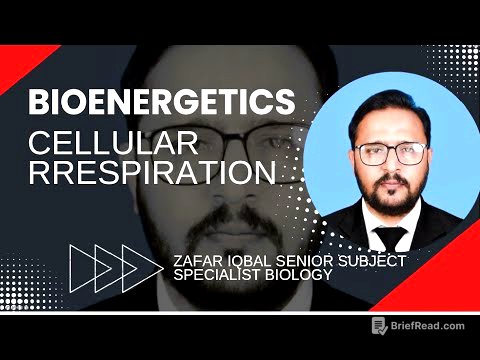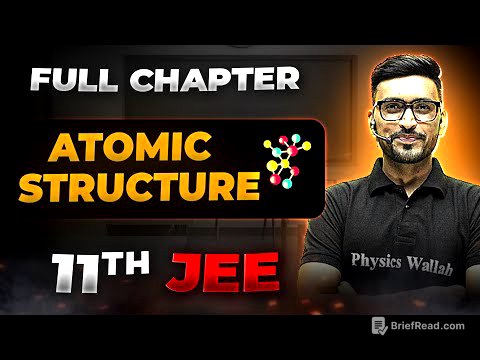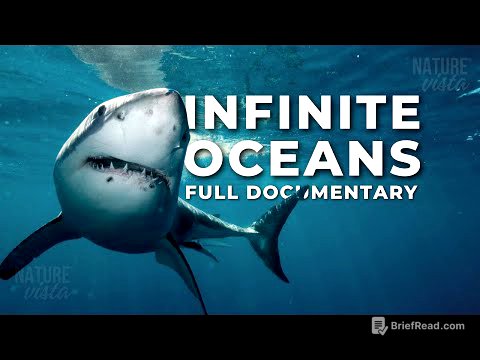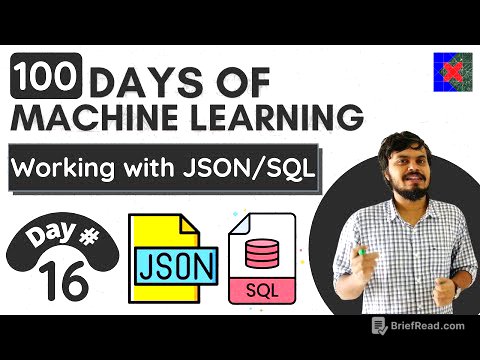TLDR;
This session covers the creation of a super admin, the definition and usage of corporate data models in SuccessFactors, and how these models are evolving with business rules. It highlights the importance of understanding XML structure and the different types of data models used in Employee Central, including corporate, country-specific, succession, and HRIS propagation models.
- Super admin is a dummy user for initial instance login and SAP support access.
- Corporate data models define foundation objects and HR elements.
- Succession data models manage employee data and country-specific information.
- HRIS propagation and event reason derivation are now managed through business rules.
Super Admin Role and Support Access [0:39]
The super admin is a dummy user created during provisioning for initial login to the SuccessFactors instance. It's also used to grant SAP support access to the instance when troubleshooting issues. SAP accesses the instance via provisioning using the super admin ID, and this support access can be time-limited. The "Manage Support Access" feature controls the duration of this access, typically granted for a week or a month depending on the issue.
Defining Corporate Data Model [3:56]
Corporate data models are XML files that define foundation objects within SuccessFactors. These models are essential for configuring the organization, job, and pay structures. While coding knowledge isn't required, a basic understanding of XML is beneficial. The corporate data model defines HR elements and their attributes, such as field types, mandatory status, and character limits. Changes to these attributes are made within the corporate data model.
Country-Specific Corporate Data Model [12:09]
The country-specific corporate data model is used to define address formats for different countries, specifically within the location object. When creating a location, selecting a country will display fields specific to that country's address format. For example, India includes fields for state, district, and PIN code, while the United States includes fields for county, state, and zip code. This model ensures that the correct address fields are maintained for each country.
Succession Data Model [18:07]
The succession data model defines all fields visible on an employee's profile, including personal information like first name, last name, and date of birth. It determines whether a field is mandatory, the character limit, and the field label. Custom fields, such as blood group, can be added to the succession data model.
Country-Specific Succession Data Model [19:58]
The country-specific succession data model manages employee data that is specific to a particular country. This includes national ID details, such as social security numbers for the United States and PAN cards or Aadhar cards for India. The model defines the format and validation rules for these IDs. Additionally, fields like FLSA status and EEO job category are specific to the United States and are managed within this model.
HRIS Propagation [25:33]
HRIS propagation involves defaulting data from one object to another. An example is when selecting a job code in the "Manage Position" screen, the system automatically updates fields like position title, job title, grade, FTE, and regular/temporary status. This propagation is configured to update values from the job code to the position, ensuring consistency and accuracy.
Event Reason Derivation [34:22]
Event reason derivation defines the logic for transactions performed on an employee, such as hire, transfer, promotion, or termination. Each event requires an event reason, and the logic for when each event reason should occur is defined in this model. Examples include manager transfer, location transfer, and department transfer, each with specific conditions.
Workflow Rules [37:04]
Workflow rules define the approval processes for different event reasons. For example, a manager transfer might require two levels of approval, while a termination requires ten levels. This logic determines which workflow is triggered based on the transaction being performed.
Data Model Management and Business Rules [38:55]
Corporate and succession data models can be imported and exported from provisioning. HRIS propagation and event reason derivation have been migrated to business rules, managed through the "Configure Business Rule" transaction. Workflow rules can be managed through provisioning or migrated to business rules, depending on the customer's preference. Most customers now use business rules for workflows.
Manage Business Configuration [44:14]
Succession and country-specific succession data models can also be managed using "Manage Business Configuration" (MBC) in the instance. MBC allows for adding, removing, hiding, and changing field properties without directly modifying the XML data models. Changes made in MBC are reflected in the data models and vice versa.
XML Pad and Data Model Structure [50:14]
XML Pad is recommended for easily understanding data models, especially for those new to coding. XML code should be written between opening and closing tags. The highest element in the corporate data model is the corporate data model itself, followed by HRIS elements and fields. Labels of elements and fields can be changed, and attributes like max length, required status, and visibility can be defined.