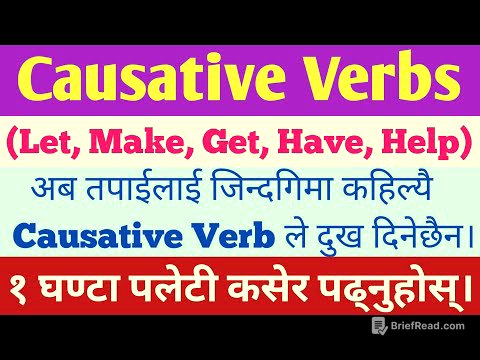Brief Summary
This session covers the roles and responsibilities of a SuccessFactors consultant, the types of systems involved, and the system landscape or architecture. It distinguishes between implementation partners, clients, and consultants, and explains the differences between implementation and support projects. The session also details the two main types of systems: provisioning and instance, and the typical system landscape consisting of development, quality, and production environments. The importance of data centers and their role in release management is also discussed.
- SuccessFactors consultants are functional consultants who implement the system for customers.
- Implementation projects involve setting up SuccessFactors for new customers, while support projects involve incident management, change management, and release management.
- The system landscape typically includes development, quality, and production systems, each serving a specific purpose in the implementation and maintenance process.
Roles and Responsibilities of a SuccessFactors Consultant
The role of a SuccessFactors consultant is singular, unlike SAP which has technical, functional, and workflow consultants. SuccessFactors consultants, regardless of their title (associate, lead, senior), are functional consultants implementing the system for customers. Implementation partners are authorized organizations that can implement SuccessFactors for customers, while clients are the end-users of SuccessFactors, such as PepsiCo or HSBC. Consultants are hired by implementation partners to configure the system for clients. There are two types of projects: implementation and support. Implementation is for new customers migrating to SuccessFactors, involving gathering requirements, configuring, testing, and delivering the system. Support involves Incident Management (resolving tickets), Change Management (implementing process changes), and Release Management (managing system upgrades).
Implementation vs Support Projects
Implementation projects are for new customers who are either not using any HR application or want to migrate from a legacy system to SuccessFactors. In implementation, consultants gather requirements from the customer, configure the system, test it, and deliver it. Support projects involve Incident Management, Change Management, and Release Management. Incident Management involves resolving tickets created by customers for system issues or knowledge gaps. Change Management involves implementing changes to existing processes based on customer requirements. Release Management involves managing SuccessFactors upgrades, which occur twice a year, and understanding the new functionalities that come with each release.
Incident and Change Management in Support Projects
Incident Management in support projects involves addressing tickets raised by customers for various issues. Consultants need to understand, analyze, and fix these issues, then report the resolution to the customer. Change Management involves implementing changes to existing processes or configurations based on customer requests. For example, a customer might want to add a third level of approval to a transfer process. This requires gathering requirements, analyzing the feasibility, configuring the change, testing it, and delivering it to the customer.
Release Management in Support Projects
SuccessFactors upgrades its product every six months, introducing new functionalities. As a consultant, it's important to understand these changes and their potential impact on existing configurations. This is part of Release Management. Consultants need to analyze the new features, configure them if the customer wants to use them, and ensure they don't negatively impact existing processes. The upgrades are applied to all customers globally, and customers do not have a choice to opt out.
Types of Systems: Provisioning and Instance
SuccessFactors has two types of systems: provisioning and instance. Provisioning can only be accessed by certified consultants and is used for initial system setup, such as enabling functionalities like position management, workflows, and languages. Instance can be accessed by anyone with user credentials and is used for configuration. While only 5% of the configuration is done in provisioning, it is a critical step. Consultants first enable features in provisioning and then configure them in the instance. Certification is often a key requirement in interviews to ensure consultants can access provisioning.
Accessing Provisioning and Certification
Access to provisioning requires an active certification. When requesting provisioning access, the system checks if the user has a valid certification. Without it, the request cannot be made. Logging into provisioning is done via an S-user ID or an email ID linked to the S-user ID. The system verifies the certification status associated with the ID. A certification is valid for one year, and there are ways to keep it active, which will be discussed in a later session.
System Landscape: Development, Quality, and Production
Every SuccessFactors customer gets three systems: development (Dev), quality, and production. Each of these has both provisioning and instance components. SuccessFactors recommends these three, but customers can request additional systems like test or pre-production for an extra cost. The development system is used for initial configurations and R&D by consultants. The quality system is used for testing by both consultants and business users, also known as User Acceptance Testing (UAT). The production system contains actual data and is used by end-users.
Purpose of Each System in the Landscape
The development system is where consultants perform initial configurations and testing. It allows for experimentation and changes without affecting the live system. Once configurations are tested and working, they are moved to the quality system. In the quality system, both consultants and business users perform testing, specifically User Acceptance Testing (UAT). This ensures that the configurations meet the customer's requirements. After the business users approve the changes, they are moved to the production system. The production system contains real data and is used by all end-users.
Additional Systems: Test and Pre-Production
In addition to the standard development, quality, and production systems, customers can opt for additional systems like test or pre-production. A test system is primarily used by consultants for testing purposes, while a pre-production system is a copy of the production system used for replicating issues or testing changes before they are moved to production. The pre-production system is synced with the production system periodically to maintain similar data.
Data Centers and Their Role
All data processed in SuccessFactors systems is stored in data centers located in different countries. These data centers are numbered (e.g., dc04, dc08) and are not necessarily per country or continent but depend on the number of customers in a region. Each data center is split into two parts: preview and production. Production systems are always in the production data center, while development systems are typically in the preview data center. This setup is designed to facilitate release management.
Preview and Production Data Centers
Each data center is divided into a preview environment (e.g., dc04 preview) and a production environment (e.g., dc04 production). The production environment hosts the live, production systems, while the preview environment is used for development and testing. This separation is crucial for release management. New releases are first applied to the preview environment, allowing consultants to analyze and test the changes before they are rolled out to the production environment.
Release Management and Data Center Separation
The separation of data centers into preview and production environments is primarily for release management. SuccessFactors releases updates to the preview systems first, giving consultants a four to five-week window to test and analyze the impact of the changes. This allows them to identify and report any issues to SAP before the changes are applied to the production systems. This process ensures that the production environment, which contains real-time data and is used by all employees, remains stable and unaffected by potential issues in the new release.
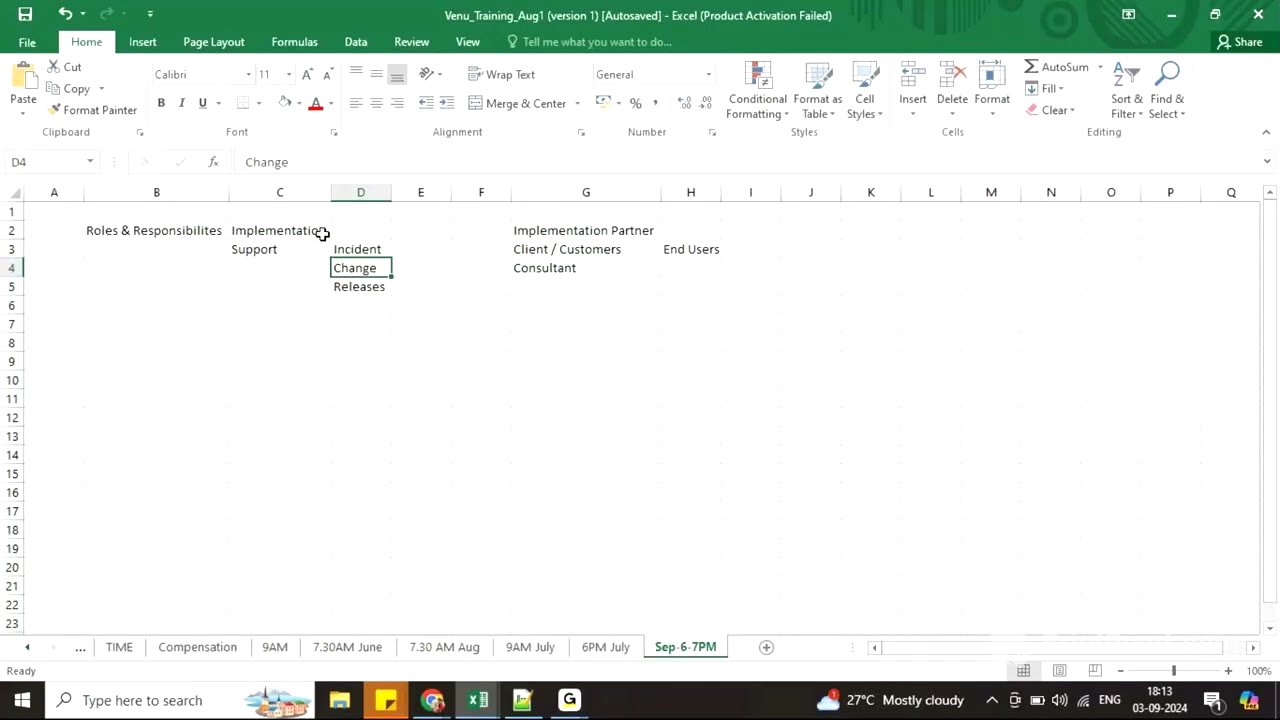

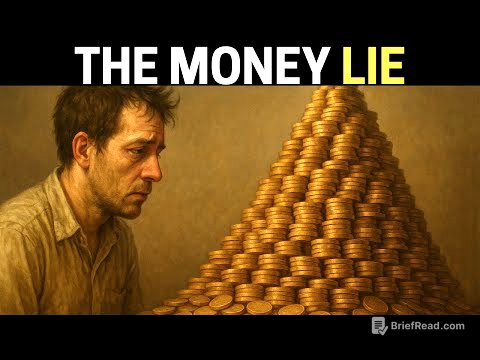


![Atomic Theory of Matter in Chemistry (Atoms & Molecules) - [1-2-1]](https://wm-img.halpindev.com/p-briefread_c-10_b-10/urlb/aHR0cDovL2ltZy55b3V0dWJlLmNvbS92aS93T0dEWE5iaTJtNC9ocWRlZmF1bHQuanBn.jpg)