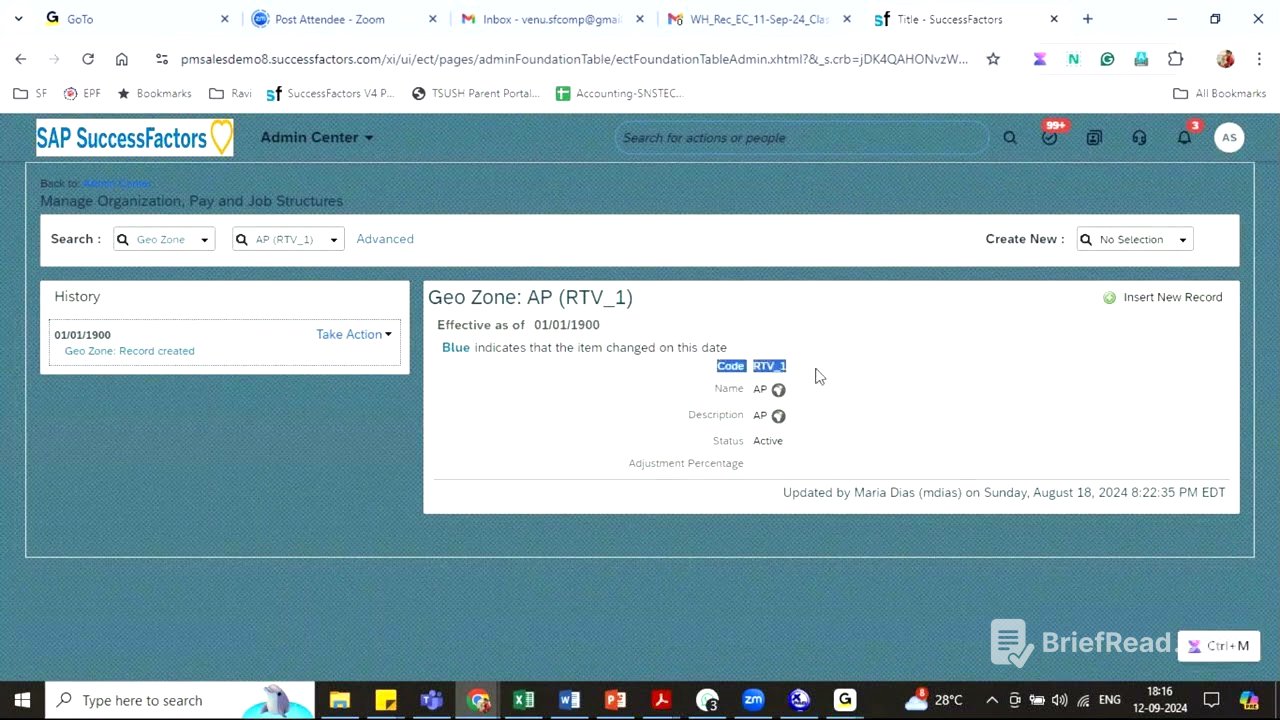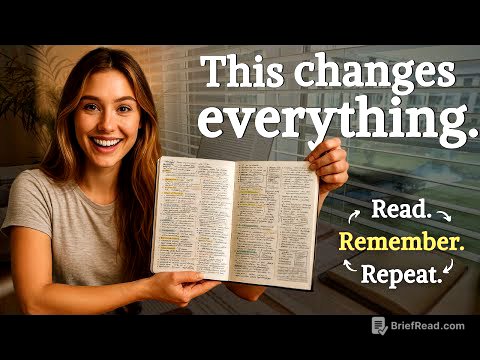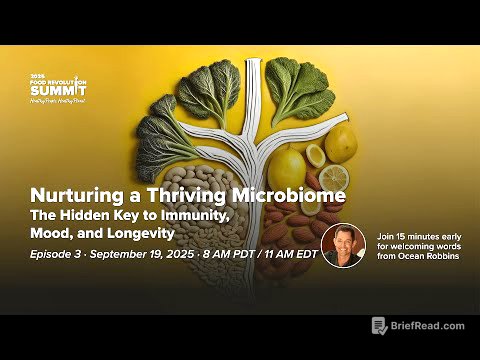TLDR;
This session covers corporate data models, country-specific data models, and MDF objects within SuccessFactors. It explains how to define associations between objects, set search criteria, and understand the different types of objects (foundation, MDF, generic, and employee objects). The session also touches on the importance of understanding where these objects are configured and maintained for successful system implementation.
- Associations between objects can be one-to-one or one-to-many, and are configured in the corporate data model.
- Search criteria define the fields used when searching for objects, with external code and name being the default.
- MDF objects are migrated from corporate data model and are configured in Configure Object Definition and maintained in Manage Data.
Introduction to Associations [0:08]
Associations between objects can be one-to-one or one-to-many, impacting how they are displayed and managed in the system. In the corporate data model, associations are pre-defined for location, pay range, and pay component group objects, but can be created for other objects as needed. One-to-one associations appear within the fields of an object, while one-to-many associations are displayed in a separate section, allowing multiple entries. For example, a pay range can have one pay grade (one-to-one) but multiple legal entities (one-to-many).
Configuring Associations in Code [5:13]
Associations are defined in the source code of the corporate data model. To add a new association, you can copy an existing one and modify the destination entity. While the table view shows the configured associations, adding or deleting them requires editing the source code. For example, adding a dynamic role to the location object involves inserting the appropriate code snippet in the source view.
Search Criteria in Corporate Data Model [7:30]
Search criteria determine the fields used when searching for specific objects. By default, every object has two search criteria: external code and name. However, this can be customized to include additional fields. For example, the location object includes corporate address, city, and country as search criteria, allowing users to search locations based on these fields. The fields displayed in the front end are linked to their corresponding IDs in the back end, such as "code" being linked to "external code."
Corporate Data Model Elements [14:35]
The corporate data model includes IDs and labels for elements, fields with properties like max length and visibility, association relationships, trigger rules (though rarely used), and search criteria. HR elements, such as dynamic roles, are foundation objects used in workflows to define approvers dynamically based on criteria like location or company. Dynamic roles consist of dynamic role assignments, which specify the conditions for assigning roles.
Country-Specific Corporate Data Model [21:16]
The country-specific corporate data model defines the corporate address format for different countries. This model can be exported and imported as an XML file. For example, the address format for India includes fields like address line 1, city, district (labeled as county), state (using a picklist), zip code, and country. The state field uses a picklist mapped to "state_indd," ensuring that only Indian states are displayed. Similarly, the US address format includes fields like nearest landmark, with the state field mapped to "stateUSA."
MDF Objects and Object Types [27:33]
MDF (Metadata Framework) objects are configured in the instance rather than in provisioning. There are four types of objects: foundation objects, MDF foundation objects, generic objects, and employee objects. Foundation objects are defined and maintained in the corporate data model and Manage Organization, Pay and Job Structure, respectively. MDF foundation objects, migrated from the corporate data model, are defined in Configure Object Definition and maintained in Manage Data. Generic objects are similar to MDF objects, while employee objects are defined in Succession Data Model or Manage Business Configuration and maintained via Add New Employee or Employee Files.
Foundation Objects and Their Structures [42:35]
Foundation objects are building blocks categorized into org structure, location structure, job structure, and pay structure. Org structure includes legal entity, business unit, division, department, and cost center, all of which are migrated to MDF. Location structure is in the corporate data model. Job structure includes job classification and job function, which are migrated. Pay structure includes pay group (migrated) and pay range, frequency, pay component, geozone, and pay component group (still in the corporate data model). These objects can be renamed, associated, and used to default data to employee records, and are effective-dated.