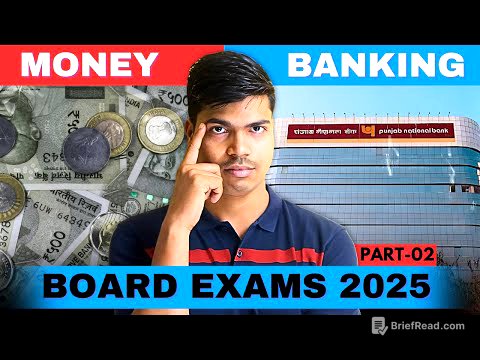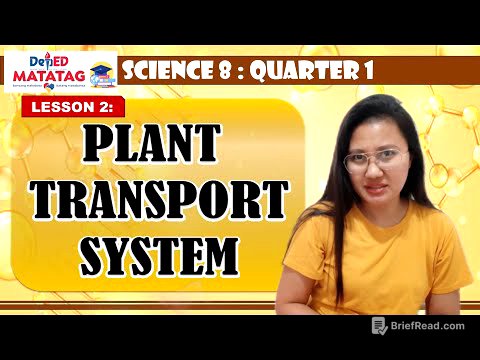TLDR;
This video provides a comprehensive overview of the pre-installed apps on a new Mac, categorized into Internet, Productivity, Office, Information, Media, Creative, and Utility apps. It also touches on the Finder and how to get more apps via the App Store or directly from developers.
- Safari is good for battery life
- iMessage forwards standard text messages
- Pages can be used for word processing and page layout
Intro [0:00]
The video introduces the array of pre-installed apps that come with a new Mac, including built-in macOS apps and those typically found on the App Store. It addresses the possibility of missing apps on used or reset Macs, advising users to download them for free from the App Store. The apps are categorized into seven groups for easier understanding.
Internet Apps [0:39]
The Internet apps include Safari, a web browser known for its features and battery efficiency on MacBooks. The video suggests trying Safari before installing other browsers like Edge or Chrome, noting that multiple browsers can coexist for different purposes. Mail is a versatile app compatible with various email systems like iCloud, Microsoft, Google, and Yahoo. Messages facilitates communication via iMessage and forwards standard text messages from an iPhone. FaceTime is Apple's video conferencing system, suitable for one-on-one conversations and group meetings. The App Store is the primary source for downloading additional apps.
Productivity Apps [2:29]
Productivity apps include Contacts for storing personal and professional contact information, which integrates with other apps for easy access. Calendar is used for scheduling events and appointments, ranging from business meetings to travel plans. Reminders serves as a To-Do list app for managing tasks with or without deadlines. Notes allows for creating formatted text documents with images and links for detailed note-taking. Voice Memos enables quick voice recordings with transcription. FreeForm allows users to create documents with images and elements that can be moved around on a board, useful for charts and idea boards. These apps sync across Apple devices via iCloud, and some, like Calendar, support other cloud services like Google.
Office Apps [4:43]
The Office Apps suite includes Pages, Numbers, and Keynote. Pages is a word processing app that also functions as a page layout tool for creating newsletters and flyers. Numbers is a spreadsheet app similar to Microsoft Excel, using a table metaphor for calculations and charts. Keynote is presentation software for creating presentations, which can be exported as videos. Preview is included as an office app because it allows users to view and mark up PDFs and images, eliminating the need for separate software like Adobe Reader for basic tasks.
Information Apps [6:04]
Information apps include News, a customizable news reader that aggregates content from various internet sources based on user-defined topics and sources. It also provides access to Apple News Plus, a subscription service for accessing articles from numerous magazines. Stocks is similar to the News app but focuses on business articles related to the user's stock portfolio, offering charts and market information. Weather provides detailed weather information for multiple locations. Maps offers detailed mapping information with satellite, driving, and 3D views, along with directions and location details.
Media Apps [7:58]
Media apps primarily manage stored media on the Mac. Music allows users to store and play their own music, create playlists, and subscribe to Apple Music for streaming. Podcasts enables users to subscribe to and listen to podcasts. TV allows viewing of personal video files, renting or buying movies and TV shows, and accessing Apple TV+. Books allows reading of ebooks and audiobooks, with access to Apple's Bookstore, which offers many free, public domain books. QuickTime Player plays various video files and offers basic editing and recording capabilities.
Creative Apps [9:45]
Creative Apps include Photos, which is photo management software for adjustments, cropping, and organization, syncing across Apple devices via iCloud Photos. iMovie is video editing software with a timeline, media library, and preview area for creating simple movies. GarageBand is a music production app for recording with microphones and instruments, editing audio files, and applying effects.
Utility Apps and More [10:54]
Utility apps include Clock for timers, stopwatch, and world times. Passwords is a password manager that integrates with Safari. Shortcuts allows creating automations to control the Mac. Calculator offers scientific and programmer modes and conversions. Dictionary includes a dictionary, thesaurus, and Wikipedia access, with options to add dictionaries in different languages. Find My locates Apple devices. Home works with internet-enabled devices. Image Capture imports photos from cameras and uses scanners. Disk Utility formats drives. PhotoBooth uses the Mac's camera for photos and videos. Terminal interacts with the Mac using shell commands. System Settings customizes system-wide settings.
Also: The Finder [12:59]
The Finder is a constantly running app that manages files, folders, and file navigation, equivalent to Windows Explorer.
How To Get More Apps [13:28]
The App Store is used to get more apps, ensuring a level of safety as developers must register with Apple. Apps can also be downloaded from developers' official websites, emphasizing the importance of trusting the developer and site. The App Store also lists the default Apple apps, in case they were removed from the system.