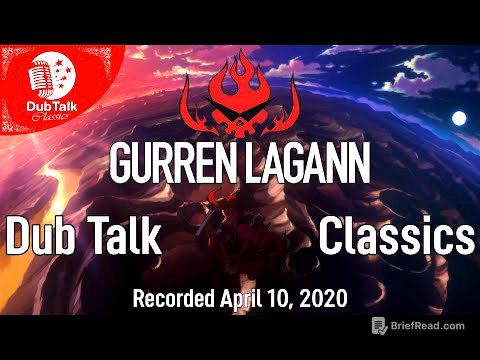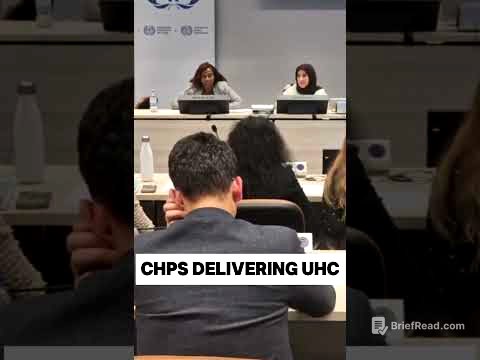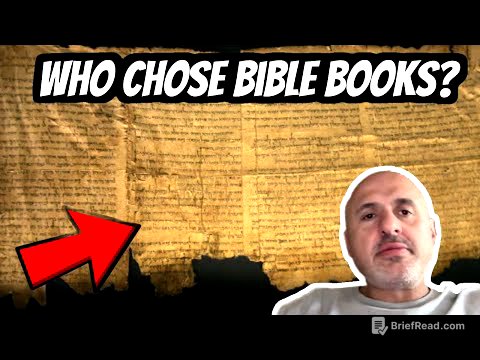TLDR;
This video explores the new "Projects" feature in Chat GPT, transforming it into a comprehensive AI workflow system. It covers how to enable necessary settings, the functionalities of projects, and creative use cases to enhance productivity. The key takeaways include leveraging deep research, project-level memory, advanced voice mode, chat sharing, and mobile file uploads to optimize various tasks.
- Enable saved memories and chat history for personalized interactions.
- Use projects as AI workspaces for different departments or tasks.
- Utilize deep research, voice mode, and file uploads to enhance project capabilities.
Introduction to Chat GPT Projects [0:00]
The video introduces the concept of Chat GPT as more than just a search bar, highlighting its transformation into an AI workflow system with the new "Projects" feature. It emphasizes that Chat GPT is now an assistant capable of significantly boosting productivity. The video aims to cover the latest updates and creative use cases to help users become more efficient. To take advantage of these updates, users need to enable "saved memories" and "reference chat history" in their settings. Projects are described as AI workspaces that allow users to organize and amplify their conversations within Chat GPT.
New Features in Chat GPT Projects [2:02]
This section details the new features inside Chat GPT Projects. The first feature is deep research, which provides access to real-time web data for market and competitive analysis, as well as for creating ongoing reports. The second upgrade is project-level memory, which allows Chat GPT to reference previous chats within the same project. The third upgrade is advanced voice mode, enabling users to have conversations with Chat GPT while on the go and transcribe notes and create documents based on those conversations. The fourth upgrade is chat sharing, which allows users to share individual chats within a project without sharing the entire project. The fifth upgrade is the ability to upload files to projects from a mobile device. The video then transitions into how to create a project and discusses various use cases.
Advanced Use Cases and Tips [10:28]
This chapter provides several advanced use cases for Chat GPT Projects. The first use case involves shifting custom GPTs into projects, which allows users to leverage procedural GPTs with step-by-step sequences inside a project. The second use case is turning a project into a client work space, which allows users to refine their processes in one place. The third use case is turning a project into a niche research lab by uploading research papers and data. The video recommends using oceanofpdf.com to download content for research purposes and advises using markdown or TXT files for easier reading by Chat GPT. The fourth use case is creating a content creation studio by uploading content creation instructions and project files. The fifth use case is a course development hub, which allows users to develop products and strategies. The sixth use case is creating a personal journal, where users can share their thoughts and complex questions. The seventh use case is creating an SOP (Standard Operating Procedure) library, which allows team members to quickly reference policies and procedures. The final use case is using a project as an audience CRM (Customer Relationship Management) by compiling audience data in one place to better understand customers. The video concludes by emphasizing the importance of enabling reference chats and writing specific project instructions to control conversations.