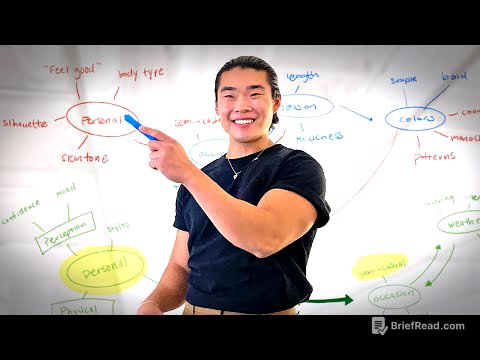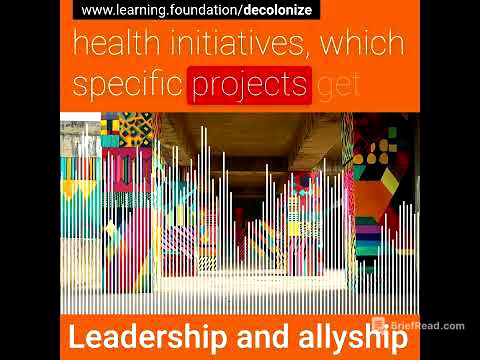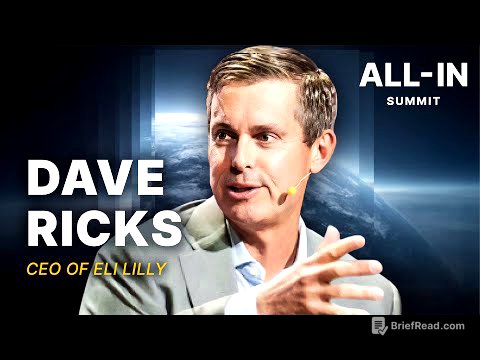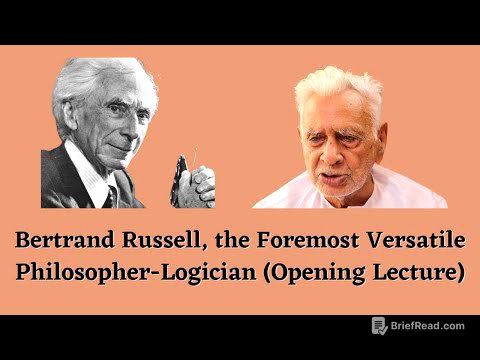TLDR;
This video explains how to integrate Selenium with Claude, an AI tool, using the Model Context Protocol (MCP). It details the benefits of using Selenium MCP server, which allows writing test cases in natural language and converting them into Selenium code. The video demonstrates how to set up the integration and perform basic browser automation tasks using Claude.
- MCP enables seamless integration between LLM applications and external data sources and tools.
- Selenium MCP server allows writing test cases in natural language.
- The video provides a step-by-step guide to integrating Claude with Selenium MCP server.
Introduction to Selenium MCP Server with Claude [0:00]
The video introduces the concept of using Selenium MCP server with Claude, an AI tool, for test automation. It mentions that MCP stands for Model Context Protocol, an open-source protocol that standardizes how applications provide context to Large Language Models (LLMs). MCP enables LLMs to interact with external data sources and tools like Confluence, Jira, and GitHub.
Understanding Model Context Protocol (MCP) [0:35]
MCP facilitates seamless integration between LLM applications and external data sources and tools. The architecture involves an MCP client (like Claude) communicating with an MCP server, which in turn interacts with data sources such as Confluence, file systems, or databases. The MCP client registers or connects with the MCP server to fetch data from these sources. For example, a user story on a Confluence page can be read, and based on that, test cases can be generated.
Benefits of Selenium MCP Server [2:39]
The video explains the benefits of using Selenium MCP. Without MCP, test automation involves writing code in Java, Python, or C# to initialize drivers and interact with browsers. With Selenium MCP, an LLM like Claude can be integrated with a Selenium MCP server, allowing test requirements to be written in natural language. This natural language is then processed to perform actions in the browser.
Functionalities of Selenium MCP Server [3:41]
The Selenium MCP server, developed by Angie Jones, includes functionalities such as starting a browser, navigating to a URL, finding elements, clicking elements, sending keys (inputting data), getting text of elements, hovering over elements, and drag and drop. The server.js file in the GitHub repository defines these functionalities, which can be integrated with AI tools that support MCP.
Integrating Claude with Selenium MCP Server [5:19]
The video demonstrates how to integrate Claude with the Selenium MCP server. Claude supports MCP communication and can interact with the Selenium MCP server. The integration process involves configuring Claude Desktop by editing the config file and providing the location of the Selenium MCP server. After restarting Claude, the integration is active, allowing Claude to control browsers like Chrome and Firefox.
Demonstration of Browser Automation with Claude [7:22]
The video demonstrates browser automation using Claude. By typing "open chrome browser," Claude opens the Chrome browser. Then, by typing "launch source demo app," Claude navigates to the specified URL. The demonstration continues with Claude logging into the application by finding and interacting with the username and password fields. It also shows adding an item to the cart and then closing the browser.
Performing Operations in Firefox and Code Conversion [10:14]
The video extends the demonstration by performing the same operations in Firefox. Claude successfully launches Firefox, navigates to the demo app, logs in, adds an item to the cart, and closes the browser. Finally, the video shows how Claude can convert the performed steps into Selenium Java code, which can be downloaded and used in a test automation framework. The generated code includes setup (before test), test case, and teardown (after test) sections.
Conclusion and Benefits of Using MCP Server [13:02]
The video concludes by highlighting the benefits of using the MCP server to write test cases in natural language and convert them into Selenium code (Java, C#, or Python). This approach simplifies test automation and makes it more accessible.