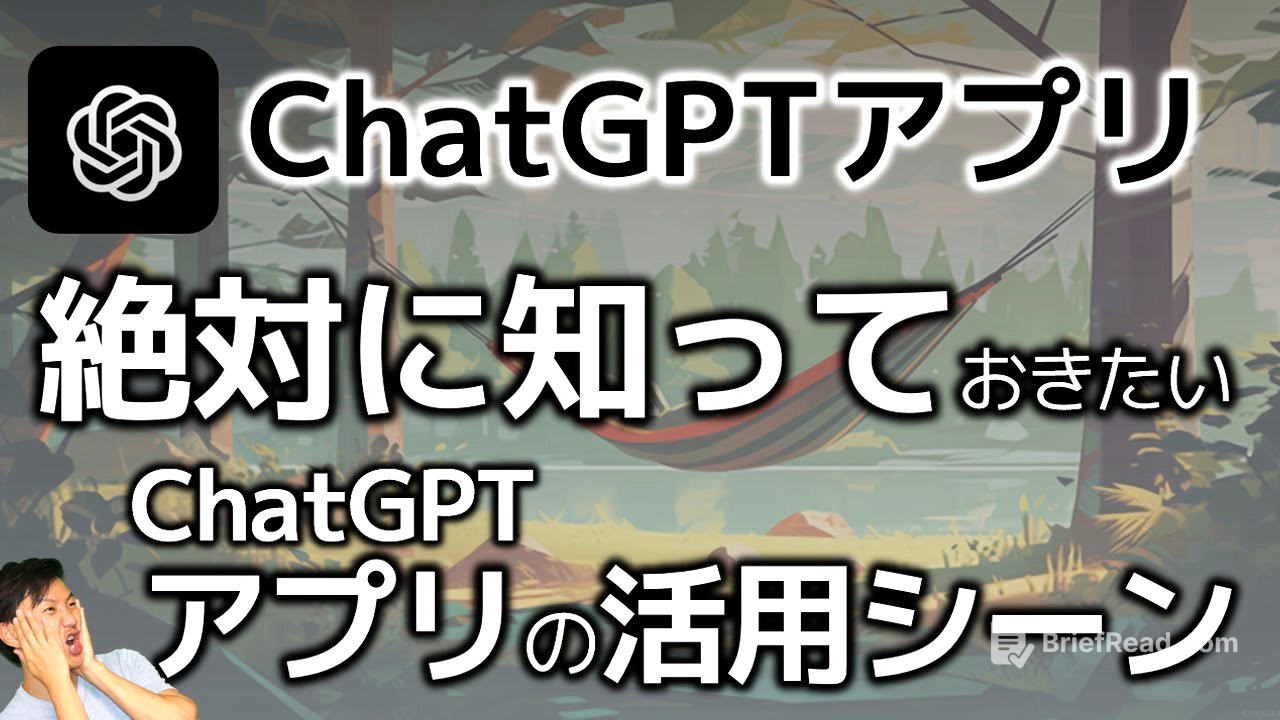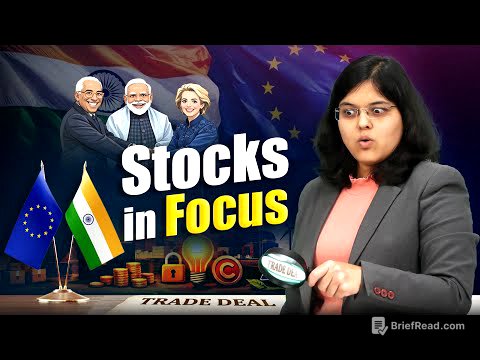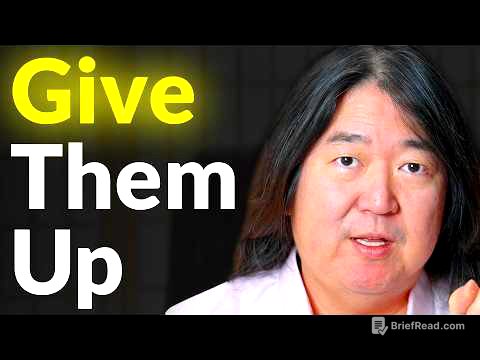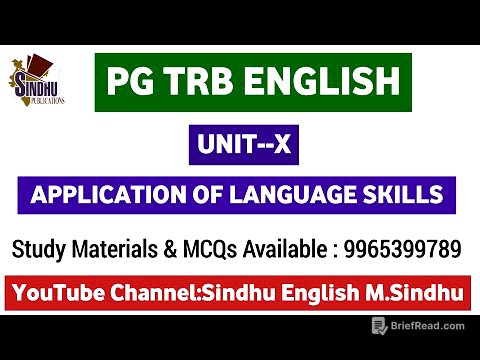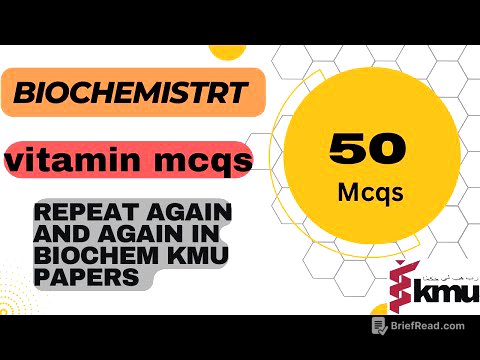TLDR;
This video introduces practical use cases for the Chat GPT app, focusing on how it can assist when you're mentally fatigued. The key takeaway is leveraging the app's voice input feature to streamline brainstorming and information retrieval. By using voice input, users can bypass manual typing, making it easier to engage with Chat GPT even when tired. The video highlights the convenience of this method through real-life examples, such as drafting email newsletter content and creating survey items for a workshop.
- Voice input in the Chat GPT app is useful when you're tired and don't want to type.
- The app accurately transcribes voice input into text, allowing for seamless interaction with Chat GPT.
- Reviewing Chat GPT's responses can spark new ideas and facilitate further brainstorming.
Introduction [0:00]
Ikemoto from the Remote Work Research Institute introduces the topic of the video, which is about the use cases for the Chat GPT app. The channel delivers the latest information on various AI tools from a practical business perspective. He mentions that he has been very busy at work recently, but by learning how to use Chat GPT, things have gotten a lot better.
Use Cases for Chat GPT App [0:28]
The Chat GPT app is extremely useful when you need to use your brain, but you're tired and don't want to think. By using the Chat GPT app, you've been able to get some work done in this situation. If you type words into the smartphone app, you can ask questions to the chat GPT with a high degree of accuracy. When you're busy and don't want to type out text, you just open the smartphone app and start talking, go ahead and take notes, and have the chat GPT respond.
Demonstration of Voice Input Feature [1:40]
Ikemoto demonstrates the voice input feature of the Chat GPT app. He shows how to activate the audio input by pressing the part to the right of the keyboard input. He provides an example of planning an online event for 15,000 members and wanting to notify them through email newsletters. He asks Chat GPT what kind of content and elements would be good for the newsletter. The app transcribes the voice input with a high degree of accuracy and provides relevant suggestions.
Example: Workshop on Using Chat GPT [2:44]
Ikemoto shares another example where he used Chat GPT to prepare for a workshop on using Chat GPT at an apparel company. He plans to ask people from various departments about their current work and possible uses of Chat GPT. He wants to survey the participants in advance and asks Chat GPT for survey items. The app transcribes the voice input and provides a list of survey items, which can be reviewed and used as a starting point for further discussion.
Benefits of Using Chat GPT App [3:41]
Using the Chat GPT app is easier if you just type it in with words in a row in situations like this. Chat GPT interprets with a fair amount of accuracy, and even if you say it roughly, it will give you a reasonable answer, so you can proceed with your thinking. By remembering this, it's become a lot easier. When you're tired and don't want to think, you can open your smartphone app, input voice, and ask a question to chat GPT.
Additional Features and Conclusion [4:38]
The video highlights the voice input feature and the chat search feature, which allows you to search past chats. The voice input is very good, so please try it out. The channel introduces a lot of different videos, from how to use chat to how to use it in business and the latest news. Ikemoto encourages viewers to use AI to get through their work. The Remote Work Research Institute will continue to introduce you to the know-how and how to use tools to be active and make money in the remote era.