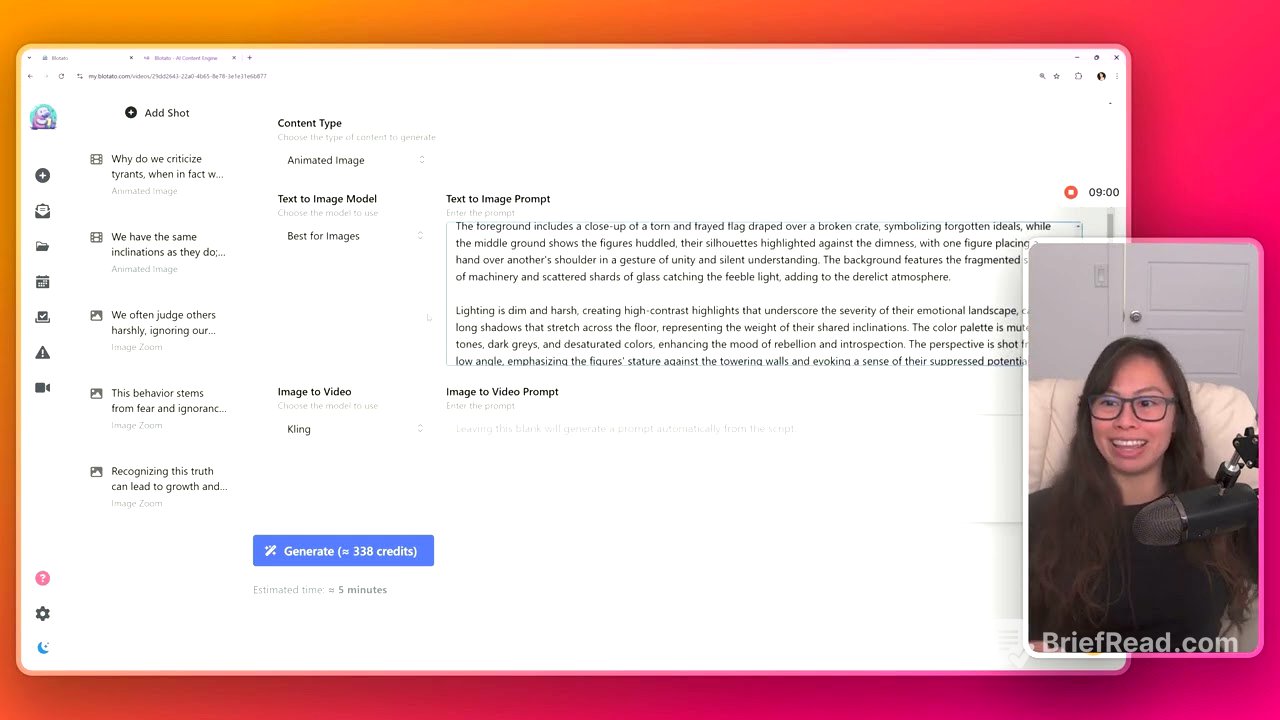TLDR;
This video provides a step-by-step guide on creating high-quality faceless motivation videos using the blow.com content creation app. It covers generating video scripts with AI, producing AI videos with customizable themes and voiceovers, and scheduling posts on various social media platforms.
- Use blow.com to generate high-quality faceless videos.
- Generate video scripts with AI.
- Produce AI videos with customizable themes and voiceovers.
- Schedule posts on various social media platforms.
Introduction [0:00]
Sabrina introduces herself as someone who has sold an AI company for millions and gained a large social media following in a short time. She will demonstrate how to create faceless motivation videos, focusing on themes like philosophy, quotes, entrepreneurship, and productivity.
Generating Content Ideas and Scripts [0:24]
The first step involves using blow.com to generate content ideas and scripts. Sabrina uses the platform's integration with Perplexity AI to research the top 10 most scroll-stopping and controversial stoic philosophy quotes. She then uses a prompt to generate a three-sentence motivational video script based on one of the quotes, with a Spartan intellectual writing style at a fifth-grade reading level. The platform offers multiple variations of the script.
Creating AI Videos [2:26]
After copying the chosen script, Sabrina moves to the image or video generation section. She selects the option to generate an AI video and chooses a theme (grunge). The platform is integrated with 11 Labs, allowing her to select a voice and customize parameters like stability, similarity, and style exaggeration. Captions and watermarks can also be enabled. The platform generates individual shots with voiceovers and image prompts for each sentence in the script.
Customizing Individual Shots [4:12]
Sabrina customizes each shot by selecting the type of content to generate, such as animated images or video clips, and choosing AI models. Animated images use one AI model to generate an image and another to animate it. She edits the text-to-image prompts for more granular control over the visuals. Different AI models and content types affect the number of credits required to generate the video.
Reviewing and Exporting the Video [7:02]
Once all shots are generated, Sabrina previews the video. If satisfied, she exports the video. If not, individual shots can be regenerated. The platform provides full control over the voiceover, text-to-image prompts, and image-to-video prompts for each shot.
Publishing and Scheduling on Social Media [8:29]
After the video is created, Sabrina demonstrates how to publish it on TikTok and Instagram Reels directly from blow.com. She adds hashtags and chooses publishing options, including scheduling posts for optimal times. The platform also allows for direct publishing to other social platforms like Facebook, Pinterest, Twitter, and LinkedIn. Additionally, the platform supports publishing via webhooks to automation platforms like Make.com or Zapier.
Recap [10:04]
Sabrina recaps the process of using blow.com to generate script ideas, create faceless videos, and schedule posts on various social media platforms. She encourages viewers to leave comments with their thoughts.