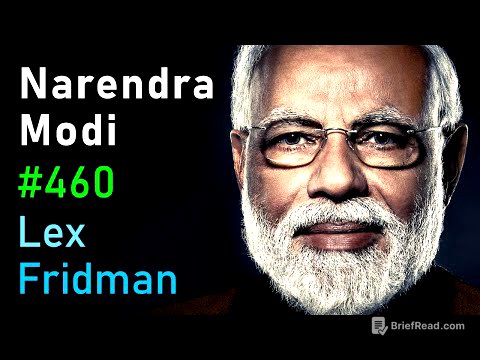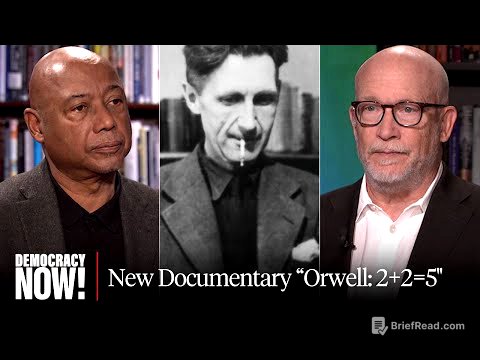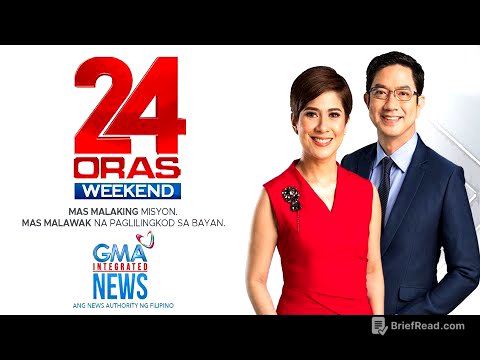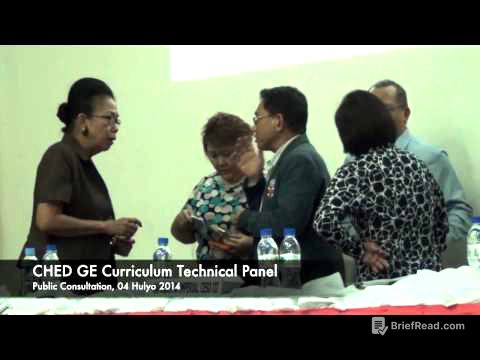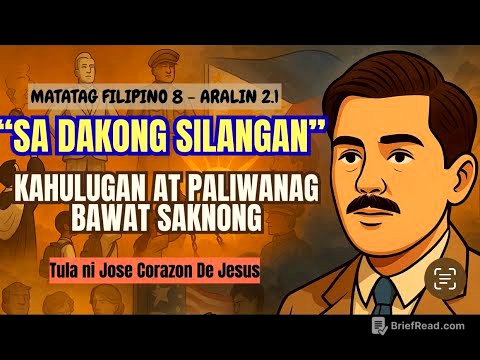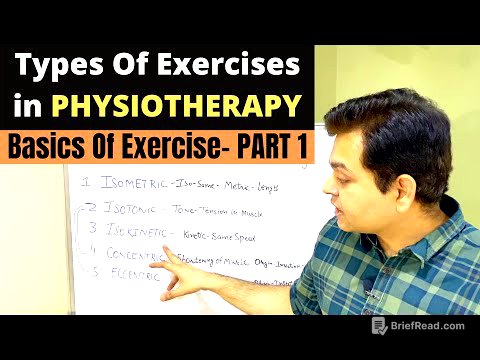TLDR;
This video discusses the evolution of iPadOS and macOS, particularly with the release of iPadOS 26, and how the gap between the two operating systems is closing. It highlights the key improvements in iPadOS 26, such as enhanced multitasking, a revamped file system, and UI improvements, while also pointing out where macOS still holds an edge. The video concludes by offering guidance on choosing between the two based on individual needs and use cases, emphasizing that the decision is becoming increasingly nuanced.
- iPadOS 26 brings significant improvements in multitasking and file management, blurring the lines between iPadOS and macOS.
- macOS still maintains advantages in app freedom, professional applications, and terminal access.
- The choice between iPadOS and macOS now depends more on personal use cases and preferences rather than inherent limitations of the operating systems.
The old Venn diagram: iPadOS vs macOS [0:00]
Prior to iPadOS 26, the overlap between iPadOS and macOS was around 50%, with macOS being more productivity-focused. The speaker used to recommend macOS over iPadOS for most people due to the limitations and workarounds needed on iPadOS. However, with iPadOS 26, the landscape has changed significantly, making the choice between the two more complex.
The evolution of iPadOS (pre-26 context) [0:59]
When Apple separated iOS and iPadOS, there were expectations that iPadOS would evolve to be more like macOS. While iPadOS did receive improvements like Stage Manager and better multitasking, it still wasn't on par with macOS. The iPad was often seen as a supplemental device, great for content consumption and note-taking, but macOS was preferred for productivity due to its superior file system and application compatibility.
Why macOS was always the default choice [2:47]
macOS was the recommended choice due to fewer limitations, better app compatibility, and seamless accessory integration. Despite some overlap in applications between iPadOS and macOS, macOS offered a more reliable and versatile experience, especially for students and professionals needing a computer for school or work.
💼 Sponsor: CleanMyMac [3:40]
The video includes a word from the sponsor, CleanMyMac, a software designed to keep Mac computers running smoothly. CleanMyMac offers features such as clearing system junk, removing malware, and uninstalling apps completely. Key features include a smart dashboard for performance tuning and a diagnostic screen in the toolbar for quick access to system information.
macOS 26 overview [4:55]
This section serves as a transition to discussing the improvements in iPadOS 26, setting the stage for a comparison with macOS.
What iPadOS 26 brings to the table [5:23]
iPadOS 26 retains the versatility of the iPad, including content consumption, Apple Pencil support, and access to the App Store, while also improving multitasking and window management. The update introduces real multi-window management with free-floating, resizable windows, supporting up to 12 windows open simultaneously and unlimited tabs in apps like Chrome.
New multitasking and windowing system [6:15]
iPadOS 26 features traffic light-style controls for closing, minimizing, and enlarging windows, along with a tiling system for arranging apps side by side. The introduction of a menu bar at the top provides shortcuts and a familiar interface similar to macOS, enhancing the overall user experience.
Revamped file system and persistent folders [7:09]
The file system in iPadOS 26 has been significantly improved, resembling Finder on macOS. Users can now drag folders onto the dock for persistent access, and the Files app includes grid and fan views, resizable columns, and detailed information panels. External monitor support is enhanced, providing a more Mac-like experience, although limited to one external display on empowered iPads.
Visual/UI improvements and new cursor [8:24]
iPadOS 26 introduces a new, more precise cursor, improving usability and making the interface feel more productive. The update also includes enhancements to the settings menu and screenshot functionality, retaining the touch-first interface that defines the iPad experience.
Where macOS still has the edge [9:36]
Despite the advancements in iPadOS 26, macOS still offers advantages such as full app freedom, allowing users to download applications from the internet without being limited to the Mac App Store. macOS also provides access to professional applications like Xcode and Logic Pro, which are more feature-rich than their iPad counterparts, as well as a command terminal for developers and engineers.
What makes iPadOS unique [10:26]
The iPad retains its unique features, including Apple Pencil support, touchscreen interface, portability, and versatility. Its rear camera is useful for document scanning, and it excels as a content consumption device, adapting well to various environments.
Who should pick what? [12:00]
The choice between iPadOS and macOS now depends on individual use cases. macOS is better for those who need a command terminal, professional applications, or legacy software support. iPadOS is suitable for creatives, designers, and content consumers who value the iPad's form factor and multitasking capabilities.
Final thoughts: It’s not either/or anymore [13:14]
The line between iPadOS and macOS is blurring, making the decision more about personal preference and how the computer will be used. The future involves both operating systems evolving to meet in the middle, offering users more flexibility and choice.