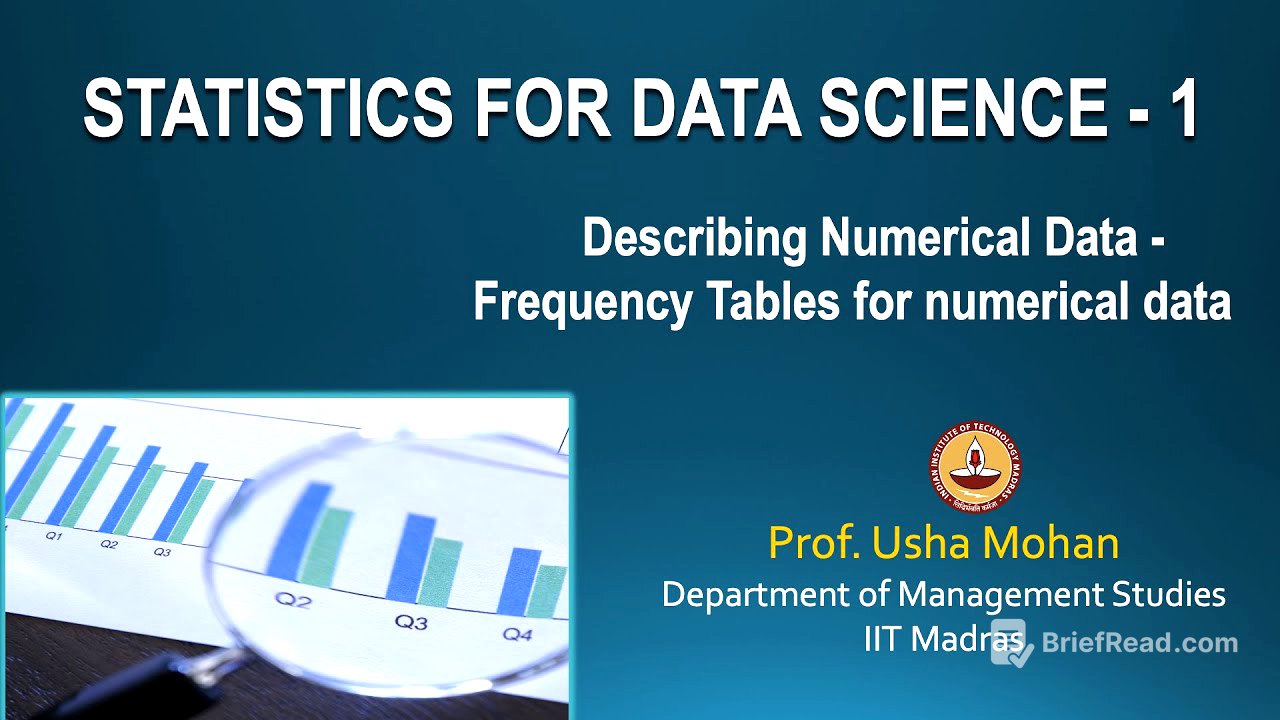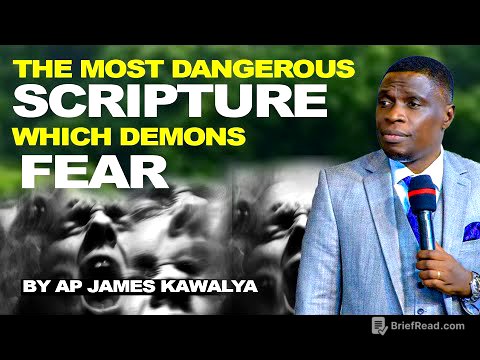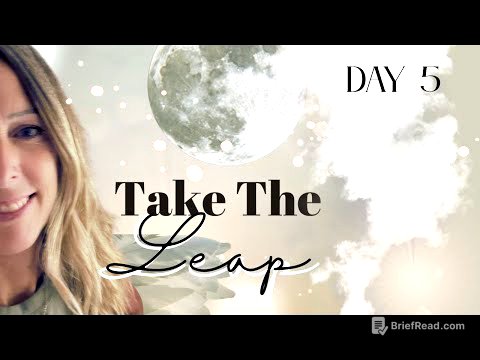TLDR;
This module focuses on describing numerical data for a single variable, building upon previous lessons on statistics, data collection, and categorical data. It covers organizing numerical data using frequency tables, graphical summaries like histograms and stem-and-leaf plots, and differentiating between discrete and continuous data. The module emphasizes how to group data into classes and construct frequency tables for both single-value discrete data and continuous data using class intervals.
- Organizing numerical data using frequency tables.
- Creating graphical summaries like histograms and stem-and-leaf plots.
- Differentiating between discrete and continuous data.
Introduction to Describing Numerical Data [0:14]
The session begins with a review of previous topics, including the definition of statistics, its branches (descriptive and inferential), the concept of sample versus population, data collection methods, and the creation of data sets with variables and observations. It also revisits the types of data (numerical and categorical) and measurement scales (nominal, ordinal, interval, and ratio). The focus then shifts to summarizing numerical data, covering frequency tables, graphical summaries, and descriptive measures. Numerical data is classified into discrete (countable) and continuous (measurable) types, with examples provided for each.
Organizing Numerical Data [5:01]
The discussion covers how to organize numerical data, distinguishing between discrete and continuous variables. Discrete data involves counting, while continuous data involves measurement. The method of summarizing categorical variables using frequency tables is revisited, suggesting that numerical data can be treated as categories by grouping observations into bins. This allows for the construction of frequency tables similar to those used for categorical data. When dealing with a small number of distinct data values, each value can be treated as a separate category to create a frequency table.
Frequency Table for Discrete Data [6:16]
The lecture explains how to organize discrete data with a small number of distinct values by treating each value as a category. An example is provided using household sizes, where the number of people in each household (1, 2, 3, 4, and 5) are the distinct values. A frequency table is constructed to show the frequency of each household size, and relative frequencies are calculated. This data is then graphically represented using a bar chart, preserving the order of the data to maintain clarity.
Frequency Table for Continuous Data [12:38]
The discussion addresses how to handle continuous data or a large array of distinct values, where creating a frequency table for each distinct value would be impractical. The solution is to group the data into classes or class intervals. Guidelines for this include choosing an appropriate number of classes (typically between 5 and 20), ensuring each observation belongs to one class only, and using class intervals of equal length. Key terms such as lower class limit, upper class limit, class width, and class mark are defined. The convention is that a class interval includes its left end but excludes the right end boundary point.
Example of Constructing a Frequency Table [17:04]
An example is presented using the marks of 50 students to demonstrate how to construct a frequency table with grouped data. Class intervals of size 10 are chosen, ranging from 30 to 90, and each student's mark is placed into one of these intervals. The frequency table is then created, showing the frequency of marks within each interval, and relative frequencies are calculated. The key difference from previous methods is the grouping of data into class intervals.
Graphical Summary of Data: Histogram [21:16]
The lecture introduces the histogram as a popular graphical summary for continuous data. The process involves obtaining a frequency distribution of the data, drawing a horizontal axis representing the class intervals, and a vertical axis representing the frequency. For each class, a vertical bar is constructed with a height equal to the frequency. The key difference between a histogram and a bar chart is that there are no gaps between the bars in a histogram, representing the continuous nature of the data.
Creating Histogram Using Google Sheets [24:08]
The process of creating a histogram using Google Sheets is demonstrated. The data, consisting of the marks of 50 students, is entered into a column. By using the "Insert" menu and selecting "Chart," a histogram can be generated. The chart type is set to "Histogram chart," and the data range is specified. The bucket size, representing the size of the class interval, can be adjusted in the customize settings. The axes can be labeled, and grid lines can be removed to improve clarity.
Stem and Leaf Diagram [27:51]
The stem and leaf diagram, also known as a stem plot, is introduced as another graphical summary. Each observation is separated into two parts: a stem (all but the rightmost digit) and a leaf (the rightmost digit). For two-digit numbers, the stem is the tens digit, and the leaf is the ones digit. The steps to construct a stem plot include identifying the stem and leaf for each observation, writing the stems in a vertical column from smallest to largest, writing each leaf to the right of the vertical rule, and arranging the leaves in ascending order.
Example of Stem and Leaf Diagram [29:59]
An example is provided using the ages of 11 patients to demonstrate the construction of a stem and leaf diagram. The stems (tens digits) are written in a vertical column, and the leaves (ones digits) are written to the right of the corresponding stem. The leaves are then arranged in ascending order to create the final stem plot. The stem plot provides a visual representation of the distribution of ages.
Summary of the Module [32:56]
The module recaps the key topics covered, including the construction of frequency tables for single-value discrete data and grouped data, as well as the creation of histograms and stem-and-leaf plots for summarizing data.