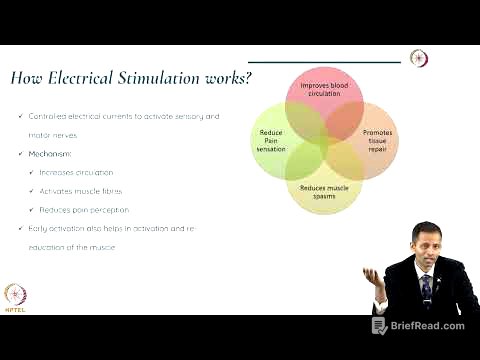TLDR;
This video is a concise guide to Laravel routing for beginners, covering essential concepts and syntax. It explains how to define routes for static pages, handle dynamic data with URL parameters, use route model binding for cleaner code, and leverage route names for maintainability. Additionally, it touches on route groups, middleware, resource controllers, and API routing, providing a solid foundation for understanding Laravel's routing system.
- Defining routes for static pages using
route::view. - Passing dynamic data with URL parameters and route model binding.
- Using route names for easier maintenance and refactoring.
- Grouping routes with middleware for applying authentication or other filters.
- Utilizing resource controllers for CRUD operations and API routing.
Static Pages Routing [0:44]
For static pages represented by Blade templates, you can directly point a URL to the view using route::view. Instead of using route::get with a callback function that returns the view, route::view offers a shorter syntax. You provide the URL and the name of the Blade file, which simplifies the route definition for static content.
Dynamic Data and URL Parameters [1:19]
When your Blade template requires dynamic data from the database, you can pass parameters in the URL. Define the parameter in the route using the /user/{id} syntax and point the route to a controller method. The controller method should accept a parameter with the same name, perform the database query, and return the view with the data. Laravel also offers route model binding, where you can directly inject the model instance into the route, eliminating the need to manually query the database.
Route Model Binding [1:47]
Route model binding simplifies the process of injecting model instances into routes. Instead of passing the ID and manually querying the database, you can specify the model variable in the route definition. Laravel automatically resolves the model instance based on the ID in the URL. This feature cleans up your code and reduces boilerplate.
Route Names [2:07]
Assigning names to routes allows you to reference them throughout your project using the route() helper function. This is beneficial for generating links, redirects, and other URLs. If you later decide to change the URL structure, you only need to update the route definition, and all references will be updated automatically. Route names also provide IDE autocomplete, reducing the risk of errors.
Resource Controllers [2:42]
For controllers that represent a full CRUD (Create, Read, Update, Delete) resource, you can use route::resource to define all the necessary routes with a single line of code. Laravel automatically generates route names for each action (index, create, store, show, edit, update, destroy). Route model binding also works seamlessly with resource controllers in the show, edit, update, and destroy methods.
Route Groups and Middleware [3:03]
Route groups allow you to apply middleware to multiple routes at once. This is useful for applying authentication, authorization, or other filters to a set of routes. You can define route groups within the same routes file or separate them into different files for better organization. Laravel Breeze, for example, separates authentication-related routes into a separate file with specific middleware.
API Routes [3:27]
When building an API with Laravel, you can use the routes/api.php file to define your API routes. To activate this file, you need to run php artisan install:api. API routes are prefixed with /api by default. This ensures that your API endpoints are separate from your web routes.