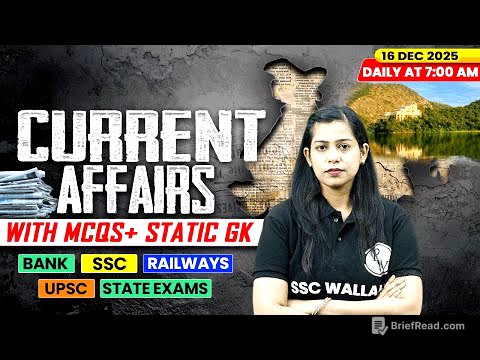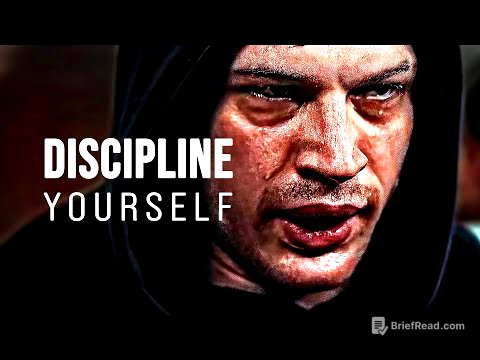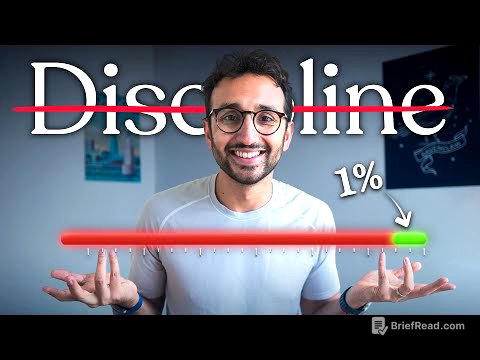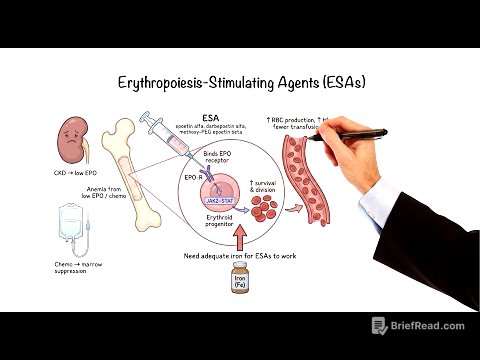TLDR;
This video provides a first look at the new iPad OS 26, highlighting several smaller features that collectively enhance the user experience. It covers lock screen customizations, the new menu bars, the phone app, aesthetic changes to messages, a double-tap feature for full-screen mode, and improvements to the Photos app. The video emphasizes that these features, while not individually groundbreaking, significantly improve the practicality and enjoyment of using an iPad, including the base model.
- New lock screen features include spatial scene generation and photo shuffle.
- Menu bars reveal hidden functionalities and key commands.
- The new phone app allows users to make calls and manage contacts directly from their iPad.
- Aesthetic changes to messages include customizable backgrounds.
- The Photos app has been updated with an accessible sidebar for easier navigation.
Introduction to iPad OS 26 [0:00]
The presenter introduces the video as a show-and-tell of the new iPad OS 26, suggesting it could be a turning point for the iPad. While acknowledging headline-grabbing features often disappoint, he believes a collection of smaller enhancements in this update will significantly improve the iPad experience. The video will cover new lock screen features, menu bars, the phone app, aesthetic changes to messages, full-screen mode, and the improved Photos app, demonstrating their functionality on both high-end and base model iPads.
New Lock Screen Features [1:55]
The presenter demonstrates new lock screen features, starting with the liquid glass effect. Users can edit the lock screen, enlarge the clock, and customize it further. A notable feature is the ability to generate a spatial scene, creating a parallax effect that gives the image a 3D appearance as the iPad moves. Another feature is photo shuffle, which allows users to cycle through different photos for their lock screen and home screen, with the clock adapting to each photo.
Menu Bars and Key Commands [4:25]
The presenter discusses the new menu bars, which reveal previously hidden functionalities within apps. By swiping down, users can access a menu bar with options like "New Reminder" and "New List" in the Reminders app. The menu bar also displays key commands, such as Command+N for creating a new reminder, which can be used with a keyboard. The presenter notes that these key commands enhance productivity and provide a more efficient way to navigate and use the iPad.
The New Phone App [6:54]
Apple has introduced a dedicated phone app for the iPad, allowing users to make calls directly from their tablets. The app displays recent calls and provides options to send text messages, make phone calls, use FaceTime, or send emails. Users can also edit contact information directly from the phone app, making it a practical tool for managing communications on the iPad.
Aesthetic Changes to Messages [8:34]
The presenter highlights aesthetic changes to the Messages app, noting that while not life-changing, they add a nice touch. Tapping on a contact's name reveals contact information and options to call, FaceTime, or email. Users can now add backgrounds to their text messages, choosing from options like water, sky, or solid colors, providing a customizable and visually appealing messaging experience.
Double Tap for Full Screen Mode [10:31]
A hidden feature discovered by the presenter is the ability to double-tap the top of an app to switch to full-screen mode. This provides a quick and easy way to maximize an app's display area. Double-tapping again reverts the app back to its previous size. This feature simplifies window management compared to previous methods of manually resizing windows.
Improvements to the Photos App [11:37]
The Photos app has been significantly improved with the introduction of a sidebar for easier navigation. The sidebar provides quick access to the library, collections, pinned photos, favorites, recently saved items, a map of photo locations, and media types. This new layout eliminates the need to dig through multiple levels to find specific photos or albums, making the Photos app more user-friendly.
Functionality on the Base iPad [13:45]
The presenter demonstrates that most of the new features work on the base iPad model, making it a powerhouse device. The base iPad includes the phone app, the improved Photos app, and the double-tap for full-screen mode. While some Apple Intelligence features may be absent, the base iPad offers a similar user experience to the more expensive models, making it an attractive purchase.
Conclusion [15:16]
The presenter concludes that the collection of smaller features in iPad OS 26 significantly enhances the overall iPad experience. While none of the features are individually mind-blowing, their combined effect makes using the iPad more practical and enjoyable. The presenter encourages viewers to share their thoughts on which features will impact their iPad usage.