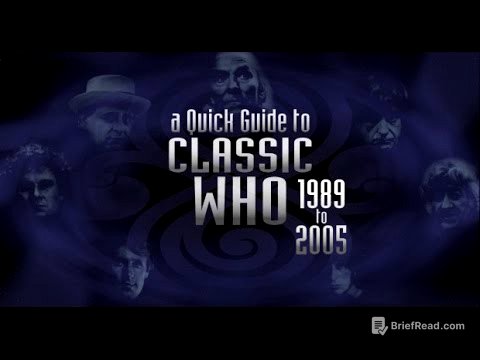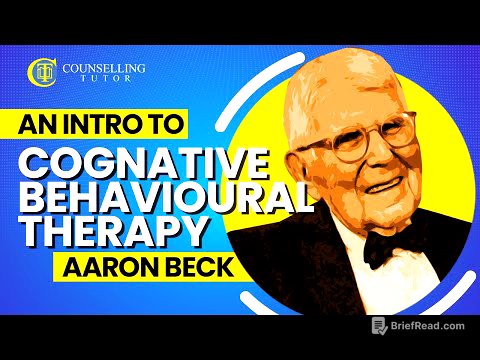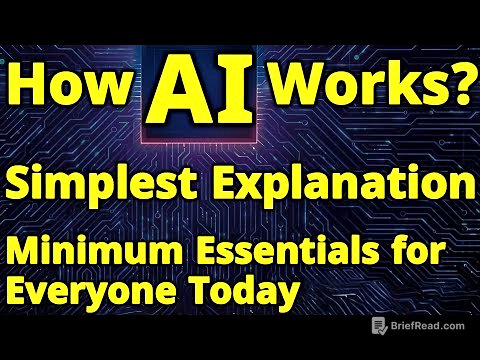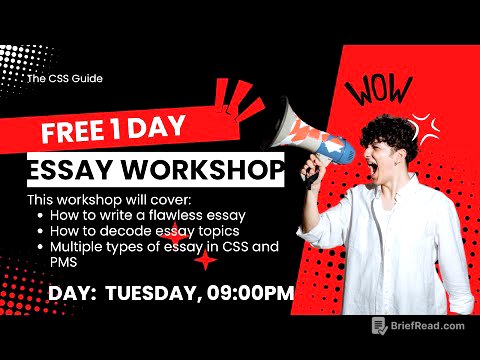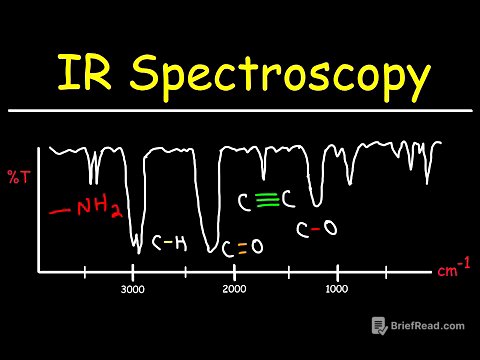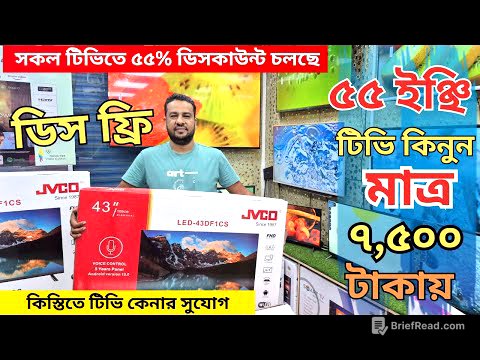TLDR;
This video provides a comprehensive overview of the latest Apple news, iOS 26 beta 2, and iOS 18.6 beta 1 updates. It covers new features, changes, bug fixes, performance, battery life, and community feedback. The video also touches on Apple's updates to various apps, the 20th anniversary of Apple Podcasts, and the setback of CarPlay Ultra.
- Apple's Long Island Roosevelt Field store is reopening after renovations.
- iOS 26 beta 2 brings improvements over beta 1, but still has bugs and inconsistencies.
- iOS 18.6 beta 1 offers a better experience than iOS 18.5, but some issues persist.
Everything New [0:00]
The video introduces the latest updates and news from Apple, focusing on iOS 26 beta 2 and iOS 18.6 beta 1. It promises to cover new features, overall user experience, and community feedback gathered from a YouTube poll with over 23,000 votes and 243 comments. The content aims to provide a detailed look at the updates on both iPhone 16 Pro Max and iPad Pro.
A New Apple Store [0:44]
Apple's Long Island Roosevelt Field store is set to reopen after extensive renovations. The store is currently operating from a temporary location within the mall. Apple has updated its page to announce the upcoming opening of the new store, indicating it will be available very soon.
Inviting Backgrounds [1:41]
Apple has updated its sports app with a new home screen experience, featuring leagues in one place and the addition of tennis coverage, including both men's and women's matches. The update also includes pitcher and batter matchups at the top of scoreboards and live activities for real-time scores on the home screen. Additionally, the invites app has been updated with new event backgrounds that users can customize when creating new events.
20 Years Later [1:58]
Apple Podcast is celebrating its 20th anniversary. Apple commemorated this milestone with a post on apple.com, highlighting favorite podcasts from the past two decades. The company cleverly used two microphones to create the number "20" in a well-lit display on their website.
CarPlay Ultra Setback [2:35]
Several major car manufacturers, including Mercedes-Benz, Audi, BMW, Volvo, Polestar, and Renault, are pulling back from adopting CarPlay Ultra. These companies prefer to develop their own unique user interfaces instead of using Apple's interface. While CarPlay Ultra will still be available in brands like Hyundai, Genesis, and Kia, its widespread adoption is now uncertain.
New Features, Changes and Updates [3:44]
Apple Wallet now supports adding Japan's My Number card in iOS 18.5 and newer, allowing users in Japan to print official documents and access government online portals. In iOS 26, the Apple Music widget on the lock screen has been updated to provide more room for album art by making the widgets below disappear when tapped, though the animation is not completely fluid.
Lock Screen Changes [4:24]
The appearance of timers on the lock screen has been updated with a more translucent, liquid glass look, aligning with the design changes in the control center. The widgets at the bottom of the lock screen can now be freely moved, a fix from beta 1. A new Apple Music Search widget is available, allowing users to quickly search within Apple Music directly from the lock screen.
The Dock [5:57]
The dock on the home screen now left-justifies icons when there are fewer than four apps, which is likely a bug. Users cannot manually center the icons. This behavior is inconsistent, and adding apps back to the dock can be problematic, sometimes causing apps to disappear or be placed on the home screen instead.
More Glass [6:38]
Spotlight search now features a more translucent search bar, consistent with the liquid glass design theme. This change enhances the visual consistency across the user interface.
Number Row Keyboard [7:11]
The Arabic transliteration keyboard has been updated to include a number row at the top, a feature commonly appreciated by Android users. The globe icon for switching keyboards also has a liquid glass design when long-pressed.
Map Overheating [7:53]
When using maps, if the iPhone overheats, a message will appear, and the screen may turn off to allow the device to cool down. This feature aims to prevent overheating during navigation, though it may be problematic if the screen needs to be on for directions.
Accessibility Improvements [8:47]
The "reduce transparency" setting in accessibility has been made more severe, completely eliminating background transparency to improve readability. The App Store now includes a placeholder for accessibility features, allowing developers to indicate which features their apps support. Assistive Touch and Back Tap screenshot functions are currently not working in this update and need to be fixed.
A Notes Addition [9:47]
In the Notes app, the toolbar now automatically changes to show formatting options when text is selected, providing quick access to bold, italics, underline, and strikethrough. This enhancement streamlines the text editing process.
Back To Music [10:06]
In the Music app, when scrolling through albums, the album art now switches to the icon itself at the top of the screen. This provides a visual update as users navigate their music library.
CarPlay [10:36]
CarPlay now features a new splash screen with a liquid glass design when starting up. In beta 2, CarPlay with the new widgets displays two widgets instead of three, depending on the display size.
Photos, Mail and Animation [10:57]
In the Photos app, the menu bar at the bottom changes instantly with a liquid glass design when scrolling. In the Mail app, the delete or trash animation has been updated with a smooth expansion and haptic feedback. The animations are now working properly in beta 2.
A Siri Revert [11:41]
The Siri icon in settings has been reverted to the older design on devices that do not support Apple Intelligence. This change may not be permanent, but it is currently implemented on older devices.
iPhone 17 Air [12:02]
Code in iOS 26 beta 2 suggests the existence of an upcoming ultra-thin iPhone 17 Air. The design may feature a camera bar on the back, similar to the do not disturb button, aligning with the new liquid glass design and radiuses.
AirPods Firmware [12:39]
Apple released a new AirPods beta firmware update, beta 2, build 8A5293C. Users with iOS 26 installed can enable or disable AirPods beta updates in the AirPods firmware settings.
Where is iOS 18.5.1? [13:16]
There is no sign of iOS 18.5.1, despite many users reporting bugs in iOS 18.5. A potential release may occur in the coming week, or Apple may wait for iOS 18.6.
iOS 18.6 Beta 2 Release [13:37]
iOS 18.6 beta 2 is expected to be released on June 30th, following a bi-weekly release cycle. Beta 3 typically transitions to a weekly cycle.
iOS 26 Beta 3 Release [13:48]
iOS 26 beta 3 is expected on July 7th, potentially followed by iOS 26 public beta 1. The public release is anticipated in September.
iOS 26 Public Release Date [14:00]
The public release of iOS 26 is expected in September.
iOS 18.5 Experience [14:14]
iOS 18.5 has many issues, including connectivity problems, touch bugs, and rebooting issues. Apple needs to address these problems.
iOS 18.6 Experience [14:27]
iOS 18.6 beta 1 offers a better experience than iOS 18.5, but issues such as random screen dimming, the wallpaper bug, weather widget problems, and charging bugs persist.
iOS 26 Beta 2 Experience [14:55]
iOS 26 beta 2 fixes many issues present in beta 1, with camera options now working correctly and liquid glass appearing nicer. However, some problems remain.
Bugs and Bug Fixes [15:12]
Camera options are now functioning correctly, and the liquid glass design is improved in beta 2. Apple is actively addressing feedback and making adjustments to iOS 26.
Did it again [15:26]
The experience in iOS 26 beta 2 is a significant improvement over beta 1, with better performance, reduced heating, and improved battery. However, there are still bugs and inconsistencies.
Banking Apps [16:06]
Banking apps are not working for many users, games are lagging, and WeChat is crashing. Connectivity with AirPods is buggy, and Wi-Fi may drop.
Crashes and Re-springs [16:23]
Random re-springs occur, and voice-over is not working properly for some users. The device heats up randomly, sometimes requiring a reboot.
Performance [17:20]
Performance is generally good, but the system can become laggy and sluggish at times. Promotion is not always smooth, and app launching can be slow.
Battery life and Battery Health [18:06]
50% of users report that battery life is good or better than in beta 1. Battery health is at 100% with 244 cycles, but usage is not great, with only about 3 hours of screen-on time.
Benchmarks [18:53]
Benchmark scores have improved after waiting a few days. Single-core scores are at 3,458, and multi-core scores are at 8,477, which is within the margin of error.
Comments [19:24]
Community feedback indicates that beta 2 is a vast improvement over beta 1, with fewer major bugs. However, the device still gets warm easily, and there are issues with text fields and camera loading. Some users report that the Siri icon has reverted to the previous look on older iPhones.
Is iOS 26 Beta 2 Stable? [21:12]
iOS 26 beta 2 is not stable at this point, which is normal for early betas. Beta 3 is expected to be much better and closer to public beta quality.
Should You Install iOS 26 Beta 2? [21:29]
It is recommended to wait until at least the public beta before installing iOS 26 on a main device due to potential bugs and battery life issues.
Conclusion [22:00]
The video concludes with a summary of iOS 26 beta 2, iOS 18.6 beta 1, and the hope for an update to iOS 18.5 soon. Viewers are encouraged to share additional features or changes they have noticed in the comments.

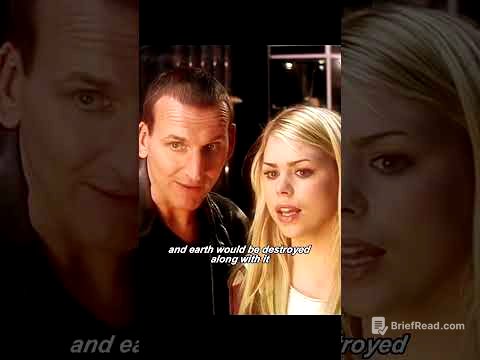
![Data Warehouse - The Ultimate Guide [2025] | Master Data Modeling](https://wm-img.halpindev.com/p-briefread_c-10_b-10/urlb/aHR0cDovL2ltZy55b3V0dWJlLmNvbS92aS9IS2NFeUhGMVUwMC9ocWRlZmF1bHQuanBn.jpg)