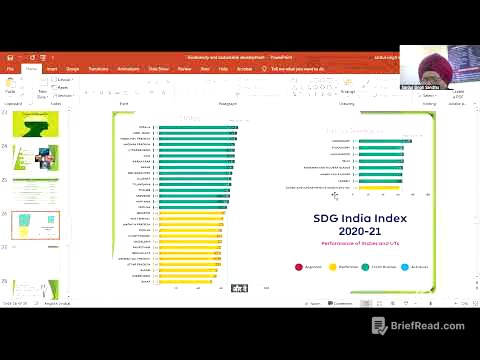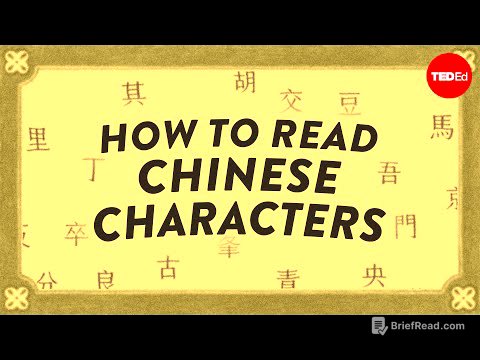TLDR;
Linus Tech Tips explores their experiences after using macOS for 60 days, highlighting both its strengths and weaknesses compared to Windows. They praise the initial impression, hardware quality, and ecosystem integration, but also point out UI frustrations, window management issues, network bugs, and inconsistencies in the user experience. Ultimately, they find macOS to be no better or worse than Windows, with both requiring tinkering and third-party apps to optimize.
- macOS offers a visually appealing and consistent design language.
- Apple's hardware, especially the laptops, is praised for its performance, battery life, and build quality.
- macOS has shortcomings in UI, window management, and network stability.
Intro [0:00]
The video starts with the hosts discussing their initial struggles and frustrations upon switching to macOS. They found the desktop unintuitive, lacking obvious features, and encountered software compatibility issues. Despite these initial impressions, they continued using macOS for 60 days and found that it was not worse than Windows, and in some aspects, better. They aim to share their experiences and highlight areas where Apple could improve the user experience for both new and existing users.
Why we're still using macOS [0:35]
Despite initial frustrations, the hosts explain that they continued using macOS because it wasn't significantly worse than Windows, and in some aspects, it was better. They believe Apple could improve the experience for new and existing users. The video will cover their 30-day Apple challenge and explain why they are still using macOS after 60 days.
macOS strengths and ecosystem perks [1:31]
macOS makes a strong first impression with fantastic packaging and a visually appealing operating system. The design language is consistent, making Windows feel messy in comparison. AirDrop is a valuable feature for quickly sharing files across Apple devices. Touch ID setup is easy, and using an Apple Watch allows for unlocking devices effortlessly. The caffeinate command in the terminal prevents the display from sleeping, useful for tasks like reviewing videos or following recipes without touching the laptop.
UI frustrations and window management [3:23]
The initial days with macOS were difficult, particularly with screenshot management. The Mac OS screenshot tool is not as user-friendly as the snipping tool on Windows, requiring a less intuitive key combination. The share button primarily offers Apple options, while users often need to share via Teams or Gmail. Screenshots clutter the desktop by default, and the integrated markup tool is subpar. Window management was initially problematic, but third-party apps like Tiles improved snapping functionality. App expose on the trackpad simplifies navigation compared to Mission Control.
The hardware is amazing [6:04]
The laptops are fantastic, with incredible battery life. The habit of plugging in the laptop whenever sitting at a desk ensures constant power availability. The screen, keyboard, trackpad, and speakers are all excellent. The base model offers compelling value. The MacBook Pro has an exceptional screen and speakers, with 1600 nits in HDR, making it usable in direct sunlight. MagSafe is criticized for easily falling out.
Integration with other devices [8:37]
Continuity features, like copy-pasting between devices and picking up where you left off in the browser, are useful. Screen sharing from an iPhone to a laptop is a great feature but highlights the missed opportunity of not having a touchscreen on MacBooks. Mac OS is great on a laptop, but less so on a desktop. Apple has put effort into the trackpad experience, but this doesn't translate to traditional keyboard and mouse use. Apple's mouse design is criticized, and basic functions on third-party mice require third-party software.
Network bugs and sleep issues [10:41]
Wi-Fi performance on the M2 MacBook Air is comparable to earlier mobile Ryzen machines, with slow handshakes, random disconnections, and general slowness. These issues were more prevalent while traveling and using random hotspots. The updated M4 MacBook Pro has excellent Wi-Fi and Bluetooth performance. The Mac Pro, uses a budget Aqua chipset for its 10 gig networking, leading to frequent internet dropouts. Waking from sleep with multimonitor setups takes a long time.
Apple Music, security, and workflows [13:15]
Apple Music offers high-quality streaming and works flawlessly, even sounding better in the car. However, the app's design is dated, resembling iTunes and the original iPods, with confusing menus. macOS has strong security features, such as requiring secure passwords. However, Apple encourages users to store personal iCloud data and passwords on the same laptop, regardless of whether it's for personal or work use.
Gaming and VM setup [15:07]
Gaming on Mac is possible, with a growing library of native games and the ability to run Windows-exclusive games using software like Parallels. UTM is suitable for running simple Windows applications but lacks GPU pass-through. Parallels is the best VM solution, with simple setup and functional GPU pass-through, but gaming performance has some latency.
Final thoughts [17:40]
The hosts express mixed feelings about macOS. While they praise the MacBook hardware, they find macOS to be no smoother than other operating systems, requiring as much tinkering and third-party applications. They criticize Apple's priorities, suggesting that macOS is not a high priority. They speculate about the possibility of iPads running macOS, but consider it a pipe dream. Despite its flaws, they haven't switched back to Windows, as the operating system plays a small role in the overall computing experience.
Alex did WHAT?! [20:22]
One of the hosts, Alex, who was previously adamantly anti-Mac, switched to a MacBook after a failed driver update bricked his Windows laptop. He now runs Solid Works better on the MacBook using Parallels and Windows on ARM. He is impressed with the screen quality.