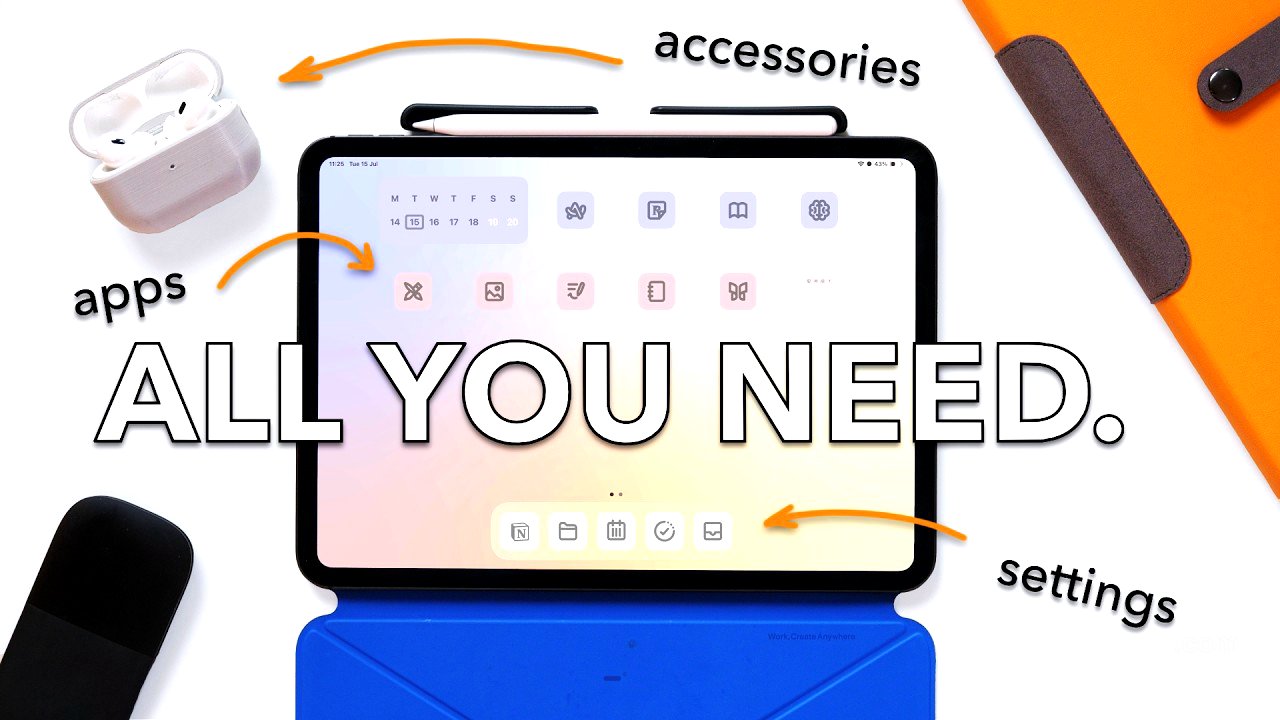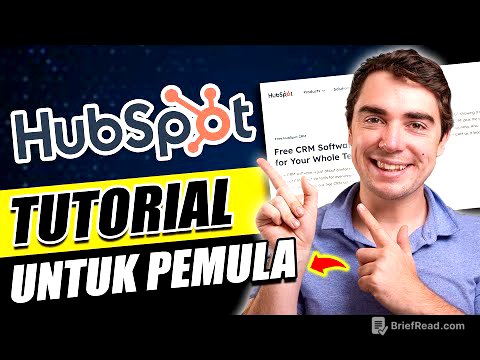TLDR;
This video discusses how to optimize the iPad for a focused and creative experience, moving away from the common perception of it as just an expensive media consumption device. It emphasizes using the iPad for knowledge consumption, digital note-taking, and creative tasks, rather than trying to force desktop workflows onto it. The video also covers essential accessories and a curated list of apps to enhance the iPad's unique capabilities.
- Focus on using the iPad for its strengths: knowledge consumption, note-taking, and creative tasks.
- Declutter the iPad by removing unnecessary apps and simplifying the home screen.
- Utilize accessories like the Apple Pencil, a lightweight folio, and a portable keyboard/mouse for specific tasks.
- Choose apps that are designed for the touch interface and enhance the iPad's unique capabilities.
How Should We Really* Be using iPads? [1:03]
The biggest mistake people make with iPads is trying to make them do everything, attempting to replace laptops or phones entirely. The iPad excels as a middle ground device, particularly in three areas: as a knowledge device for research and media consumption, as an advanced digital notebook leveraging the Apple Pencil for a natural writing experience, and as a creative canvas with apps designed for the touch interface. To optimize the iPad, it's important to declutter it by uninstalling unused apps and focusing on its intended functions.
Create Your Calm Digital Workspace [2:55]
To create a calm and focused iPad interface, home screen organization is essential. Using minimal icons and custom wallpapers reduces visual clutter and creates a notebook-like experience. Apple's Shortcuts app can be used to add bookmark icons for common tasks, such as opening a journal page in Notion. Focus modes can be customized to block notifications and display only essential apps, making the iPad feel intentional and purpose-built for specific tasks.
The Best iPad Accessories Worth Owning [6:19]
Essential accessories can unlock the iPad's potential without turning it into a laptop replacement. The Apple Pencil Pro is a non-negotiable accessory for precision and a natural writing experience. The Moft Dynamic Folio provides flexibility with floating creation and theater modes, maintaining the iPad's tablet feel. A small, portable keyboard like the Air60 from Neui is useful for longer typing sessions, and the Microsoft Arc 2 mouse offers a compact cursor control solution. AirPods enhance the audio experience within the Apple ecosystem.
The Best iPad Apps 2025 (well... you'll see what i mean) [9:18]
A curated list of apps can enhance the iPad's unique capabilities. For knowledge and research, Ark Browser, Read Wise Reader, and either Apple Books or Kindle are recommended. For note-taking and sketching, Apple Notes, Good Note 6, and Procreate are essential. For focus and organization, Minimalist, Notion, and Google Calendar are highlighted. Pixelmator Pro is recommended for creative tasks like photo editing and graphic work, and a folder containing YouTube, Apple TV, Netflix, and Spotify is included for entertainment. The list excludes complex project management tools and email apps, focusing on apps that work well with the touch interface.