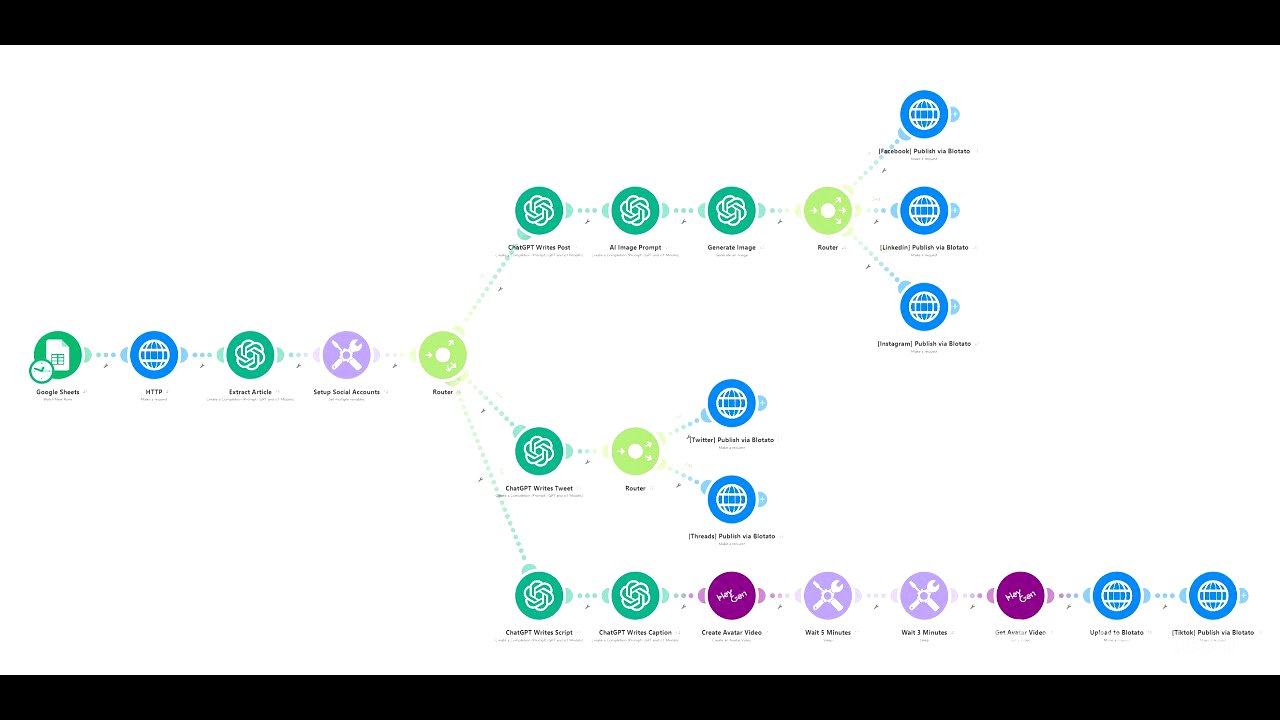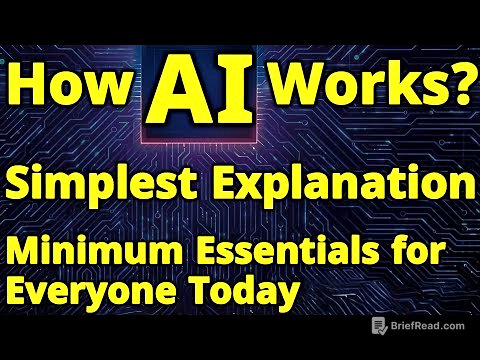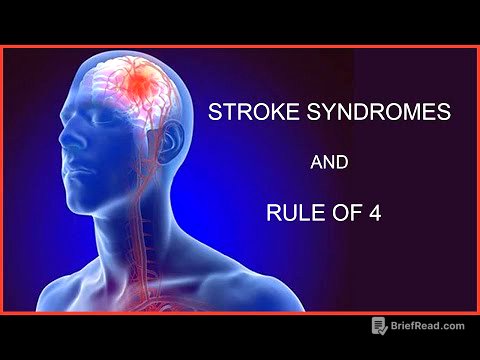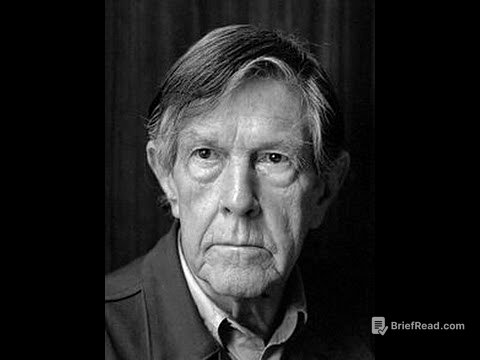TLDR;
This video provides a comprehensive guide on building an AI-powered social media system that automates content creation and posting across multiple platforms. It leverages tools like ChatGPT, DALL-E 3, and AI avatar generators to produce text, images, and videos. The system is designed to streamline content distribution, allowing users to maintain an active social media presence with minimal manual effort.
- Automates content creation and posting across multiple platforms.
- Uses AI tools like ChatGPT, DALL-E 3, and AI avatar generators.
- Streamlines content distribution for efficient social media management.
Introduction [0:00]
Sabrina Ramonov introduces an AI social media system that automates content creation and posting 24/7. The system uses ChatGPT for writing posts, AI for image generation, and AI avatars for video creation, posting across platforms like Twitter, Facebook, LinkedIn, Instagram, and TikTok. Sabrina shares her experience in growing her social media following from zero to half a million in 6 months without paid ads or a team, emphasizing her expertise in AI automation.
Running the Automation [0:49]
The automation is triggered by new rows in a Google Sheet, containing URLs of articles. The system fetches the article, uses ChatGPT to extract the main content, and then distributes it across different social media platforms. The workflow includes variations for Twitter/Threads (short text posts), Facebook/LinkedIn/Instagram (posts with AI-generated images), and TikTok (AI avatar videos).
Checking the Posts [3:21]
The video demonstrates the successful execution of the automation by showing posts on Twitter, Threads, LinkedIn, Instagram, and Facebook. The LinkedIn post includes a generated image from DALL-E 3. The TikTok video, featuring an AI avatar, takes a bit longer to generate.
Setting Up the Data Source and Blow Account [4:21]
The initial data source is a Google Sheet with URLs of articles. While an RSS feed can automate this, Sabrina recommends a curated approach. A Blow account and API access are needed to publish to multiple social media platforms. Blow helps creators scale content creation and distribution. Users need to connect their social media accounts in Blow settings and copy account IDs and page IDs for Facebook and LinkedIn pages.
Connecting Accounts and Editing Nodes [6:40]
Users need to connect their ChatGPT account to the make automation. The video walks through editing nodes in the make blueprint, including connecting the Google Sheet, setting up the HTTP request to fetch articles, and using ChatGPT to extract the article text. Setting up social accounts involves inputting the Blow API key, Instagram account, Facebook ID, Facebook page ID, LinkedIn ID, Twitter ID, TikTok ID, and Threads ID.
Parallel Branches for Different Platforms [9:15]
The router splits the workflow into three parallel branches: Facebook, LinkedIn, and Instagram; Twitter and Threads; and TikTok. For Facebook, LinkedIn, and Instagram, the system generates an image prompt based on the post content and uses DALL-E 3 to create an image. The content is then published to these platforms. For Twitter and Threads, a short tweet is generated and published.
AI Avatar Video Creation for TikTok [11:35]
The TikTok flow involves writing a script based on the extracted article content and creating a caption optimized for SEO. The system uses HeyGen to create an AI avatar video, requiring users to connect their HeyGen account and sign up for the HeyGen API plan. The video covers customizing the avatar, voice, and script, and setting the dimensions for TikTok. The video is uploaded to Blow before being published to TikTok.
Publishing to TikTok and Final Thoughts [13:57]
The final step is publishing the video to TikTok, with specific JSON requests for various options. The video demonstrates the AI avatar speaking about a news update on TikTok. Sabrina recommends this system for intermediate or advanced creators looking to automate content, particularly evergreen content. She provides instructions on accessing the make blueprint through her newsletter and encourages viewers to ask questions and check out her previous tutorials.