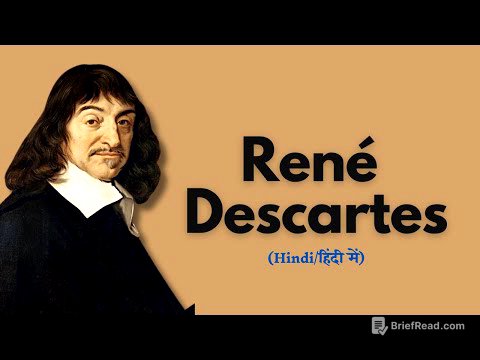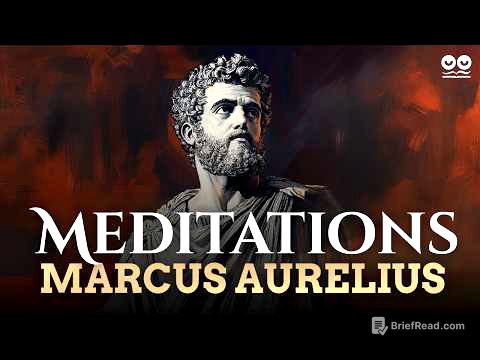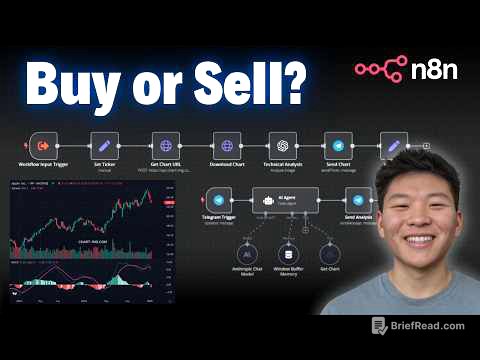TLDR;
In this episode, Greg Isenberg interviews Max, the co-founder and CEO of Gumloop, an AI agent and automation company. Max demonstrates how Gumloop can automate tasks typically done by junior employees, enabling businesses of all sizes to build powerful AI workflows. The discussion covers various features, including workflow creation, data integration with AI, templates, custom node building, and the use of Chrome extensions to enhance productivity.
- Gumloop allows users to automate business processes, saving time and resources.
- The platform offers features like subflows, webhooks, and a template directory for easy workflow sharing.
- Custom nodes and Chrome extensions enable users to build integrations and access tools directly from their browsers.
Intro [0:00]
Greg Isenberg introduces Max, the co-founder and CEO of Gumloop, highlighting the company's recent $9 million funding round. The episode aims to demonstrate how Gumloop can automate tasks typically performed by junior employees. Greg emphasizes the relevance of Gumloop for businesses of all sizes, from large corporations to solo entrepreneurs. Max assures that viewers will learn to build and deploy powerful AI workflows that can perform various AI actions with their data.
Gumloop Workflow Overview [2:29]
Max explains that a Gumloop workflow consists of a series of connected steps, where data is passed from one node to another. Users can create AI-powered workflows that connect directly with their data. The Hub displays all available workflows, and users can start with an empty canvas to add nodes. Gumloop offers integrations similar to Zapier and Make, allowing users to pull data from platforms like Slack, Airtable, Outlook, Notion, and Reddit. The real power of Gumloop lies in connecting this data with AI steps.
Example: Lead Automation Workflow [5:00]
Max presents a workflow that automates lead generation, similar to how his company generated revenue in its early days. The workflow is triggered when a user signs up for the product. The user's email is passed into a subflow, which researches the user by scraping their website, summarizing their company, and extracting their company name. Enrichment services are used to gather additional data like industry, revenue, and employee count. This information is formatted and sent to the company's Slack channel, and a personalized outbound email is drafted in the inbox.
Templates for Workflows [10:23]
Max addresses the question of whether users need to create workflows from scratch or if templates are available. He explains that companies often have a few AI enthusiasts who build tools for others to use. Gumloop offers a template directory and plans to launch a marketplace where users can sell their templates. Max believes that understanding a problem should be the only prerequisite to solving it, and templates are a temporary solution until the user experience is improved.
Example: YouTube to Blog Post Automation Workflow [12:21]
Max demonstrates a workflow that converts YouTube videos into blog posts. The workflow takes a YouTube link as input and generates a blog post with a TLDR, main points, and an embedded video. The blog post is published on Ghost, a CMS. The workflow can be looped over thousands of YouTube links by linking it to a Google Sheet and running it in loop mode. The subflow extracts the transcript, digests it, and formats it into a blog post with headers and sections.
Gumloop Interfaces Demonstration [21:03]
Max introduces Gumloop interfaces, a feature designed to simplify the user experience for team members who are unfamiliar with the platform. Interfaces allow users to create a simple UI on top of a workflow, making it easier for others to use without understanding the underlying complexity.
Example: Media Ad Library Analyzer Automation Workflow [21:40]
Max presents a workflow that analyzes competitor's Facebook ads. The workflow scrapes the competitor's ads, analyzes the images and videos using Gemini, and generates an overall analysis of their ad strategy. The analysis is formatted and sent to management via email on a scheduled basis. The Gumloop interface simplifies the process, allowing users to input the competitor's Facebook page and receive the analysis in their inbox.
Using Gumloop for SaaS Products [24:38]
Max confirms that Gumloop can be used to build SaaS products by leveraging webhooks. Users can create workflows that act as APIs and integrate them into their websites or applications. Dynamic fields can be passed through webhooks to trigger workflows based on user input.
Example: Analyze Daily Calendar Automation Workflow [26:25]
Max showcases a workflow that provides a daily summary of his calendar events. The workflow retrieves calendar data, researches the attendees, and generates a TLDR and a detailed email report. The workflow is scheduled to run every morning at 9:00 a.m.
Output of Media Ad Library Analyzer Automation Workflow [27:47]
Max displays the output of the competitor ad analysis workflow, which includes links to the ads and an analysis of their content type and structure. The prompt can be edited to customize the analysis.
Cost of Running Gumloop [28:43]
Max discusses the cost of running Gumloop workflows, explaining that it depends on factors like the number of ads and the use of Gemini queries. Users can provide their own API keys to reduce costs. The cheapest plan comes with 30,000 credits for $97.
Custom Node Builder Demonstration [30:34]
Max introduces the custom node builder, a feature that allows users to build their own integrations. Users can copy documentation into the builder and generate a custom node in seconds. The AI assists in writing the code and adding comments. Custom nodes can be shared with team members within the Gumloop platform.
Gumloop Chrome Extension [34:18]
Max demonstrates the Gumloop Chrome extension, which allows users to access workflows directly from their browser. He showcases a LinkedIn profile researcher workflow that scrapes profile data, extracts key information, finds social media links, and drafts an email. The Chrome extension simplifies the process, allowing users to benefit from the tool without understanding the underlying workflow.
Final thoughts on business automation [37:06]
Max shares examples of other use cases for the Chrome extension, such as automating outreach to hotels based on their ranking in a directory. Greg emphasizes the importance of automation for businesses of all sizes and encourages viewers to identify manual tasks that can be automated. Max concludes by highlighting the benefits of Gumloop for streamlining business processes and enabling teams to focus on high-value activities.