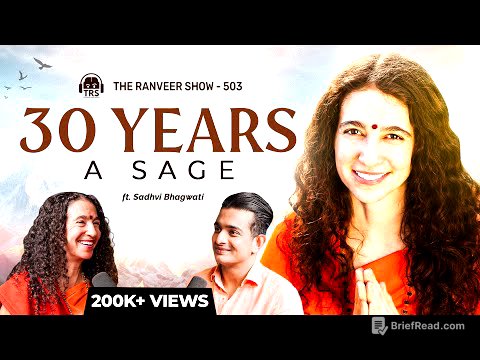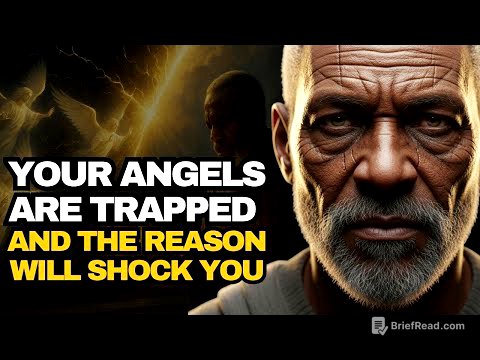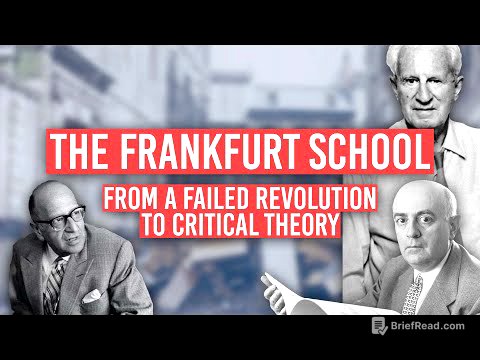TLDR;
This video provides a comprehensive guide on how to safely access and browse the dark web. It begins by explaining the different layers of the internet: surface web, deep web, and dark web. The video then details the steps to install and configure the Tor browser, emphasizing the importance of using Tails OS for enhanced anonymity. Additionally, it covers how to harden the Tor browser settings for increased security and provides tips on finding onion sites and avoiding common pitfalls.
- Explains the layers of the internet and the unique characteristics of the dark web.
- Provides step-by-step instructions for installing and configuring Tor browser and Tails OS.
- Offers advice on enhancing security settings and safely navigating onion sites.
Introduction to the Dark Web [0:02]
The dark web is a hidden part of the internet, inaccessible through regular browsers and search engines. The internet consists of three layers: the surface web (indexed and searchable content like Instagram and YouTube), the deep web (content behind login screens such as Gmail and cloud storage), and the dark web. The dark web uses unique domains (onion addresses) and requires special tools like the Tor browser for access. Contrary to popular belief, the dark web contains both legal and illegal content, depending on the user's activity.
Accessing the Dark Web with Tor Browser [1:32]
To access the dark web, you need the Tor network, which acts as a privacy tunnel system. The Tor browser is the primary tool for accessing this network. To install it, download the Tor browser from torproject.org/download, selecting the appropriate operating system (Windows, Mac, or Linux). After installation, launch the Tor browser and connect to the Tor network. Verify the connection by typing check.torproject.org in the address bar to confirm that your traffic is routed through the Tor network.
Enhancing Anonymity with Tails OS [3:28]
While using Tor browser on your main system provides a basic level of privacy, your operating system can still leak identifying information. For enhanced anonymity, Tails OS is recommended. Tails is a live operating system that boots from a USB stick, routing all traffic through Tor by default and leaving no trace on the machine. To install Tails, download the image file from tails.net and burn it onto a USB stick using a tool like Balena Etcher (available at balena.io/etcher). Boot your computer from the USB stick by accessing the boot menu during startup (usually by pressing F12, F9, Esc, or Delete).
Configuring Tails OS and Tor Browser [6:57]
After booting into Tails OS, ensure all traffic is routed through the Tor network. To further enhance protection, adjust the Tor browser's security settings by clicking the shield icon and selecting "Settings." Choose between "Standard," "Safer," and "Safest" security levels. "Safer" is recommended for most users, while "Safest" provides maximum protection but may break some websites.
Navigating and Staying Safe on the Dark Web [8:10]
Onion sites are not indexed by regular search engines and are intentionally hidden. To find them, use methods like AMIA (a search engine for onion sites that filters out illegal content) or the r/onion subreddit. Always verify onion addresses to avoid phishing clones. Do not share personal information, download files from untrusted sources, or use Tor to log into personal accounts. The dark web is not inherently illegal, but caution and responsible behavior are essential.