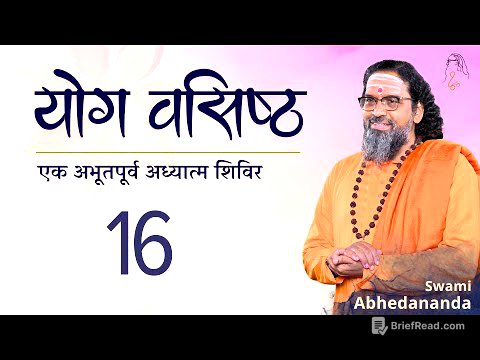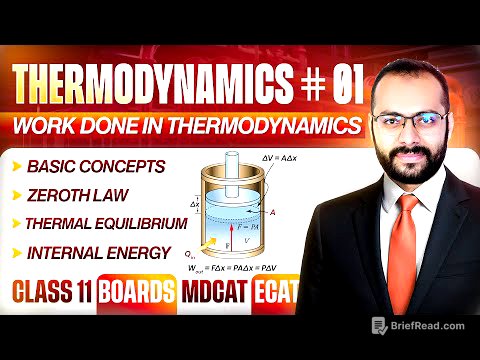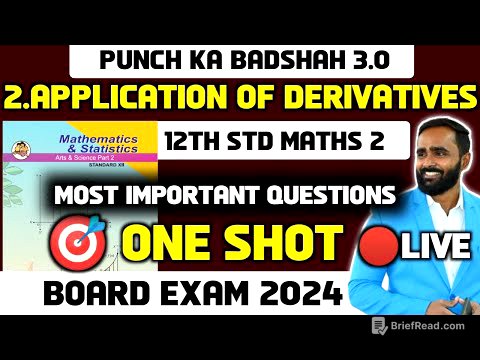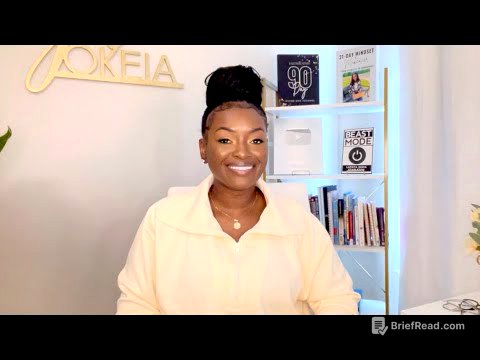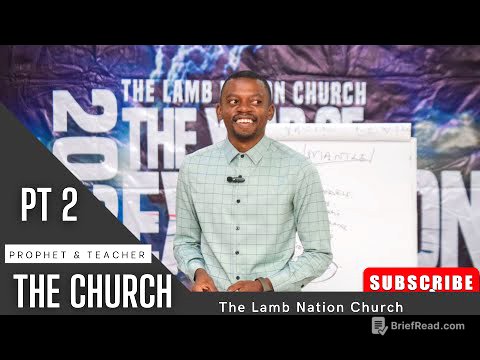TLDR;
This video provides a step-by-step guide on how to create and grow a YouTube channel in the baby podcast niche using AI tools. It covers channel setup, content creation (script, voiceover, visuals), video editing, SEO optimization, and uploading.
- Niche is new and has low competition on YouTube
- All steps can be done with AI tools
- Viral content creation
Introduction [0:00]
The video introduces a rapidly growing niche across social media platforms, particularly on Instagram and TikTok, where accounts are gaining significant followers and views in a short period. Despite its popularity on these platforms, the niche is largely untapped on YouTube, presenting a significant opportunity for creators to establish and quickly grow a channel. The video promises to guide viewers through the process of building a channel in this niche from scratch using only AI tools, requiring no prior experience or substantial budget.
Channel Preparation [1:00]
To begin, the video advises using Chat GPT to generate a list of 10 channel name ideas suitable for a baby podcast niche. After generating the names, Chat GPT is then used to create an engaging and SEO-optimized channel description, incorporating the chosen channel name into the prompt. The video emphasizes that the generated description is designed to be both humane and effective for search engine optimization.
Creating a Logo [1:39]
The video explains how to create a logo using Chat GPT and Leonardo AI. First, Chat GPT is used to generate a logo image prompt specifically tailored for a baby podcast YouTube channel. Then, this prompt is copied and pasted into Leonardo AI, where the Leonardo Phoenix model is selected for optimal results. The image dimensions are set to a 1:1 ratio for the logo format, and the AI generates several logo options based on the prompt.
Channel Setup [2:50]
The video briefly covers the process of setting up the YouTube channel. It involves uploading the created logo in the customization tab, entering the channel name, selecting a unique channel handle, and inputting the channel description that was previously generated.
The Plan [3:06]
The video transitions to script creation, emphasizing a method to produce 100% original scripts with viral elements. This approach aims to surpass existing viral podcasts by creating even better content.
Creating a Viral Script [3:26]
The video details how to create a viral script using Chat GPT. It starts by instructing Chat GPT to generate a short podcast script featuring two characters engaged in a natural and funny conversation. After generating the initial script, the video advises using Chat GPT again to remove the characters from the script, resulting in a clean version. The purpose of having both versions is explained later.
Creating the Voiceover [4:14]
The video explains the process of creating voiceovers using 11 Labs. It involves selecting two different voices for the characters from the available free options. The script with characters is then used to generate voiceovers for each character, downloading each voiceover once generated.
Making Baby Images [5:34]
The video guides viewers on creating images for the characters using Chat GPT and Leonardo AI. It begins with Chat GPT generating two realistic image prompts for the visual appearance of a baby in a podcast studio. These prompts are then used in Leonardo AI, with specific settings for the generation model, mode, image dimensions, and size, to create detailed images of the baby characters in a studio setting.
Animating the Images [7:36]
The video explains how to add talking animations to the character images using a tool called Dupdub. It involves uploading the character images to Dupdub's AI avatar feature, enhancing the images, and then uploading the corresponding voiceovers. The tool is then used to generate talking avatar videos for each character.
Video Editing [9:31]
The video details the video editing process using Cap Cut. It involves importing the character videos and a black image, setting the ratio to 9:16, and arranging the character videos according to the script. Captions are added using the auto captions feature, and the font, style, and animation are customized.
Final Video Result [13:02]
The video showcases the final result of the editing process, demonstrating how the animated characters and captions come together to create an engaging podcast video.
SEO and Upload [14:04]
The video guides viewers through the process of optimizing and uploading the video to YouTube. It involves using Chat GPT to generate video titles based on the script and Vid IQ to identify viral SEO-optimized tags. These titles and tags are then used to optimize the video's metadata in YouTube Studio.
Important [16:11]
The video concludes by emphasizing the importance of seizing the opportunity to enter this brand new niche, highlighting the potential for rapid channel growth by being among the first creators to establish a presence. It encourages viewers to apply the knowledge gained and put in the necessary effort to succeed.