TLDR;
This video features a discussion with Adil F RI, a former customer support executive who transitioned into a Power BI freelancer. It provides a guide for freshers on how to start freelancing in data analytics, specifically with skills like Excel, SQL, and Power BI. The conversation covers creating a profile on platforms like Upwork, reaching out to clients, and potential earnings.
- Creating a professional profile on freelancing platforms.
- Personalizing messages to potential clients.
- Estimating earnings based on project complexity and expertise.
Educational Background and Career Transition [1:44]
Adil F RI discusses his educational background, starting with completing his SSC in 2016 and then pursuing a diploma in mining engineering in 2020. After his diploma, he worked as a customer support executive for about 1.8 years. Following this, he explored freelancing opportunities, leveraging his customer support experience and upskilling in data analytics with the help of his cousin. He gained basic knowledge of Excel, Power BI, and SQL, which he used to start freelancing, primarily focusing on Excel-based projects involving data cleaning, documentation, and dashboard creation.
Starting Freelancing in Data Analytics [3:52]
Adil explains that after getting into lockdown, he explored freelancing opportunities and upskilled himself into data analytics domain. He started with Excel, utilizing his prior experience in documentation and data management from his customer support roles. He then moved on to projects involving sales data analysis for e-commerce and retail stores. To find clients, he showcased his work on platforms like Upwork and Freelancer, demonstrating his skills and proof of work.
Creating a Profile on Upwork [5:30]
Adil outlines the steps to create a profile on Upwork, starting with signing up and verifying the account. He emphasizes the importance of a professional profile picture and a headline that highlights expertise, such as "Power BI expert." The profile should include an overview of skills like dashboard reporting and data modeling, along with a portfolio showcasing proof of work. Certifications related to data analytics can also be added to enhance credibility and verification on the platform.
Profile Details and Setting Rates [7:25]
Adil shares his profile as a demo, mentioning basic details and a bio. He advises adding a portfolio with reports and storytelling to explain the problems solved. Video presentations can be included to showcase explored insights. The profile should specify hours per week, languages, verifications, certifications, education details, and skills. For setting rates, he suggests that freshers start with $7 to $8 per hour and gradually increase it to $15 to $20 as they gain experience, depending on the client's requirements.
Reaching Out to Clients [9:13]
Adil provides a scenario for reaching out to clients, suggesting a personalized message to a marketing manager of an e-commerce company. The message should express interest in enhancing their marketing with Power BI expertise. It should mention how the freelancer's skills can help with reporting and data visualization, unlocking marketing insights. Including specific services like creating interactive dashboards, developing data visuals to identify trends, and building reports to measure campaign effectiveness is crucial.
Searching for Projects on Upwork [11:50]
Adil demonstrates how to search for Power BI projects on Upwork using filters such as category (data science), experience level (entry to expert), and price range ($1 to $500). He explains the difference between hourly and fixed price projects, noting that hourly rates are better for increasing efficiency. When applying for a project, freelancers need to submit a proposal, which may require "connects," a form of currency on Upwork used to submit proposals.
Connects and Getting the First Client [14:10]
Adil explains that Upwork now charges freelancers "connects" to submit proposals. He recommends that freshers buy around 150 to 200 connects initially. He shares that it took him about 45 days to get his first client, emphasizing the need for good skills to stand out. He advises that in 2024, those starting freelancing in data analytics should focus on key skills and points to succeed.
Earning Potential in Power BI Freelancing [15:33]
Adil discusses the earning potential for Power BI freelancers, noting that it depends on factors like project scope, client requirements, and freelancer expertise. For basic projects like dashboard creation, one can earn around $25 to $50 per hour, with project values ranging from $500 to $2,000. Medium complexity projects can yield $50 to $100 per hour. Adil mentions that he currently earns around $25,000 to $27,000 within 14 days as a freelancer in Power BI.


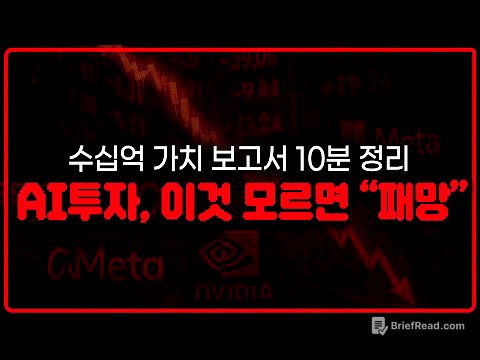

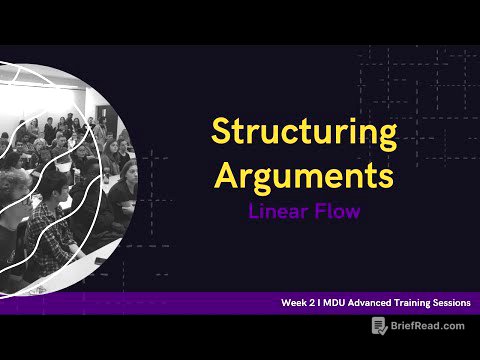

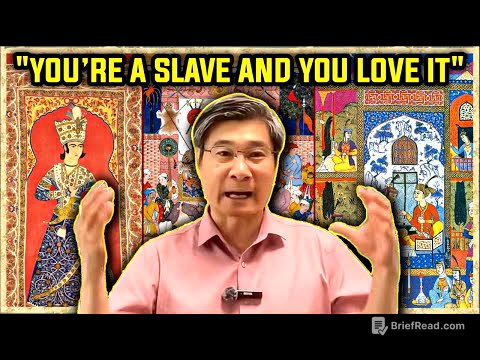
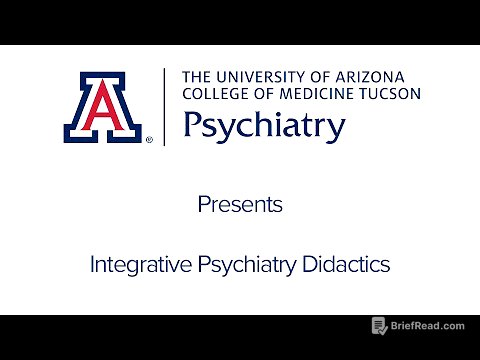
![This Yellow Chick Got 26M Subscribers! How You Can Do It Too 💥 [AI Tutorial]](https://wm-img.halpindev.com/p-briefread_c-10_b-10/urlb/aHR0cDovL2ltZy55b3V0dWJlLmNvbS92aS9sb0RsZVZKRHV5cy9ocWRlZmF1bHQuanBn.jpg)
