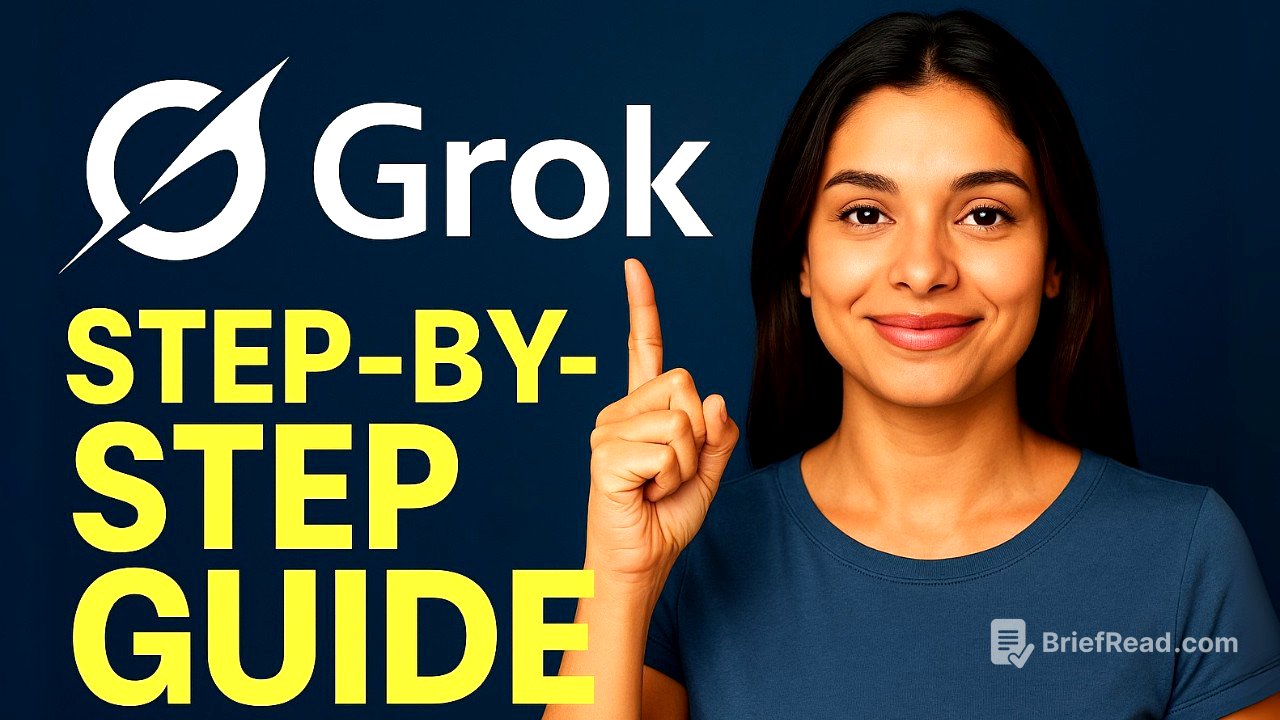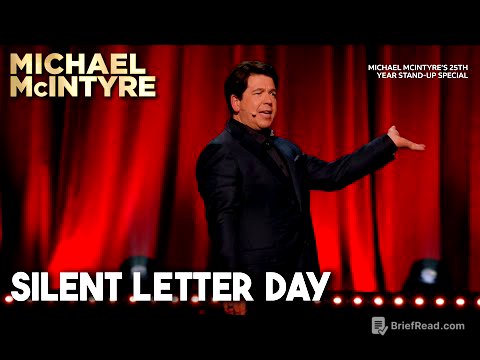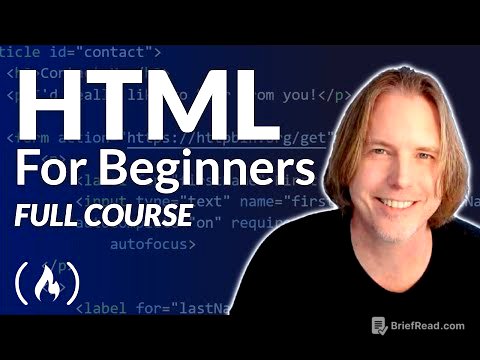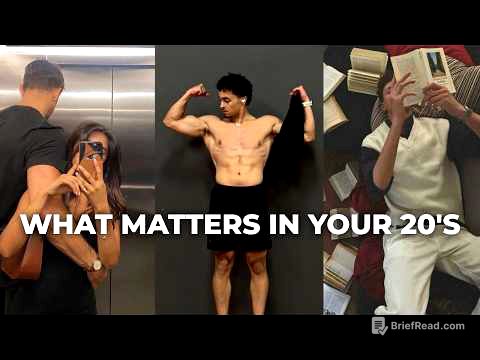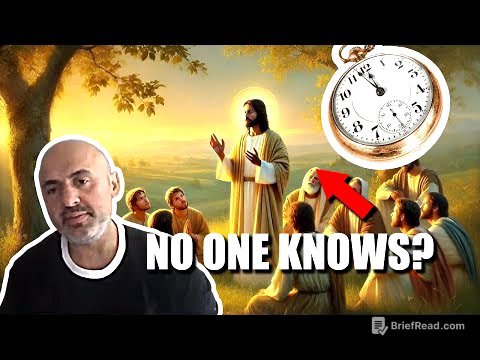TLDR;
This video provides a comprehensive overview of Grok, a large language model chatbot developed by XAI. It highlights Grok's key features, including web search, deep search, think mode, image creation, and coding capabilities. The video also compares Grok to its competitors like ChatGPT and Google Gemini, emphasizing its unique advantages such as real-time information access from the X platform and a more intuitive user interface. Additionally, it covers Grok's subscription plans, file management, project organization, and other useful features, making it a valuable resource for anyone looking to understand and utilize Grok effectively.
- Grok is accessible via Grok.com and the X platform, with Grok.com offering a full feature set.
- Grok allows users to switch between different models (Grok 3, Grok 4) based on their subscription level, with Super Grock offering additional perks like voice with vision feature.
- Grok supports file uploads for analysis, including text summarization and image recognition.
- Deep search and deeper search features enable comprehensive information gathering and analysis from the web and X platform.
- Think mode enhances Grok's ability to solve complex problems requiring multi-step reasoning.
- Schedule task feature allows users to automate information gathering and receive updates on specific topics.
- Grok can generate and edit images, offering flexibility and fewer restrictions compared to other AI models.
- Grok can be used for basic coding tasks, with a code generation block and preview option.
- Grok offers file management and project organization features to keep track of progress and maintain background information.
Intro [0:00]
The video introduces Grok, a large language model chatbot developed by Elon Musk's XAI, launched in November 2023. Despite being newer than competitors like ChatGPT and Google Gemini, Grok has quickly caught up in terms of features and performance. The video aims to walk viewers through Grok's various functionalities, including web search, deep search, think mode, and image creation, which are useful for research, reasoning, and creative tasks.
Grok on Grok.com & X platform [0:58]
Grok can be accessed either through Grok.com or the X platform. On the X platform, Grok is integrated with a focus on searching through X's data, with shortcuts for image creation and editing. Grok.com offers a full set of features. The video will focus on Grok.com for the walkthrough due to its comprehensive feature set. Users can type directly into the chat box to interact with Grok, with example prompts provided below the chat box. Logging in is recommended to avoid limitations on chats and features.
Chat & Search [2:14]
Users can ask Grok to explain terms or concepts, such as "what is stablecoin?", and receive detailed answers. Options to regenerate the response, copy, share, like, or export as a PDF are available. Custom instructions can be used to adjust Grok's reply style, such as switching from a formal to a concise tone. Grok can also provide the latest news on topics like Tesla robo taxi, automatically using its search feature and pulling information from sources like X posts and web pages. For certain questions, Grok may offer a "search deeper" option, which is the deep search feature.
Choose Grok Model [3:34]
The option to switch between different Grok models is located in the bottom right corner of the chat box. Free users have access to the Grok 3 model, which is fast. Super Gro subscribers can use the Grok 4 model, which has better reasoning skills for complex topics. There is also a Grok 4 heavy model available with the Super Gro heavy plan, costing $300 a month. The Super Gro subscription offers access to the Grok 4 model, a higher access limit with Grok 3, a larger context memory of up to 128,000 tokens, and the voice with vision feature (available on iOS for free, but requires Super Gro on Android).
Attach & Upload a File [4:56]
The attach feature allows users to upload files, add text content, or even draw something for Grok to process. Users can also connect their Google Drive and Microsoft OneDrive accounts. Uploading files is useful for quickly digesting long documents. For example, uploading a 25-page white paper on autonomous vehicles and asking Grok to summarize the main points provides a quick overview. Grok can also analyze images, such as identifying locations in travel photos.
DeepSearch & DeeperSearch [6:36]
Deep search allows Grok to search across X platform posts and web pages, consolidate the information, and provide a structured report. Deeper search takes more time but digs up more sources with higher quality and does a deeper analysis, making it suitable for academic research or technical comparisons. For example, asking Grok to summarize major LLM AI chatbots with their pros and cons using deep search shows Grok's search progress and chain of thought. The results are displayed in a section similar to the canvas feature in ChatGPT and Google Gemini. A deeper search option is available for a more detailed analysis. Starting with deep search for a quick overview and then using deeper search for a more detailed analysis is recommended.
Think Mode [8:46]
Think mode is useful for solving complex problems that require multi-step reasoning or precise answers. For example, when planning for retirement and calculating how much to save, think mode can provide a step-by-step breakdown of the calculations. Uploading sales data and asking Grok to analyze trends and provide insights also benefits from using think mode, which generates a visual report with charts, insights, recommendations, and a conclusion.
Schedule Task [10:08]
The schedule task feature allows users to set up a schedule for Grok to perform specific tasks at specific times. Grok's integration with the X platform makes it effective for staying up-to-date with real-time information. For example, setting up a daily tech digest will have Grok gather the latest news from the past 24 hours related to AI and tech developments, pulling from both web pages and X posts. Users can choose to receive updates via email or app notification.
Create Images [10:59]
The create images feature can generate visuals for marketing ads or entertainment purposes. For example, a plain photo of a burger can be transformed into an eye-catching promotional image. Grok can also generate images from text prompts, such as drawing a cat winning an Olympic gold medal. Users can tweak the generated images with new prompts and preset options. Grok has fewer restrictions when generating images compared to other AI models like ChatGPT.
Coding [12:21]
Grok can be used for basic coding tasks. For example, creating a simple loan calculator web page involves inputting the loan amount, loan term, and interest rate, and then displaying the monthly payments and a chart of monthly repayment. Using think mode can improve the results. Grok generates a code generation block where the code is built step by step, and users can preview the result. The generated HTML file can be downloaded and opened as a complete web page.
Files [13:43]
The files page, accessible from the sidebar, saves all generated documents, images, and code, as well as any uploaded files. It functions as a content manager.
Projects [14:00]
The projects feature allows users to group related chats, documents, code, and images into a single project, making it easier to track progress. Past chats and generated content within the project serve as background information, so Grok automatically refers back to previous content. Custom instructions can be set up for the project, and Grok will follow those guidelines in future chats. Projects are useful for deep dives on specific topics, keeping all files and chats organized.
Other little Features [14:59]
Additional features include a history option in the left sidebar to review previous chat sessions. A private button in the top right corner prevents conversations from being saved or used to train the model. The profile icon in the bottom left corner opens settings where users can tweak basic preferences and turn off data sharing under data controls.
Outro [15:34]
Grok's ability to pull real-time information from the X platform gives it an advantage in analyzing social buzz and tracking trends. The interface design feels smoother and more intuitive compared to ChatGPT. Most of Grok's features have generous limits for free users. XAI plans to roll out updates for Grok's coding model, multimodal agent, and video generation features in the coming months.