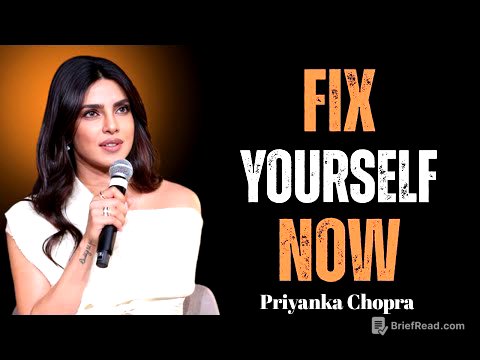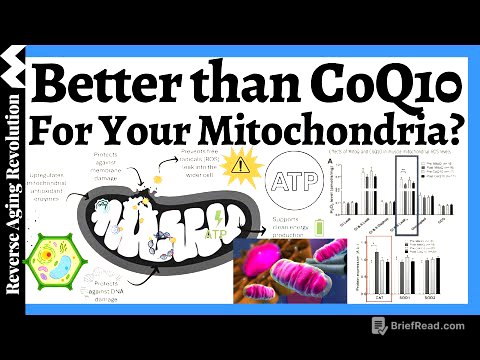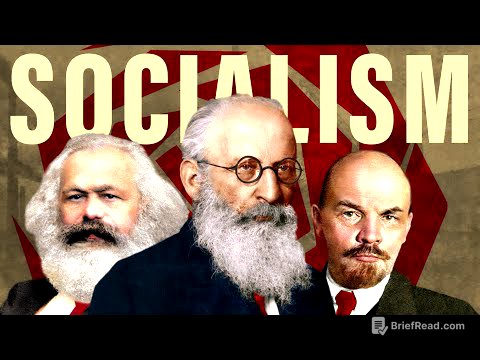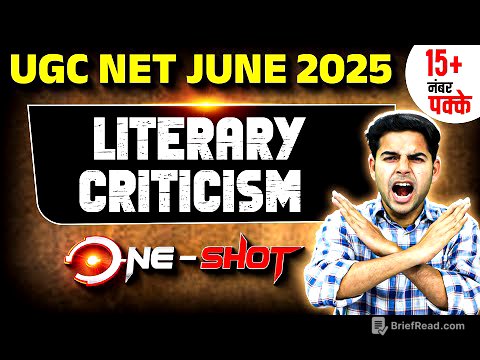TLDR;
This video compares Google Maps and Apple Maps across seven categories: finding places, driving navigation, audio navigation, collaboration, walking & biking, device-specific perks, and unique quirks. It highlights the strengths and weaknesses of each app, noting Google Maps' superior review system, gas price display, cross-platform functionality, and timeline feature, while Apple Maps offers a cleaner UI, better driving graphics, and superior integration within the Apple ecosystem. The conclusion suggests that the best choice depends on individual needs, with Google Maps being better for planning and international use, and Apple Maps for local navigation with a streamlined interface.
- Google Maps excels in reviews, gas prices, cross-platform use, and timeline.
- Apple Maps offers a cleaner UI, better driving graphics, and ecosystem integration.
- The best choice depends on individual needs and usage scenarios.
More different than I thought [0:00]
The video introduces a detailed comparison between Google Maps and Apple Maps, highlighting that the differences are more profound than most users realize. The presenter, a former hardcore Google Maps user, aims to determine whether to switch to Apple Maps after thoroughly examining both platforms. The comparison will cover various aspects, including finding places, navigation, audio cues, collaboration features, walking directions, device-specific features, and unique quirks of each app.
category 1 Finding Places [1:00]
When finding places, both apps have similar layouts, but Google Maps is more detailed with suggestions, while Apple Maps focuses on the map and a search bar. Google Maps integrates reviews, gas prices, and hotel booking, while Apple Maps uses Yelp for reviews and lacks gas price information. Apple Maps excels in displaying restaurants and offers third-party guides. Overall, Google Maps has the edge in finding places due to its comprehensive review system and additional features.
How do the maps look? [3:50]
Apple Maps presents restaurants more effectively, while Google Maps emphasizes road names and includes less relevant details. Apple Maps offers third-party guides, enhancing its utility for discovering local attractions. Despite these differences, Google Maps generally excels in helping users find places to go.
category 2 Navigating while driving [4:40]
The number of taps required to start driving is similar in both apps, with Google Maps requiring one fewer tap. Google Maps has a default setting for fuel-efficient routes, which may not always be the fastest. Once this setting is disabled, both apps offer similar navigation algorithms and route options. Apple Maps excels in showing detailed exit information, while Google Maps provides information about upcoming turns.
Google maps taking you the slow way [5:10]
Google Maps has a default setting that prioritizes fuel-efficient routes, which may not always be the fastest option. This setting can add time to the journey, and many users are unaware of it. Once disabled, both apps provide similar navigation experiences.
Benefits of Google Maps [7:11]
Google Maps shows the next turn and subsequent actions, while Apple Maps shows detailed exit previews. Google Maps allows swiping through directions, while Apple Maps shows all turns but covers the map. Google Maps feels busier, while Apple Maps has a cleaner interface. Both offer incident reporting, but Google Maps may be more reliable due to a larger user base. Google Maps offers north orientation, while Apple Maps does not.
Incident reporting [8:30]
Both Google Maps and Apple Maps allow users to report incidents such as police presence, crashes, and road work. Google Maps may be more effective due to its larger user base, resulting in more frequent and comprehensive reporting.
Benefits on iPhone [9:20]
Apple Maps on iPhone allows users to lock and unlock the screen without having to sign back in, unlike Google Maps. Both apps effectively identify traffic and suggest alternate routes. Google Maps offers more map view options, including terrain view. Spotify integrates with Google Maps, while both apps allow adding stops and sharing trip progress. Google Maps displays the current speed next to the speed limit, which is a significant advantage.
category 3 Audio Navigation [11:30]
Apple Maps provides easy access to voice volume controls, while Google Maps requires navigating through settings. Both apps offer options for muting or providing alerts only. The voices in both apps sound natural, and both do a good job of providing directions.
category 4 Collaboration [12:30]
Apple Maps allows users to share their ETA with one tap, while Google Maps shares real-time location until arrival. Google Maps also functions as a "Find My" service across platforms. Google Maps allows saving locations and creating collaborative maps, making it ideal for planning trips with friends and family.
category 5 Walking & Biking [14:50]
Apple Maps offers options to avoid hills, busy roads, and staircases, while Google Maps allows avoiding ferries and provides wheelchair accessibility. Google Maps has a 360 AR view for orientation, while Apple Maps does not. Google Maps shows elevation changes, while Apple Maps shows street views of turns. Apple Maps is better for walking and biking due to its flexibility in route planning.
category 6 Device specific perks [17:20]
Both apps offer offline maps, but Apple Maps allows reshaping the saved region, while Google Maps uses a fixed aspect ratio. Google Maps works well on any platform, while Apple Maps has a native desktop app for Mac devices. Google Maps allows measuring distances, while both apps provide public transit information.
category 7 Unique quirks [20:00]
Google Maps allows changing the driving avatar and integrates well with Spotify. Apple Maps integrates with the Apple ecosystem and allows creating custom routes. Google Maps is ahead in other countries but contains ads, while Apple Maps does not. Google Maps has Google Timeline, which tracks your location history. Apple Maps integrates better with Apple Watch. Ultimately, the best app depends on individual needs, with Google Maps being better for planning and international use, and Apple Maps for local navigation with a clean UI.