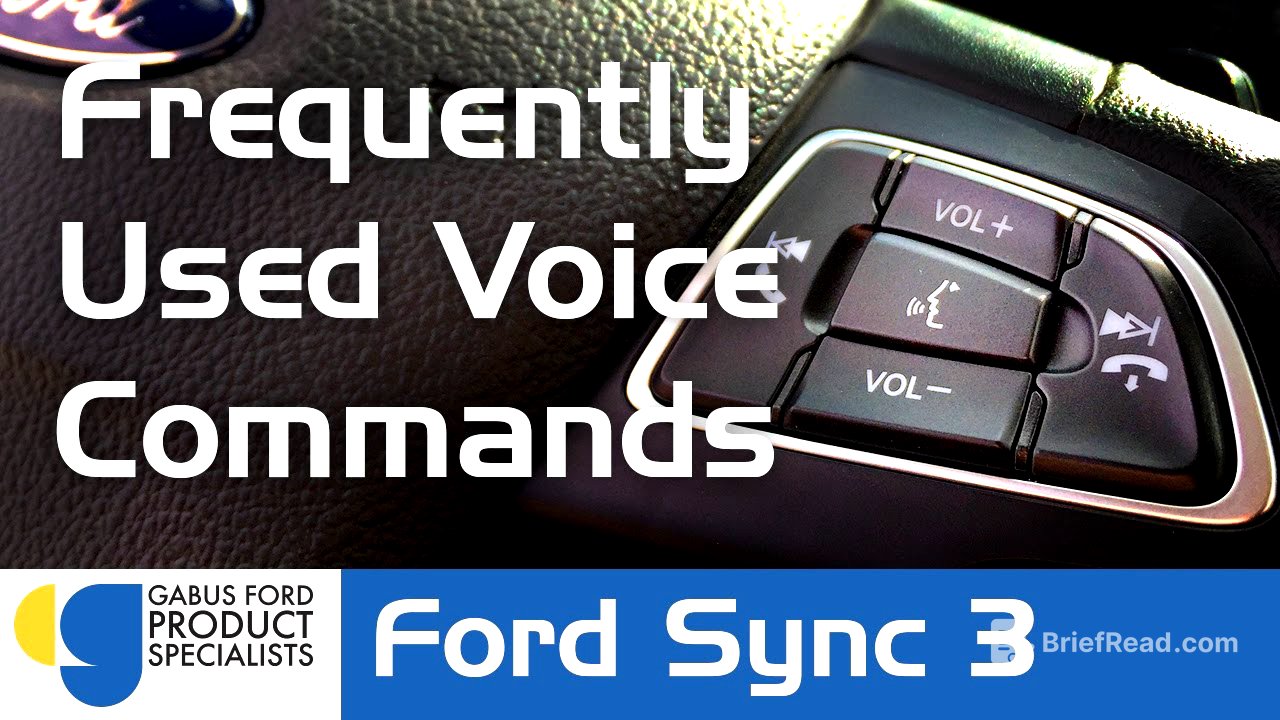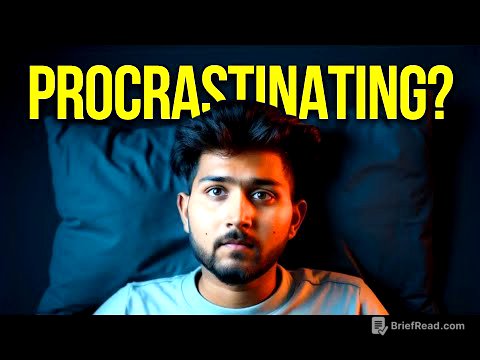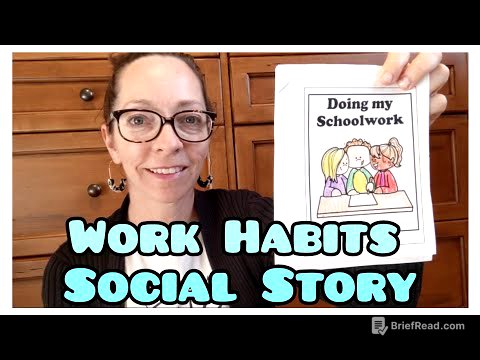TLDR;
This video provides a tutorial on how to use voice commands in Ford's Sync 3 system. It covers making phone calls, controlling the climate, using navigation, controlling the radio, and accessing Siri through the system. The presenter emphasizes the safety and convenience of using voice commands to keep your eyes on the road while accessing various features.
- Making hands-free phone calls via Bluetooth.
- Adjusting the vehicle's temperature.
- Setting a destination using either a specific address or a point of interest.
- Tuning into radio stations, including SiriusXM.
- Accessing Siri on iPhones for expanded functionality.
Introduction to Voice Commands in Ford Sync 3 [0:00]
The video introduces the use of voice commands in Ford's Sync 3 system as a hands-free method to manage various functions. By pressing the voice command button on the steering wheel, users can interact with the system to perform tasks without taking their hands off the wheel or their eyes off the road.
Making Phone Calls with Voice Commands [0:26]
To make a phone call, press the voice command button and state "Call [Contact Name]". If the contact has multiple numbers (cell, work), specify which number to call (e.g., "Call Ben How on cell"). The system will then initiate the call. To end the call, simply say "End call".
Controlling Climate with Voice Commands [1:31]
Voice commands can also control the vehicle's climate. After pressing the voice command button, say "Climate," then "Set temperature" followed by the desired temperature (e.g., "70 degrees"). Note that only temperature adjustments are available through voice commands; fan speed, vent selection, and AC activation must be done manually.
Navigation with Voice Commands [2:16]
Navigation can be controlled via voice commands while driving. To set a destination by address, say "Find an address," then provide the street address and city. The system automatically assumes the current state, but you can specify a different state if needed. Alternatively, to find a Point of Interest (POI), say "Find a POI," specify "nearby" or a city, and then state the name of the POI (e.g., "Charles Gabus Ford"). Once the destination is found, confirm by saying "Set as destination".
Radio Control with Voice Commands [4:33]
Voice commands allow you to tune into radio stations. To tune to a specific frequency, say the frequency (e.g., "107.5"). The system automatically detects whether it is AM or FM. For SiriusXM, you can tune by channel number (e.g., "Sirius channel 6") or by channel name (e.g., "60s on 6").
Accessing Siri on iPhones [5:40]
For iPhone users, Siri can be accessed through the vehicle's voice command button. Instead of tapping the button, hold it down to activate Siri. This allows you to use Siri's features, such as asking about the weather or accessing information from the internet, which are not available through the standard Sync 3 voice commands.
Conclusion and Additional Tips [7:26]
The video concludes by encouraging viewers to explore the extensive range of voice commands available in the Sync 3 system. With over 10,000 commands, users can customize their experience and find the most useful functions for their needs. The presenter reiterates the benefits of using voice commands for safety and convenience while driving.