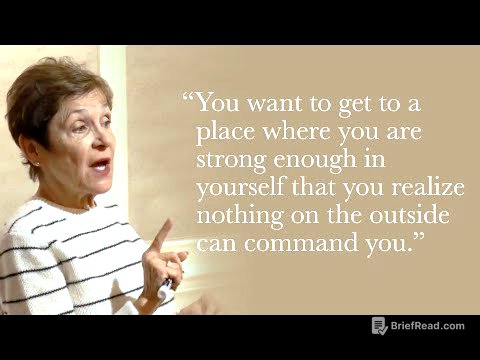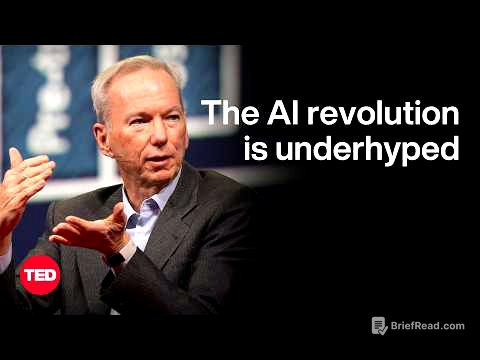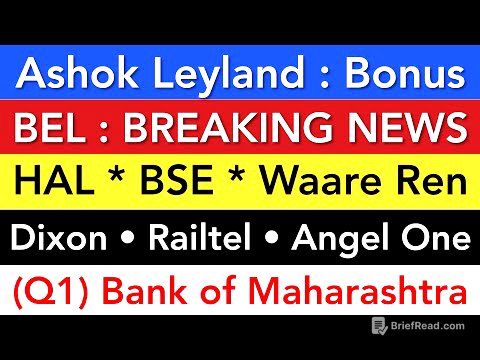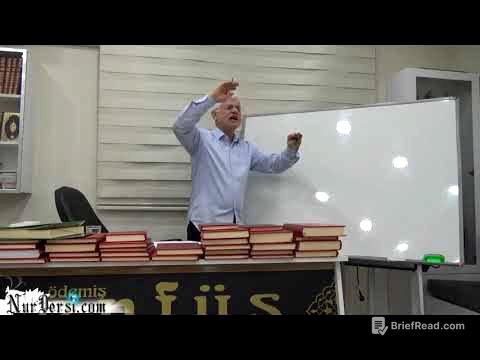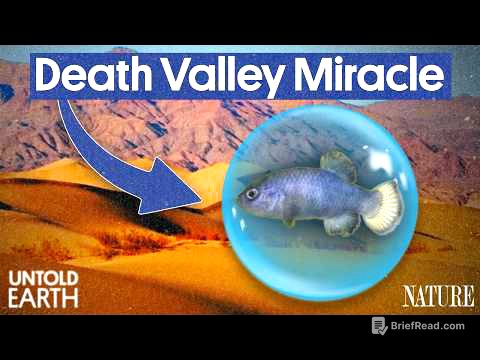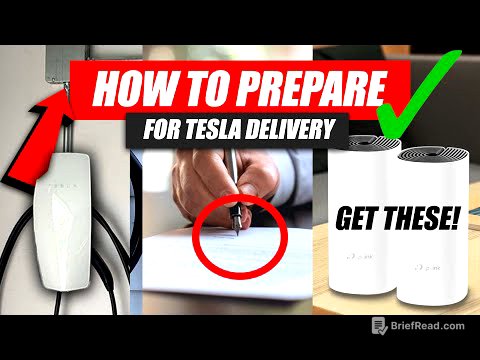TLDR;
This video demonstrates how to create viral ABC song videos using free AI tools, potentially earning substantial passive income through YouTube. It covers generating song lyrics and audio with Suno AI, creating visuals with Piclum AI and Leonardo AI, animating images with Hiluo AI and Runway ML, and editing the final video in CapCut. The process requires no prior animation or musical skills, making it accessible to anyone with creativity and a computer.
- Generate song lyrics and audio using AI.
- Create visuals and animate images with AI tools.
- Edit everything together using CapCut.
Intro [0:00]
The video introduces the potential of creating viral ABC song videos on YouTube using free AI tools. These videos can generate millions or even billions of views, leading to significant passive income. The creator emphasizes that this opportunity is largely untapped and that the process is surprisingly simple, requiring no special skills or equipment.
Generating Song Lyrics with Chat GPT [2:09]
The initial step involves using Chat GPT to generate creative ideas and lyrics for a catchy kids' song. By providing a prompt such as "I want to create a fun and catchy kids song video," Chat GPT offers various ideas, including "Alphabet Adventure." The AI then generates full song lyrics, complete with verses and a chorus, within seconds. These lyrics are then copied and saved for later use in audio and visual creation.
Creating Audio with Suno AI [3:03]
The next step involves turning the lyrics into a song using Suno AI, which allows users to generate fully produced songs from text. Users receive 100 free credits upon signing up, which is sufficient for creating the song. The lyrics are pasted into the lyrics box, and a style is specified, such as "fun pop with a bouncy beat." Suno AI then generates the audio, complete with vocals, instruments, and rhythm, creating a catchy and upbeat song suitable for a kids' channel.
Generating Visual Prompts with Chat GPT [4:25]
Before generating images, the video explains the need for image prompts, which are created using Chat GPT. The prompt "Now that we have the lyrics, can you write image prompts for each scene to help generate the visuals?" is used to generate detailed descriptions for each letter of the alphabet and other parts of the song. Chat GPT provides clear and creative visual ideas for each scene, ensuring engaging content for children.
Generating Visuals with Piclum AI and Leonardo AI [5:28]
The video introduces Piclum AI and Leonardo AI as free tools for generating visuals. In Piclum AI, the image prompts from Chat GPT are pasted into the description box, with "in 3D Pixar style" added to achieve the desired animated look. The Flux.1 Chanel model and a 16:9 image ratio are selected. Leonardo AI is presented as an alternative, offering 150 free tokens upon signup. The Phoenix 0.9 preset and 3D render style are chosen, with similar steps for prompt insertion and image generation.
Animating Images with Hiluo AI and Runway ML [8:08]
To animate the images, the video uses Hiluo AI and Runway ML. First, Chat GPT is used again to generate animation prompts. In Hiluo AI, images are uploaded, related prompts are written, and camera movement options are selected. The 12V01 direct model is used to generate the animation. Runway ML is presented as a faster alternative with a similar setup, where images are dragged and dropped, prompts are added, and the animation is generated.
Editing the Video with Cap Cut [11:08]
The final step involves editing the audio, images, and animations together using Cap Cut. All the animated clips and the audio file are uploaded, and the visuals are dragged onto the timeline in the desired order. The audio track is placed underneath, and each clip is synced with the corresponding part of the song. Smooth transitions are added between clips, and the video is exported with a bit rate of 12,000 for high quality.