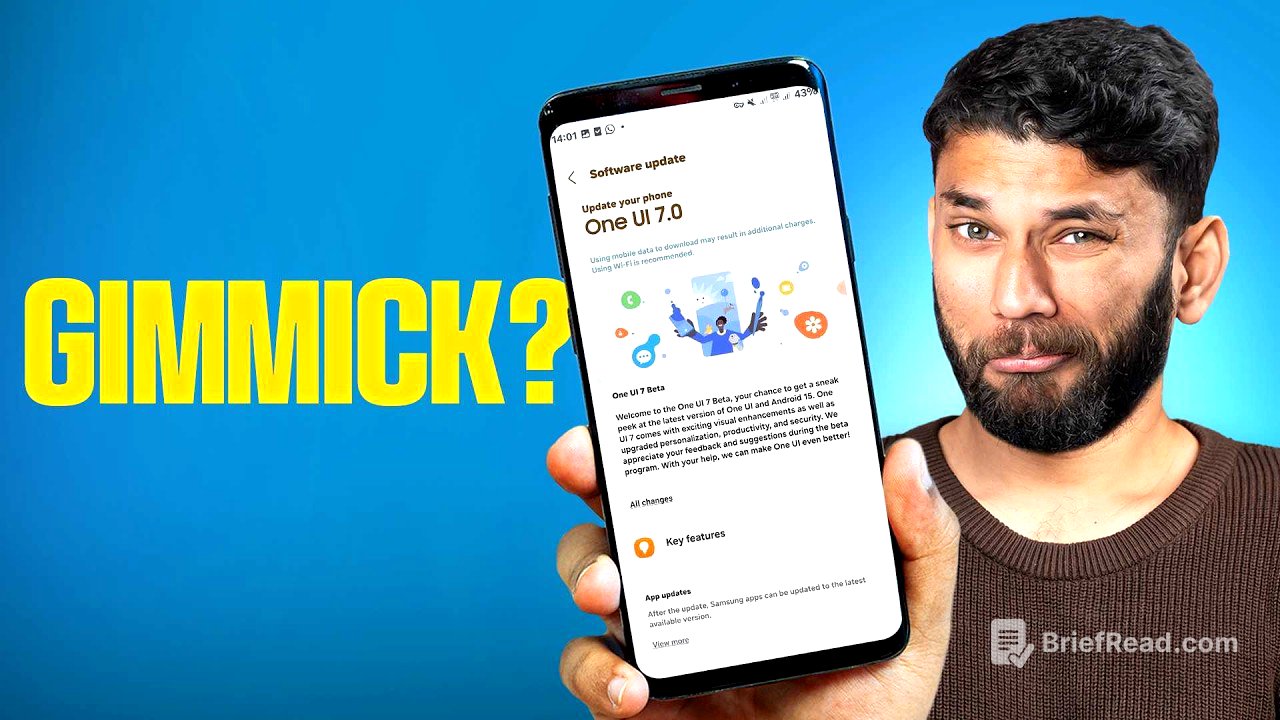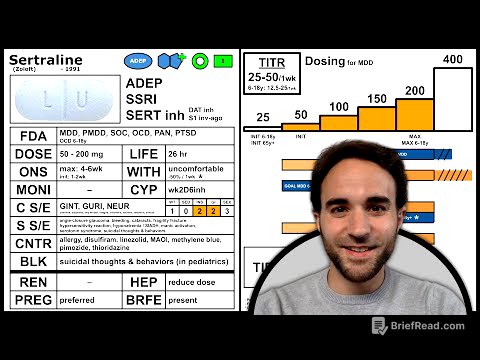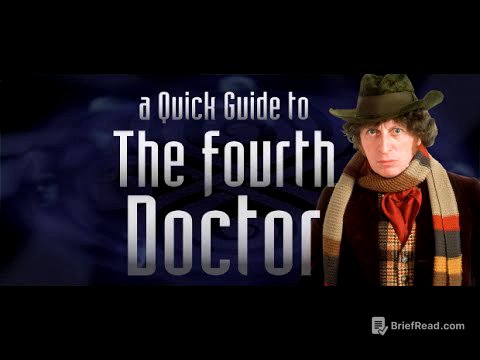TLDR;
This video explores the feasibility of running the latest software on an older phone, specifically a 7-year-old Samsung Galaxy S9 Plus. The creators installed the latest 1 UI 7 (based on Android 15) on the S9 Plus and tested its performance with various apps and features. While the phone could run the new software, it faced several issues, including battery drain, bugs, and non-functional hardware features. The video concludes that while longer software updates sound good on paper, they may not be practical due to hardware limitations and changing tech trends.
- The video demonstrates that a 7-year-old phone can run the latest software, but with significant drawbacks.
- It highlights the limitations of older hardware in handling modern software features and the challenges of supporting older devices with new software updates.
Installing 1 UI 7 on a Galaxy S9 Plus [1:40]
The video begins by showcasing the installation process of 1 UI 7 on the Galaxy S9 Plus. This involved using a custom ROM port from the S24 Plus, which is not a custom ROM but rather an official 1 UI that is tricked into running on an older phone. The installation process requires enabling OEM unlocking and USB debugging, downloading Odin, and flashing TWWRP via Odin. The video emphasizes the risks involved in this process, stating that any mistakes could result in a bricked phone.
Testing the Latest Software on the S9 Plus [3:55]
After successfully installing 1 UI 7, the creators tested various features and apps on the S9 Plus. They found that AI features like sketch-to-image, AI call translate, and email generation worked well. The GoodLock modules also functioned properly, with animations similar to those found on newer Samsung flagships. However, the video also highlights the limitations of running modern software on an older phone.
The Drawbacks of Running Modern Software on an Older Phone [6:40]
The video delves into the drawbacks of running modern software on an older phone. The S9 Plus experienced significant battery drain, particularly when running demanding apps like games. The creators also encountered several bugs, including a brightness issue, a non-functional camera, and crashes in the generative field of Galaxy AI. Additionally, hardware features like the iris scanner, Bixby button, and heart rate sensor were rendered unusable due to the lack of support in the new software.
The Debate on Long-Term Software Updates [8:20]
The video concludes by discussing the practicality of long-term software updates. The creators argue that while longer updates sound appealing, they may not be feasible due to hardware limitations and changing tech trends. They point out that Apple, despite offering long-term support, often cuts down on features for older phones and has been known to slow down iPhones with new updates. They also emphasize that companies' visions and hardware features change rapidly, making it difficult to design software that caters to older devices. The video suggests that 3-4 years of software updates is a more realistic and practical approach.